Rate this article :
2.9/5 | 10 opinion
This article was useful to you ?
Yes
No
Vous avez noté 0 étoile(s)
Sommaire
Procédure
SSL technology ensures that users of your website have access to a legitimate site and prevents sensitive data from being intercepted or altered fraudulently.
Websites secured by SSL encryption are easily recognisable by their url in https instead of http.
This article will show you how to create a free SSL certificate to enable HTTPS access on your site.
1) Connect to your ISPConfig panel
2) Go to the "Sites" tab, "Websites" menu and select the site for which you want to enable https access.
WARNING: The site must have been created beforehand and the domain must have been redirected to the VPS IP address.
Tick the "let's Encrypt - Free SSL" box, then "Save":
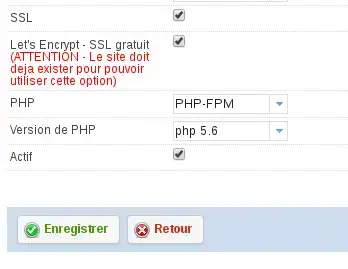
Connect to your site using "https://". You should see a green padlock to the left of https.
![]()
The certificate is issued by Let's Encrypt:
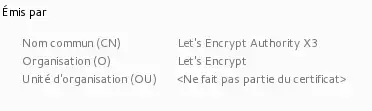
It is valid for three months. ISPconfig will renew it for you.
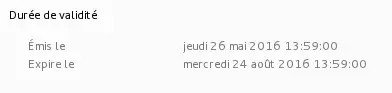
In this case you can install Let's Encrypt manually and generate a certificate that you will add to ISPconfig yourself. Finally, a cron job will renew the certificates in question.
You can find this procedure here (section Method 1.B)
Rate this article :
2.9/5 | 10 opinion
This article was useful to you ?
Yes
No
2mn reading
How do I create an FTP account in ISPConfig?
0mn reading
SFTP connection
0mn reading
How do I change the FTP password from IspConfig?
3mn reading
Diagnose and correct a 500 error on a VPS with ISPConfig