Rate this article :
This article was useful to you ?
Yes
No
Vous avez noté 0 étoile(s)
Procédure
1. Log in to your LWS Panel customer area and then connect to isp config
2) Go to the "Sites" section:
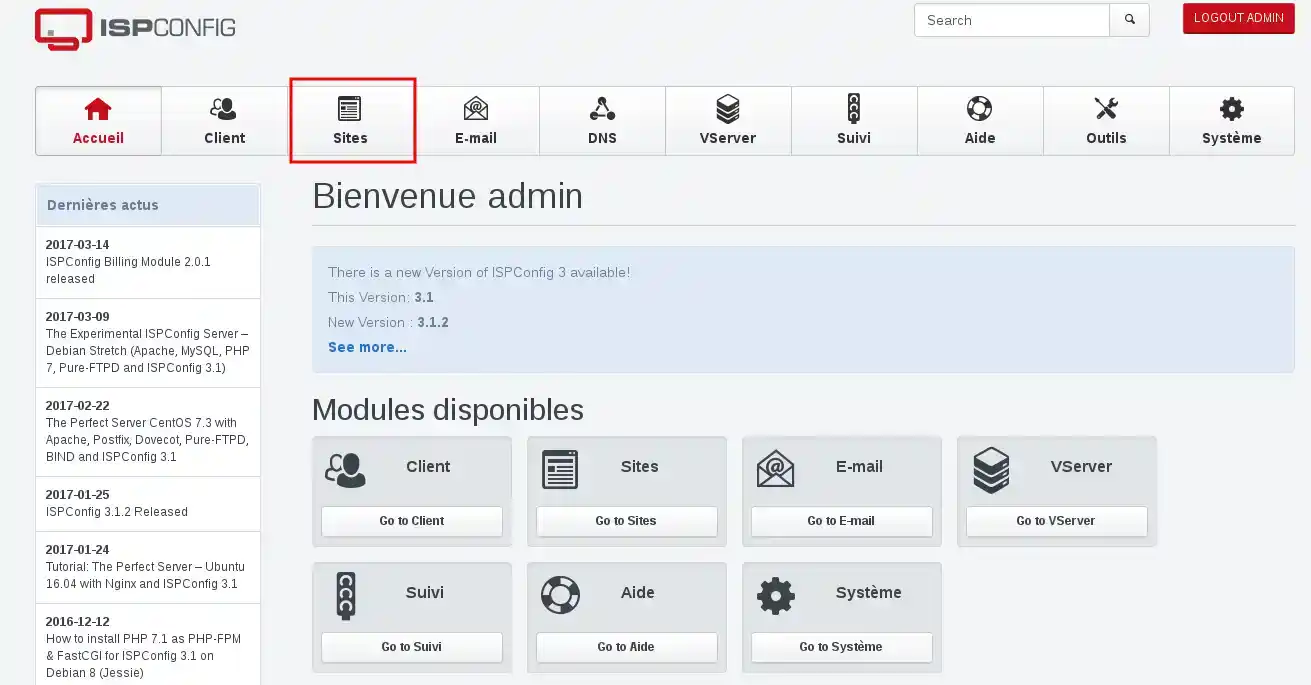
3. Then click on ftp user, then on the name of your vps server:

4.enter the new password of your choice, then click Save
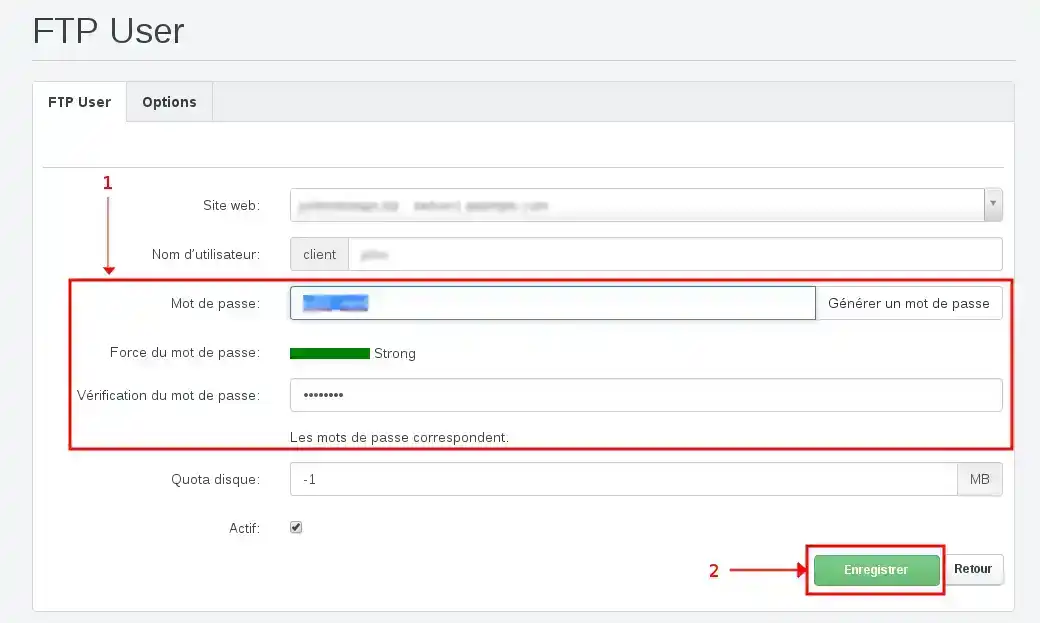
Rate this article :
This article was useful to you ?
Yes
No
2mn reading
How do I create an FTP account in ISPConfig?
0mn reading
SFTP connection
1mn reading
How do I activate SSL on my site with ISPConfig 3?
3mn reading
Diagnose and correct a 500 error on a VPS with ISPConfig