Rate this article :
This article was useful to you ?
Yes
No
Vous avez noté 0 étoile(s)
Sommaire
Procédure
When you create your website with SiteBuilder Pro, you are already in a position to define what information you want to convey to your visitors. You probably also already know what your website will contain. The text you are going to write on your different pages should not be an isolated element of your site, but in harmony with the graphic elements you are going to integrate. For this reason, it is preferable to choose a font that links these elements together.
To avoid compromising the visual effect of your website, it is important not to choose more than 3 different fonts. It is best to choose one font for your headlines and another for the body of your article.
When choosing the font, it is important that it is legible on the graphic elements and background that you have defined on your website. Here are three things to focus on:
1. First log in to your website administration.
2. You can change the font and colour of the text by double-clicking on the text concerned. This will open the text editor.
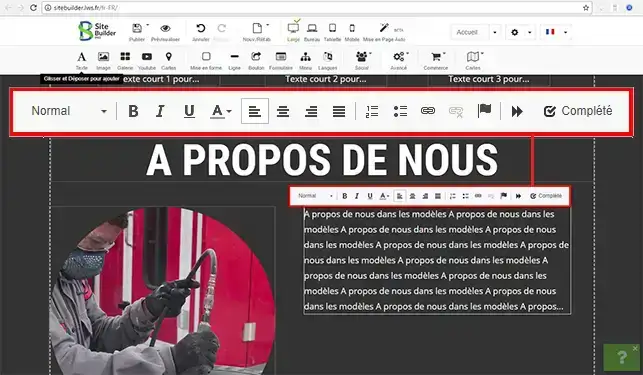
3. If you want to set different colours and font types for Titles, Subtitles and paragraphs, click on the"Settings" arrow and then on"Styles".
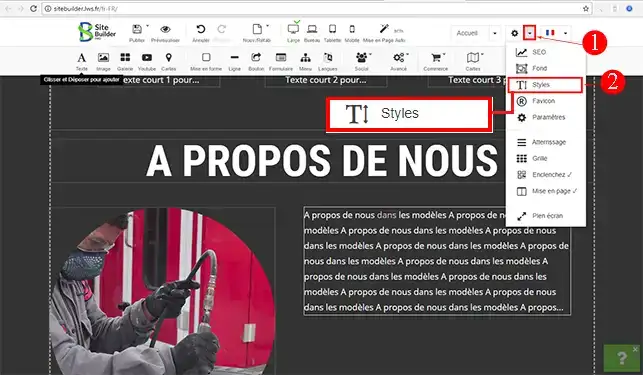
4. You will be able to choose whether you want to change the font, colour, size and alignment for your Headings, Subheadings and paragraphs. Once you have made your changes, click on the"Apply" button.
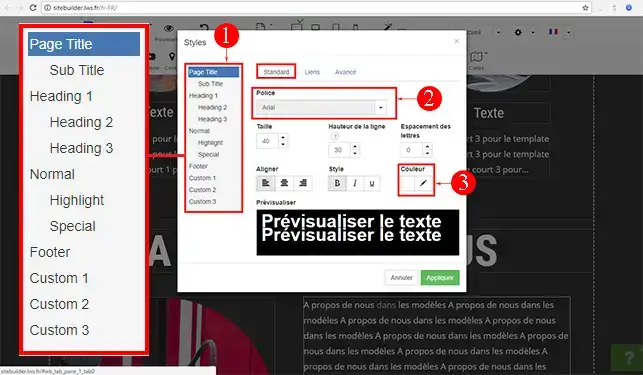
5. If you click on the"Advanced" part of your window, you will be able to define the font size according to the medium used (Desktop, Tablet or Smartphone).
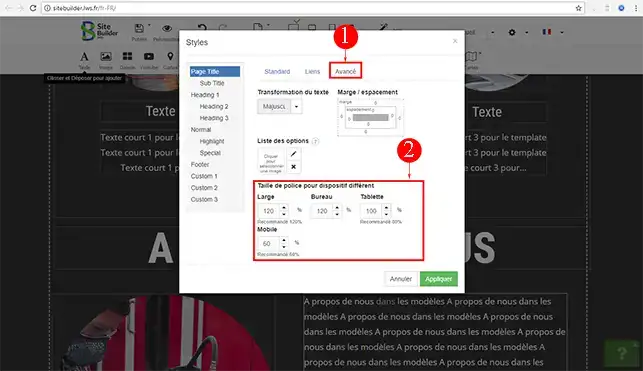
You can now change the font and colour of the text in SiteBuilder Pro with LWS. The font is an important element of your website, so don't neglect it.
Don't hesitate to share your comments and questions!
Rate this article :
This article was useful to you ?
Yes
No
2mn reading
How do I add a Favicon to SiteBuilder Pro?
2mn reading
How do I create or edit a menu with SiteBuilder Pro?
1mn reading
How can you optimise your site for Smartphones and Tablets?
3mn reading
How do I add a logo to SiteBuiler Pro?