Rate this article :
This article was useful to you ?
Yes
No
Vous avez noté 0 étoile(s)
Sommaire
Procédure
If you have several websites to set up, it may be a good idea to host them all on the same cPanel account so that you don't have to connect to different cPanel accounts.
However, before you can associate a domain name with your cPanel account, you first need to change the DNS servers for your account. If the DNS servers are not modified and do not point to the cPanel Cloud server, it will be impossible to link the new domain name.
1. Log in to your WHM interface and click on the"List accounts" tab in the"Account information" section.
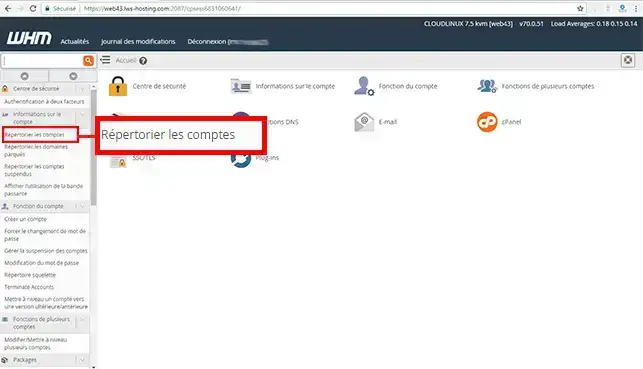
2. Click on the"cPanel" button behind the default account of your cPanel cloud server.
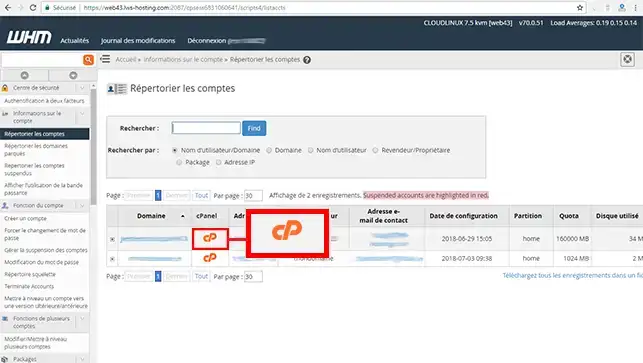
3. Once logged in, click on"Additional Domains" under the"Domain" section of your cPanel account.
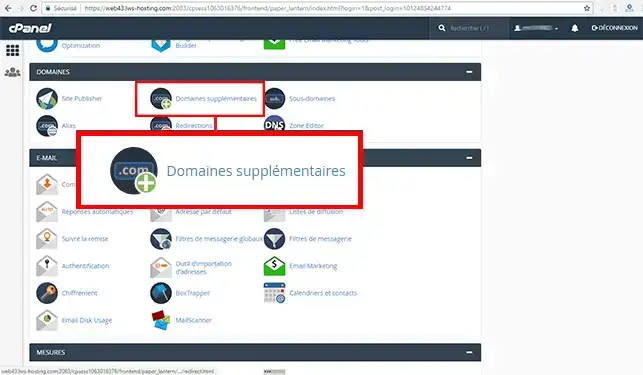
4. Create your domain name by adding the following information:
You can tick the"Create an FTP account associated with this additional domain" box. This allows you to have a different access from the main domain name to connect to the FTP space. Then click on"Add a domain".
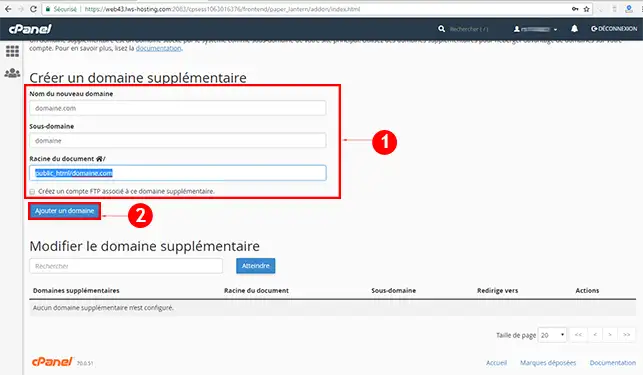
You can now associate a new domain name with your cPanel Cloud Server with LWS. For security reasons, we recommend that you create a new FTP account for each domain you create.
Don't hesitate to share your comments and questions!
Rate this article :
This article was useful to you ?
Yes
No
0mn reading
How do I configure the DNS servers for a domain on a cPanel cloud server?
7mn reading
How do I use Fastest Cache on a cPanel account?