Rate this article :
This article was useful to you ?
Yes
No
Vous avez noté 0 étoile(s)
Procédure
When you subscribed to your cPanel Cloud Server, you received the connection information for your WHM interface as well as information about the DNS servers attached to it.
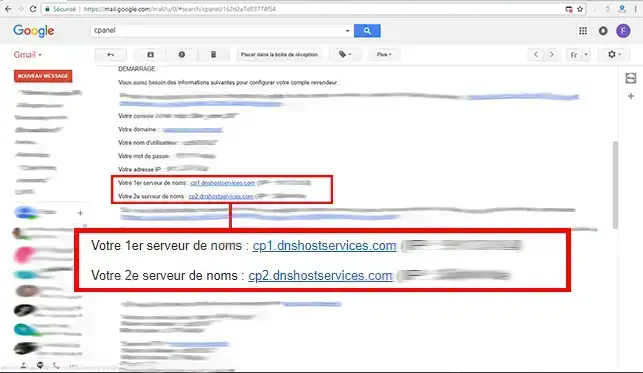
1. Log in to your LWS customer area and click on"Manage" behind the domain name you want to point to your cPanel Cloud Server.
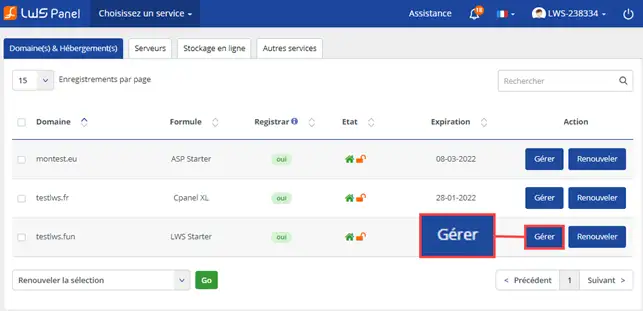
2. Click on"DNS Servers".
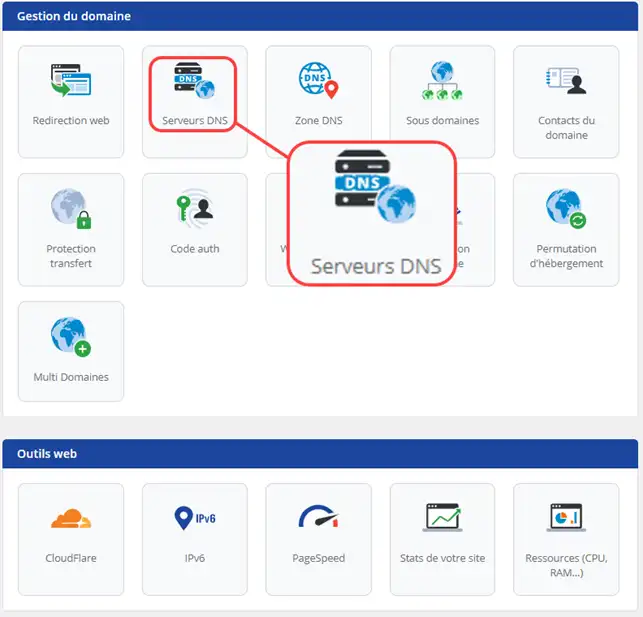
3. Check the box"Other servers" and indicate the DNS servers you have in the subscription email for your cPanel Cloud Server. Confirm your request to save the new servers. It can take up to 24 hours for the new DNS servers to propagate and for your domain name to be accessible on your server.
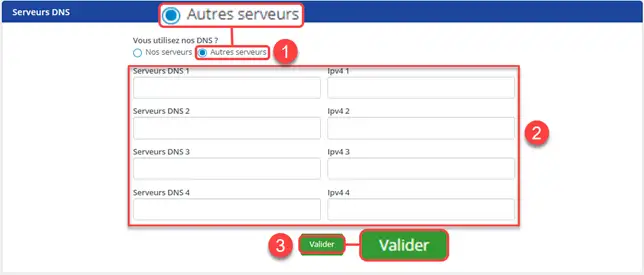
You can now configure the DNS servers via your customer area so that your domain name points to your cPanel Cloud server with LWS. Once the changes have been made, you will be able to associate the domain name with your cPanel account.
Don't hesitate to share your comments and questions!
Rate this article :
This article was useful to you ?
Yes
No
1mn reading
How do you host a new domain on your cPanel cloud server?
7mn reading
How do I use Fastest Cache on a cPanel account?
Bonjour,
Il est compliqué de déterminer l’origine du problème sans davantage de détails. Nous vous invitons à contacter notre assistance technique en leur transmettant des éléments complémentaires, tels que plusieurs exemples précis (date et heure de l’incident, adresse e-mail de l’expéditeur et du destinataire concernés, etc.).
Ces informations permettront à nos équipes d’analyser la situation plus efficacement et d’identifier la cause du problème.
Je vous remercie pour votre attention et reste à votre disposition pour toute autre question ou complément d'information.
Cordialement,