Rate this article :
4.3/5 | 3 opinion
This article was useful to you ?
Yes
No
Vous avez noté 0 étoile(s)
Procédure
1. Log into the administration area of your web hosting and click on"Webmail".
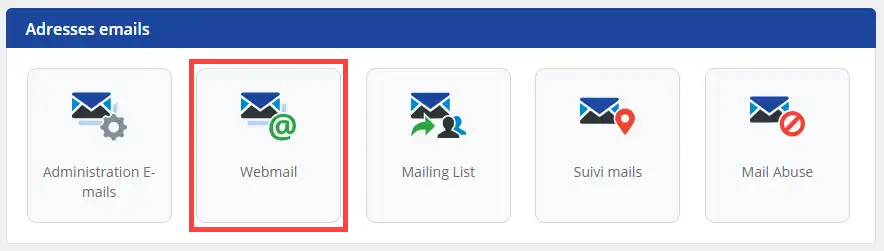
2. To delete an email, select it by clicking on it. Once selected, it will be highlighted in blue, then you can click on"Delete".
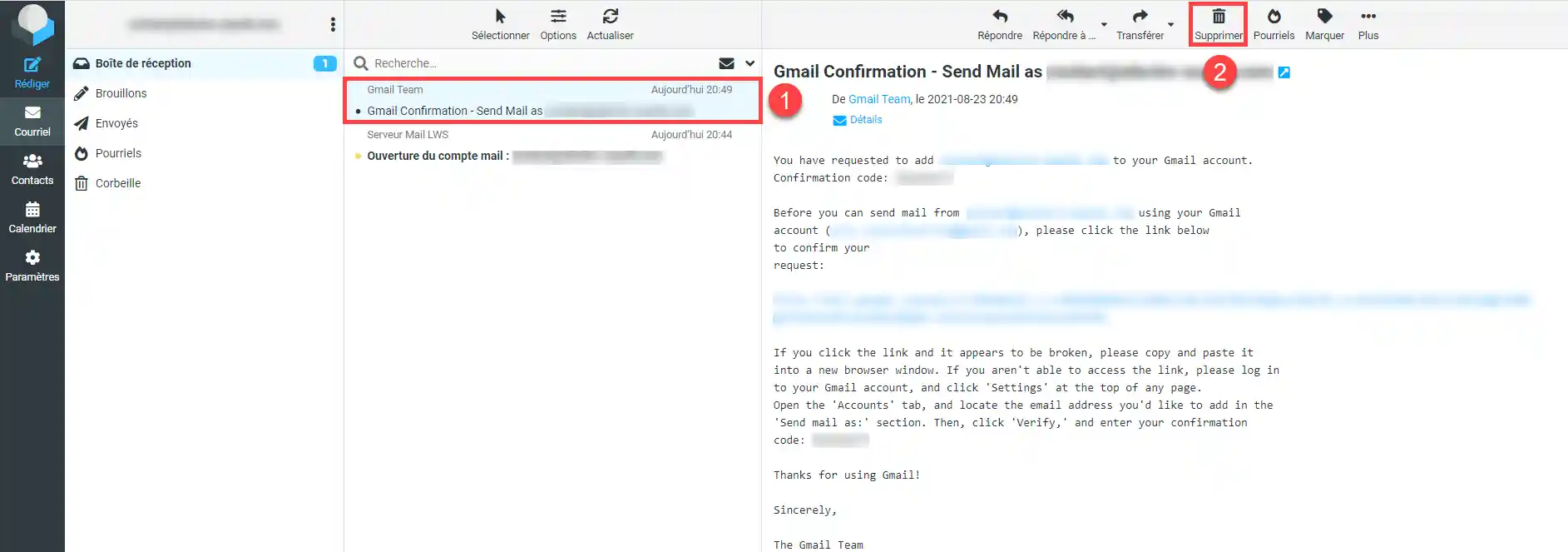
1. If you want to delete several emails, select the first one by clicking on it
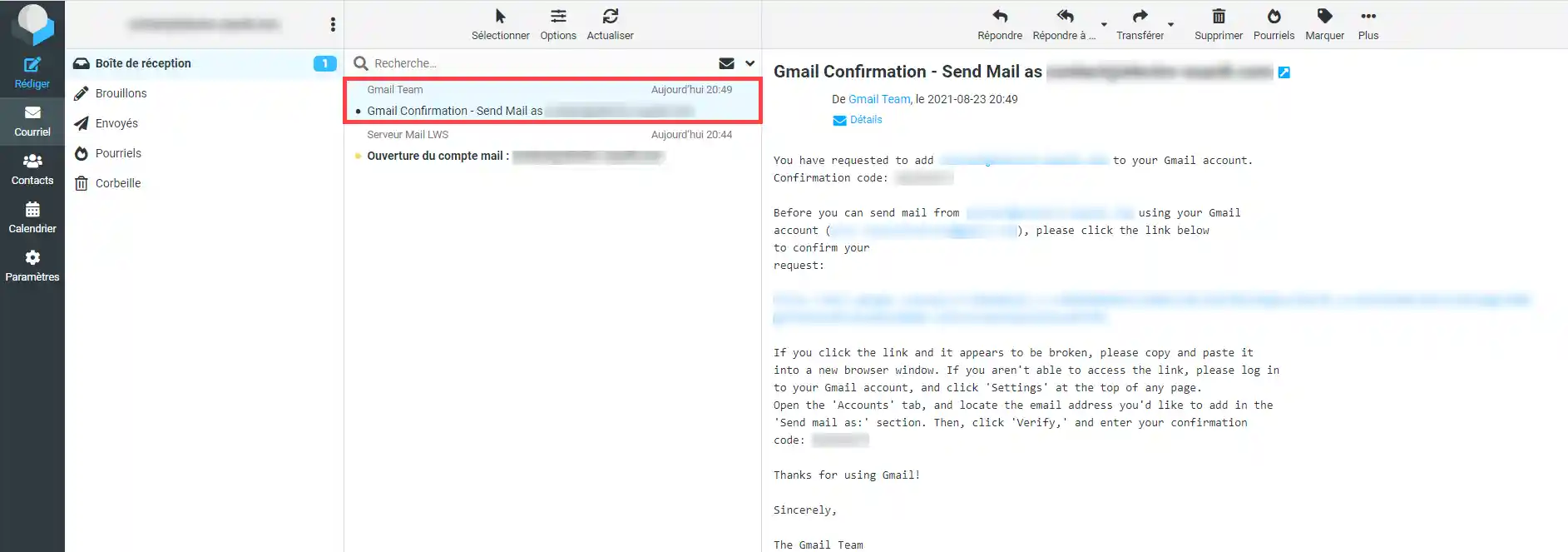
Then press the"Shift" or "CTRL " key on your keyboard and, keeping one of the keys pressed down, select another email by clicking on it and then click on " Delete ":
Shift' allows you to select bundles of emails, while 'CTRL ' allows you to select just a few.
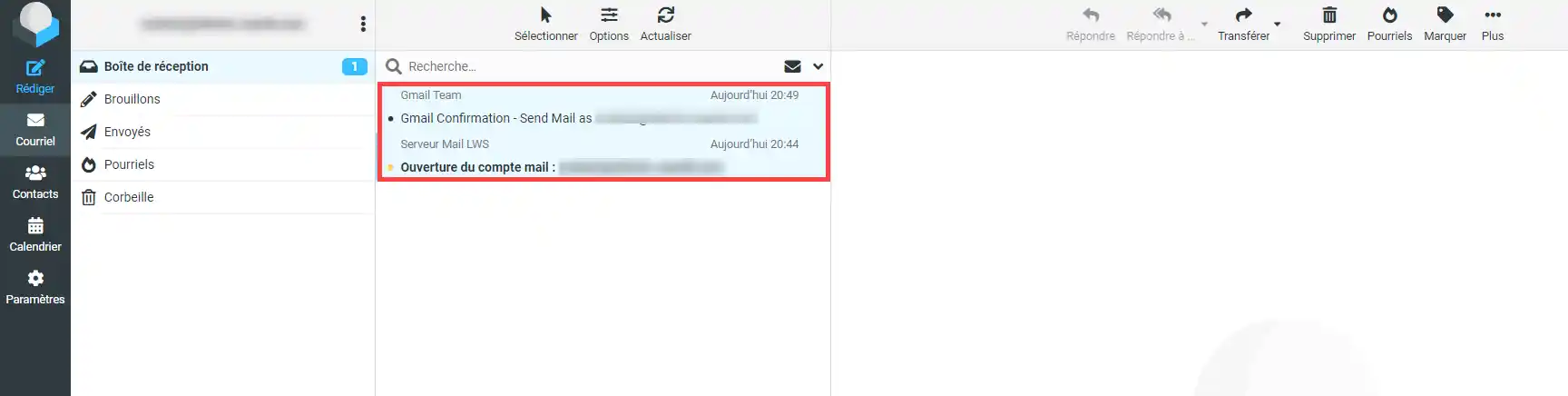
Please note that these emails are not deleted entirely, but only moved to the recycle bin.
To empty your recycle bin, click on"Recycle Bin", then click on the menu at the bottom, represented by 3 dots at the top right of the email address, then on"Empty", then confirm by clicking on the "Delete" button when the popup opens.
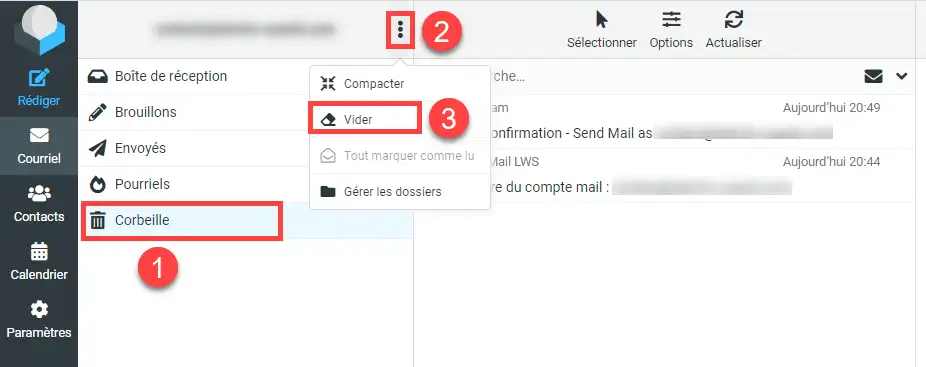
You can now delete emails from your inboxes using the Webmail available on your hosting package with LWS.
Note that you can delete and empty your mailbox. These are two different operations. When you delete emails from your inbox, they are transferred to your inbox recycle bin and remain accessible. In this case, you can restore them.
However, once you access the recycle bin to empty it, the emails will no longer be accessible.
Don't hesitate to share your comments and questions!
Rate this article :
4.3/5 | 3 opinion
This article was useful to you ?
Yes
No
1mn reading
Use roundcube webmail to manage your email address easily
1mn reading
How do I get started with Rouncube webmail?
0mn reading
How do I insert a signature in my e-mails sent with Roundcube?
1mn reading
How do I create an email autoresponder on Roundcube?
Bonjour,
Je vous remercie pour votre message.
Effectivement, lorsque des envois sont effectués à l'aide d'un client/logiciel de messagerie, les éléments envoyés ne serons pas visibles dans le webmail, contrairement aux éléments reçus. Cela est un mode de fonctionnement totalement normal et il n'y a pas à s'inquiéter.
Je vous remercie pour votre attention et reste à votre disposition pour toute autre question ou complément d'information. Vous pouvez également contacter notre support technique pour obtenir de l'aide.
Cordialement, L'équipe LWS