Rate this article :
1/5 | 1 opinion
This article was useful to you ?
Yes
No
Vous avez noté 0 étoile(s)
Procédure
Changing your email password regularly is essential to ensure the security of your data. This documentation explains how to change your password step by step. Follow these instructions to update your password easily, without compromising the security of your account.
At LWS, you can change your email password using two methods: the LWS Panel or Roundcube webmail. The LWS Panel is your complete hosting management interface, allowing you to manage all aspects of your account. Roundcube is an intuitive webmail that gives you easy access to your emails from any browser. Choose the method that best suits your preferences.
Step 1 : Connect to your email address via Roundcube Webmail
Step 2: Click on the"Settings" tab on the left of your screen.
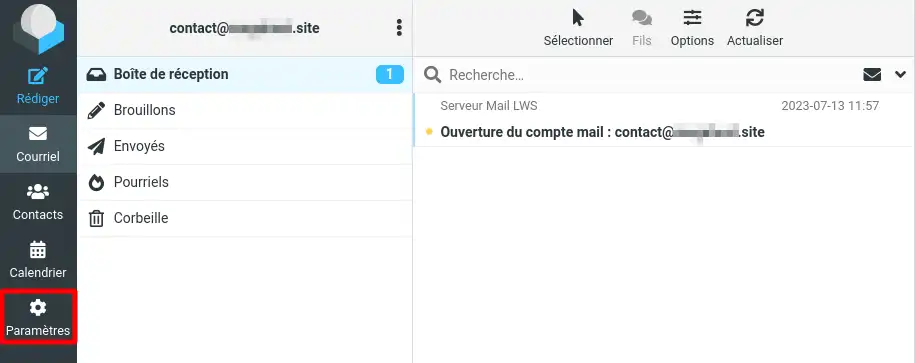
Step 3. Click on the"Password" tab in the"Settings" column.
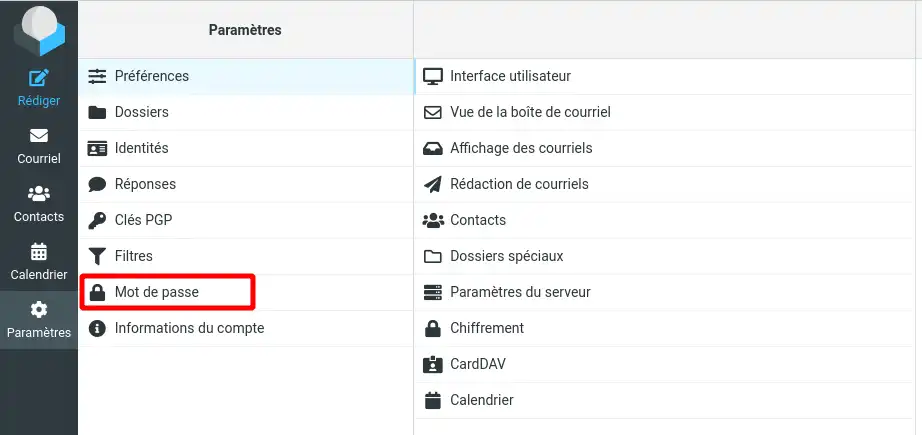
Step 4. Enter the current password and then enter the new password twice (1). Click on the"Save" button (2) to save your request.
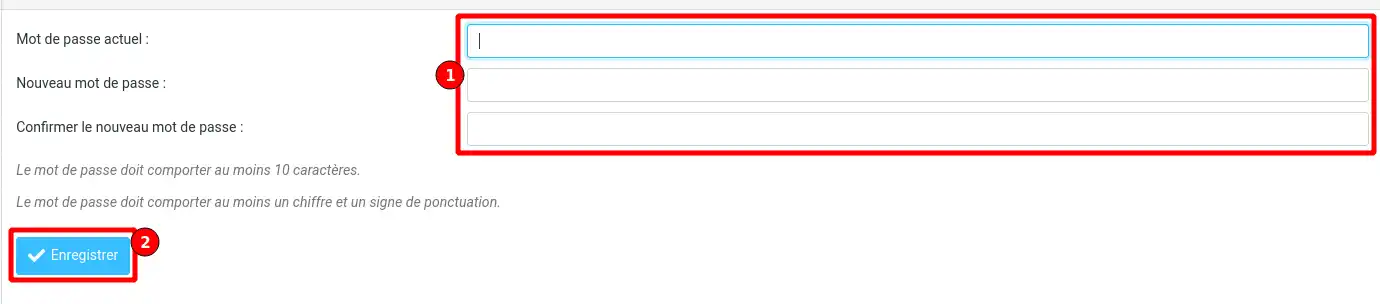
Step 1 : Connect to your email address via Roundcube Webmail
Step 2: Click on the"Settings" tab on the right-hand side of the menu.
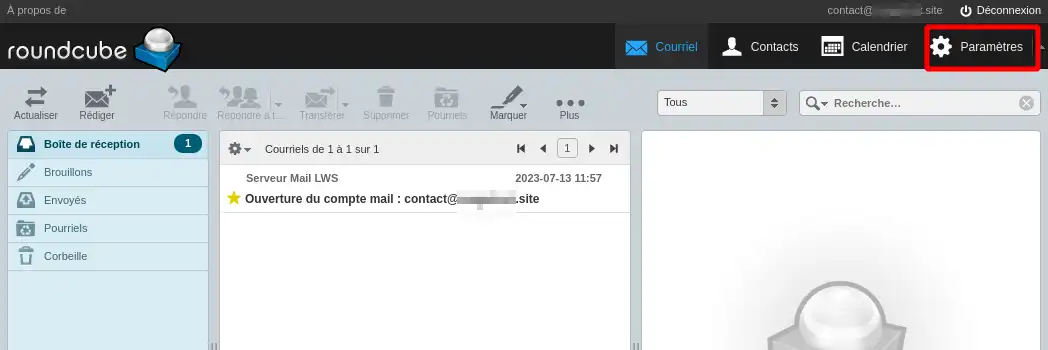
Step 3. Click on the"Password" tab in the"Settings" column.
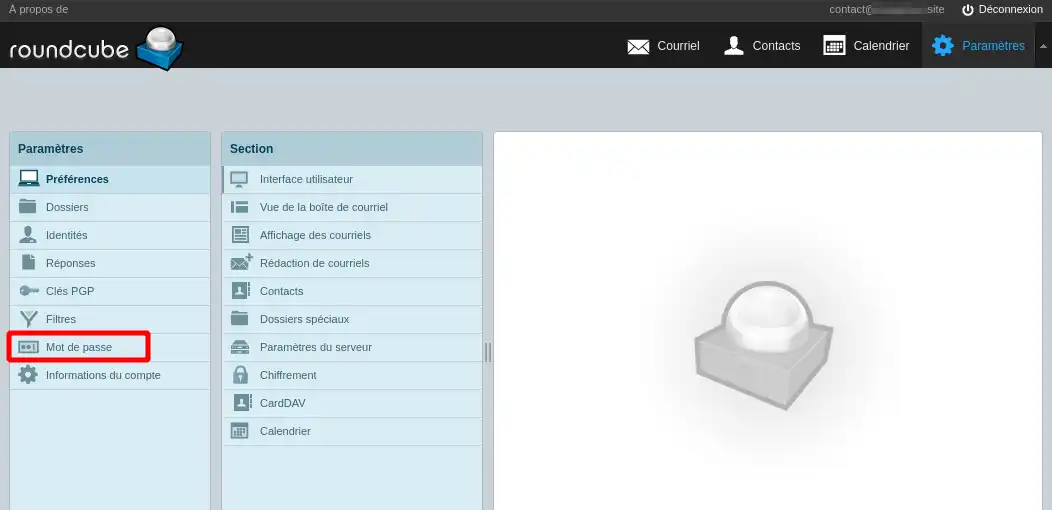
Step 4. Enter the current password and then enter the new password twice (1). Click on the"Save" button (2) to save your request.
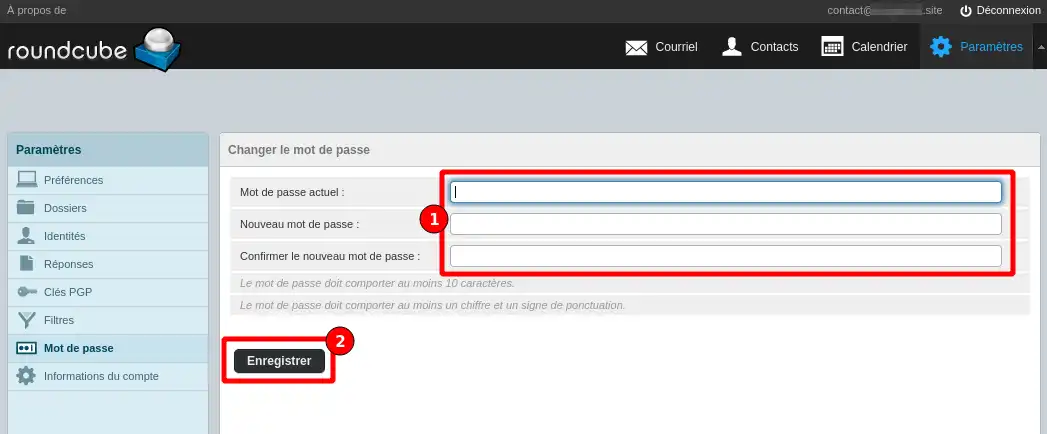
Congratulations, you now have all the information you need to change the password for your LWS email address! Using Roundcube webmail, you can update your password in just a few simple steps. Be sure to follow good security practices to effectively protect your email account. If you have any questions or problems, our customer support team is ready to help. Take control of your email account security and take full advantage of our reliable services at LWS.
[tips_related_readings]How do I change the password of an email address from the LWS Panel?
Rate this article :
1/5 | 1 opinion
This article was useful to you ?
Yes
No
1mn reading
Use roundcube webmail to manage your email address easily
1mn reading
How do I get started with Rouncube webmail?
0mn reading
How do I insert a signature in my e-mails sent with Roundcube?
1mn reading
How do I create an email autoresponder on Roundcube?
Bonjour,
Nous tenions à vous remercier pour votre message et vous informer que nous sommes navré que vous n'ayez pas trouvé notre documentation prévue à cet effet
Effectivement, il est totalement possible de modifier votre mot de passe depuis votre interface LWS Panel et pour ce faire, je vous inviterais à suivre notre documentation à cet effet : https://aide.lws.fr/a/770
Je vous remercie pour votre attention et reste à votre disposition pour toute autre question ou complément d'information. Nous sommes là pour vous aider et vous accompagner dans toutes les démarches liées aux adresses de messageries.
Vous pouvez également contacter notre support technique pour obtenir de l'aide. Vous pouvez nous contacter depuis votre espace client ou sur cette page : https://www.lws.fr/contact.
Cordialement, L'équipe LWS
--------
Hello,
We'd like to thank you for your message and inform you that we're sorry you didn't find our documentation for this purpose.
Indeed, it is entirely possible to change your password from your LWS Panel interface. To do so, please follow the instructions in our documentation: https://aide.lws.fr/a/770
I'd like to thank you for your attention and remain at your disposal should you have any further questions or require additional information. We're here to help and support you in all matters relating to e-mail addresses.
You can also contact our technical support team for assistance. You can contact us from your customer area or on this page: https://www.lws.fr/contact.
Sincerely, The LWS Team