Rate this article :
5/5 | 1 opinion
This article was useful to you ?
Yes
No
Vous avez noté 0 étoile(s)
Procédure
On this page, we will see how to connect your domain name to Squarespace.
Prerequisite: Deactivate your IPv6 in your LWS Panel customer area by selecting IPv6 :
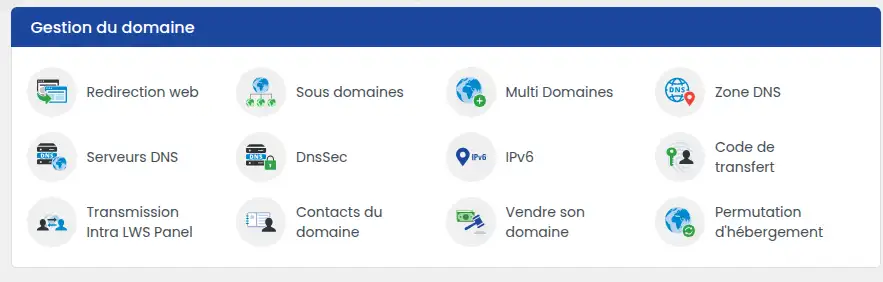
Once in the relevant section, proceed to deactivate it:

Step 1: Access the Squarespace website
1.1 Select the website you wish to connect to your domain name and click on "Settings", symbolised by a small cogwheel:
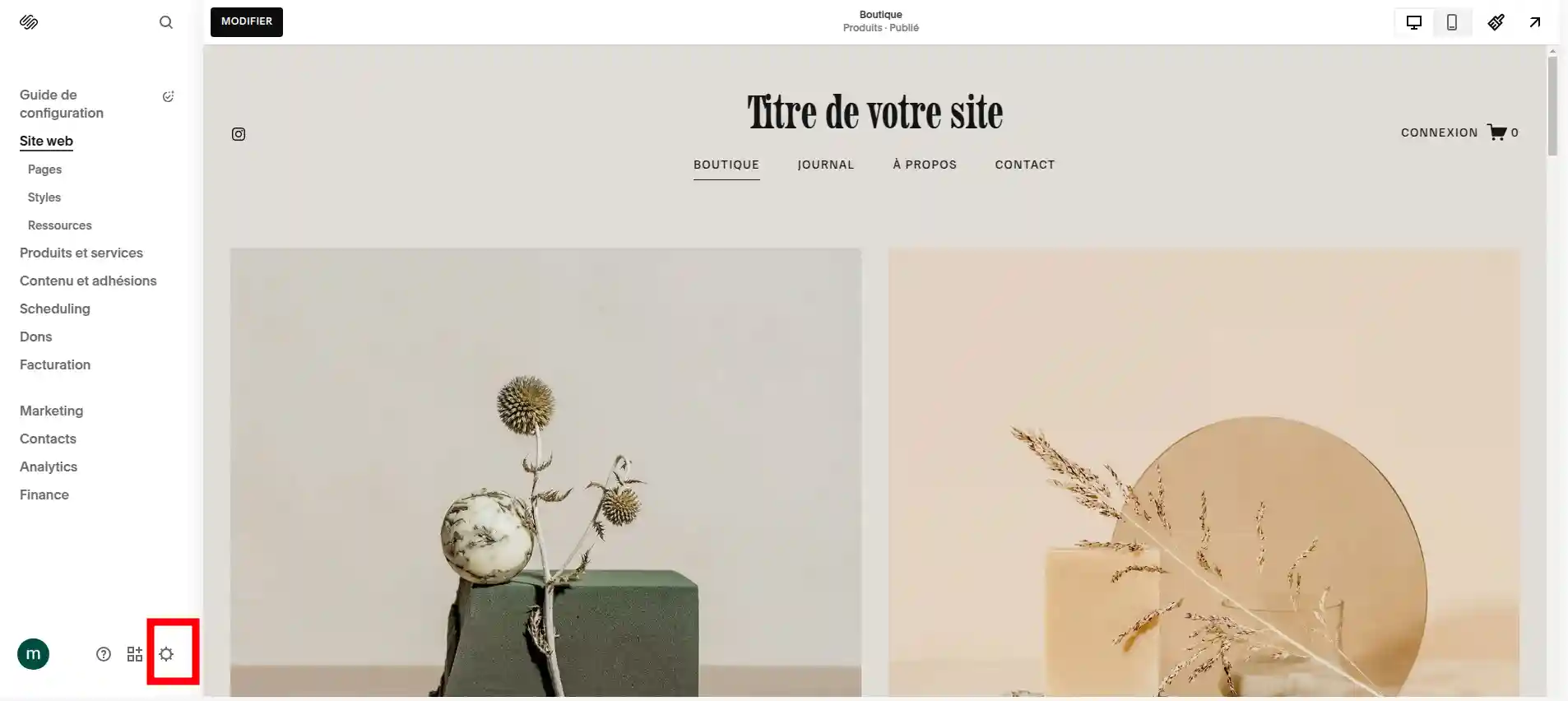
1.2 Select the Domain name and e-mail field, then Domain names:
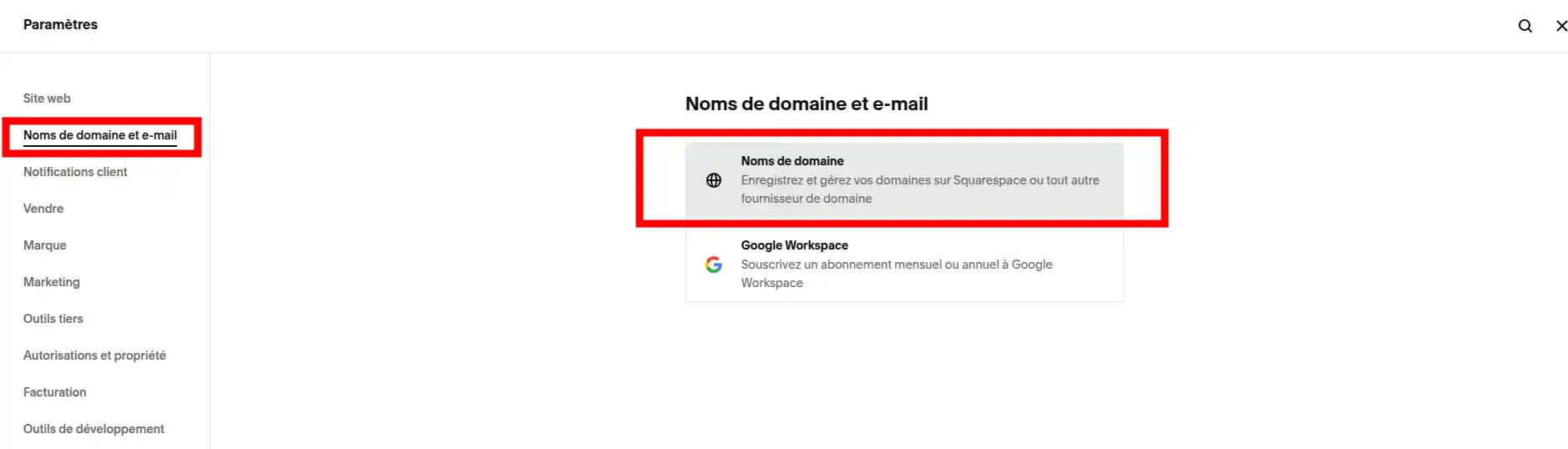
1.3. Select 'I already have a domain ' :

1.4. enter the domain name and click on Connect domain :
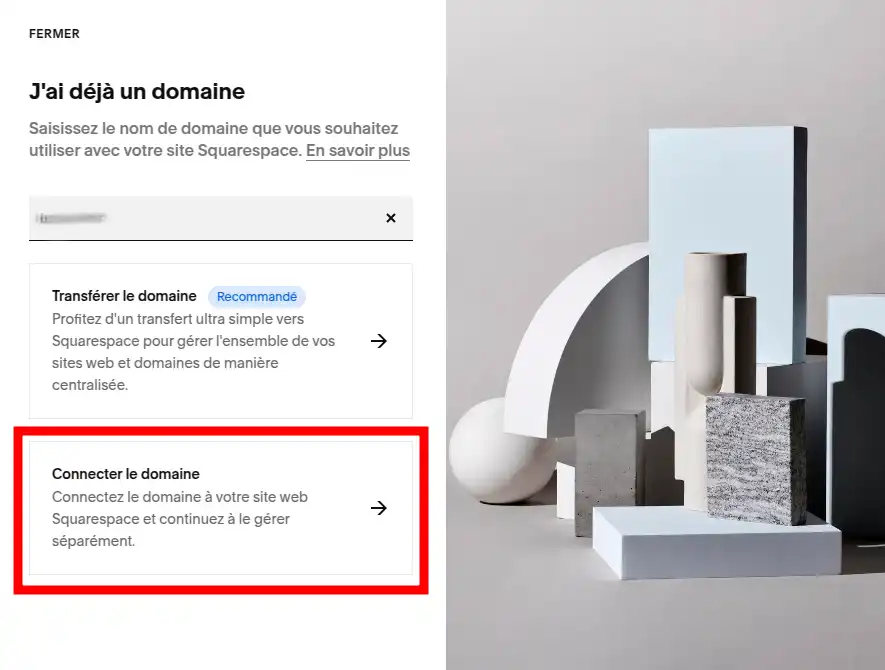
1.5. A drop-down menu will appear, select the 'Other' provider, by default your domain should be set to this choice.
1.6. A page will appear with the current registrations and those that need to be modified. Keep this page open:
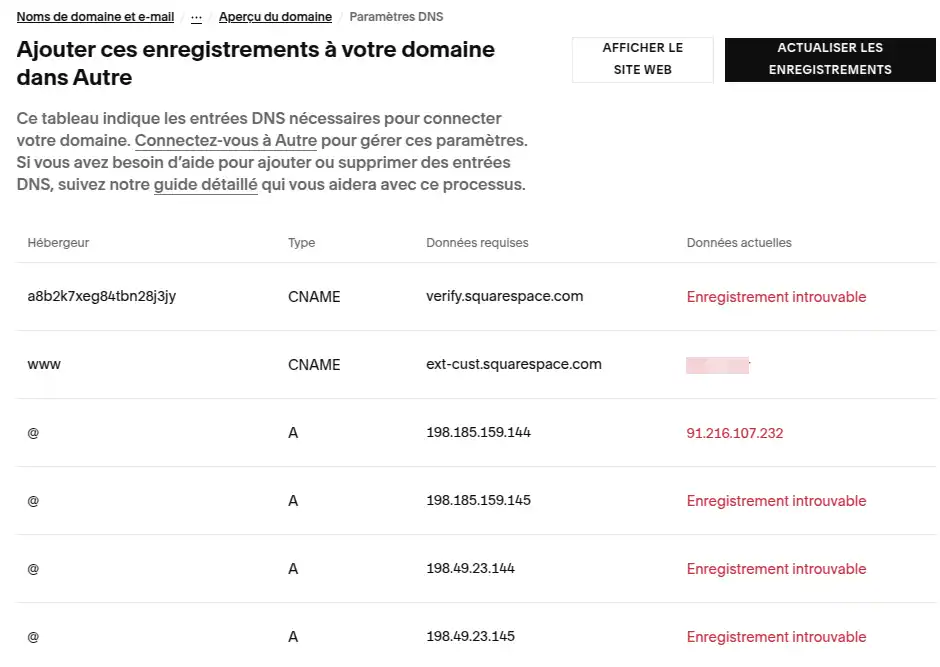
Step 2: Access your LWS customer area and go to the "DNS Servers" section:
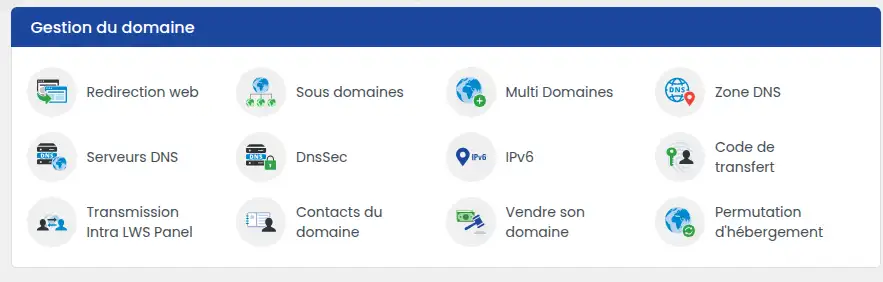
2.1. A page is displayed with the current DNS records, we will now modify the fields that are not indicated as 'record not found'.
Select this line and click on the pencil :
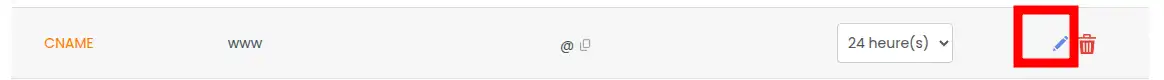
Enter the value provided by Squarespace with a full stop:
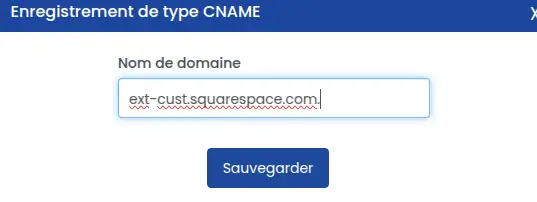
2.2. Do the same for the next field (in this type of field, it is not necessary to add a full stop):
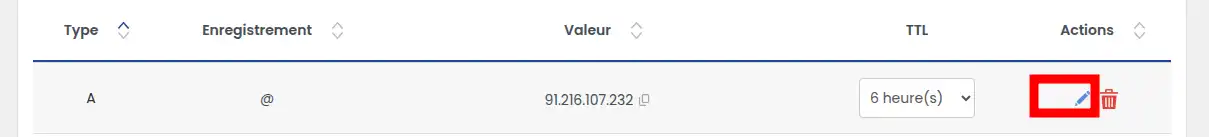
2.3. Then add the records indicated in :"Let 's start with the CNAMEs (the full stop is essential):
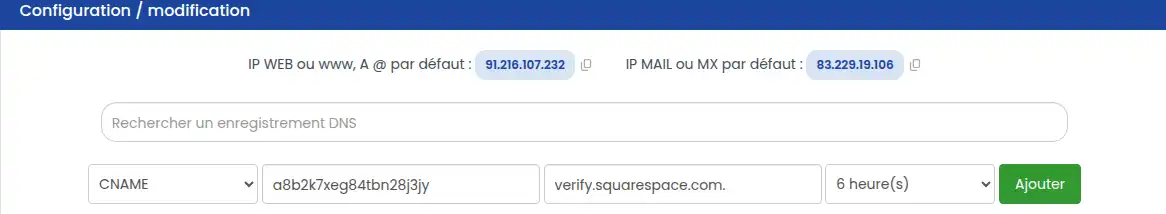
2.4. Do the same for the other records, particularly the A fields:
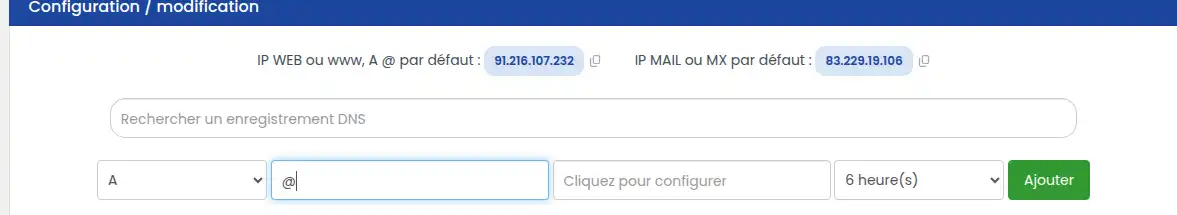
2.5. Go back to Squarespace and 'Refresh records', after about 30 minutes the fields should turn green:
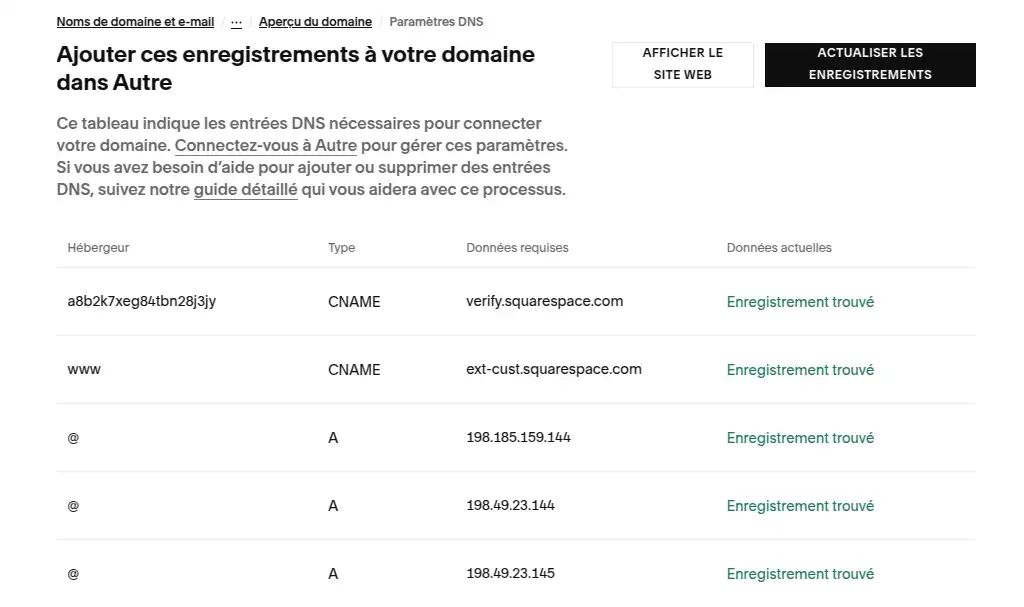
You now know how to :
🚀 Thanks to these clear and precise instructions, you are now able to efficiently link your domain or subdomain to your Squarespace platform, allowing your site to take off on the web!
👏 Thank you for reading this article to the end. If you have any questions or would like to share your experience with the service, please feel free to leave a comment below. Your feedback is valuable and helps us to improve our content for you!
Rate this article :
5/5 | 1 opinion
This article was useful to you ?
Yes
No
1mn reading
How do I use a personalised domain name for Blogger?
1mn reading
Google Apps Help - How do I configure MX records for a domain name?
2mn reading
How do I link my domain name to my wix site?
1mn reading
How can I point my Domain to an external IP?