Rate this article :
5/5 | 3 opinion
This article was useful to you ?
Yes
No
Vous avez noté 0 étoile(s)
Procédure
On this page, we'll look at how to connect your domain name to Google sites.
Step 1: Go to the Google sites panel
1.1 Select the website you want to connect to your domain name and click on "Settings". Once in the settings area, click on "Customised domains".
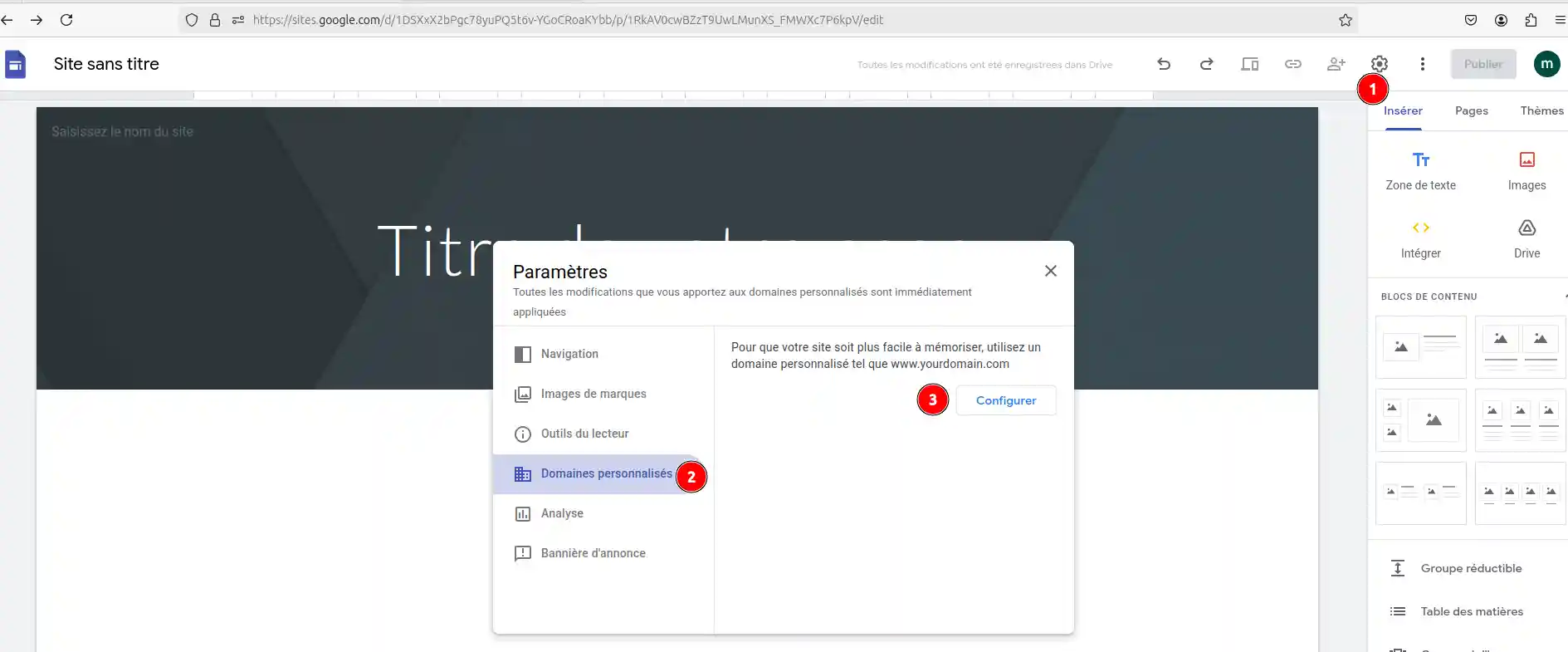
1.2 Enter the domain name you wish to configure.
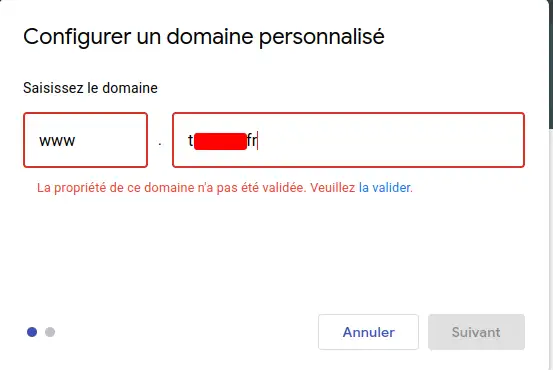
1.3. If the ownership of the domain name has not been validated, you will need to complete this step,
if you have already done so, you can go directly to step 1.7:
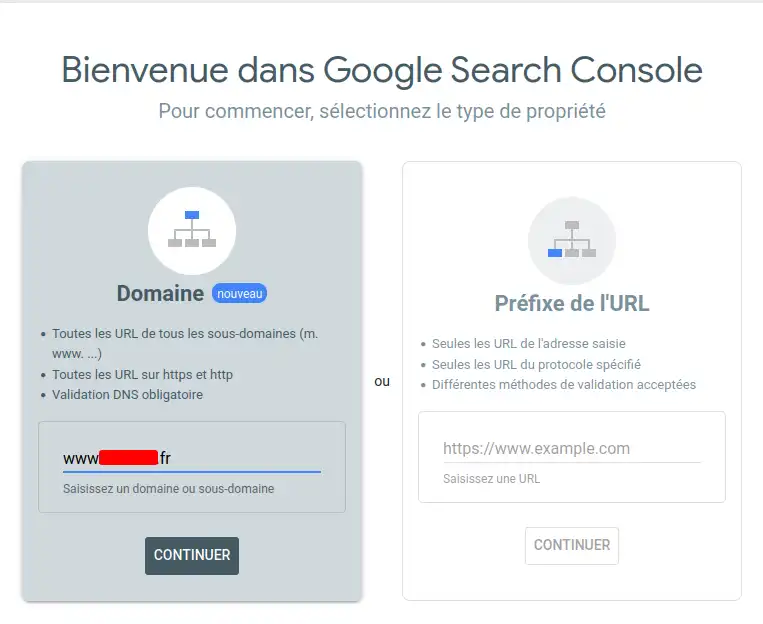
Click on "continue" in the domain box, shown here in grey.
1.4 Copy the verification code indicated by Google (in your notepad, for example):
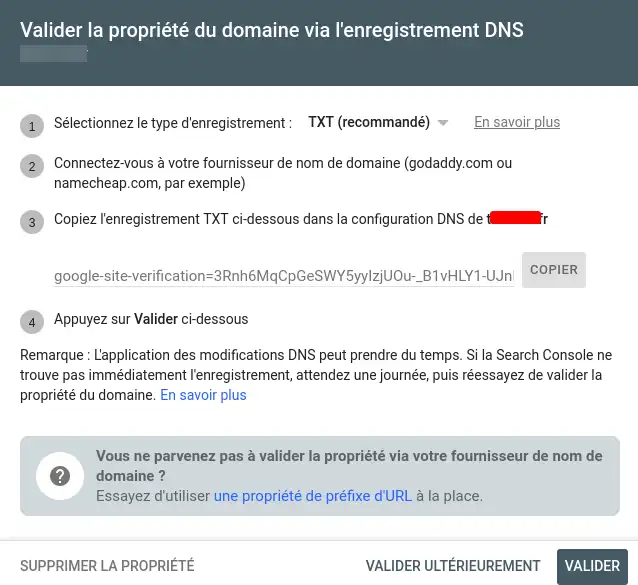
1.5 Go to your LWS customer area, then select the DNS Zone section:
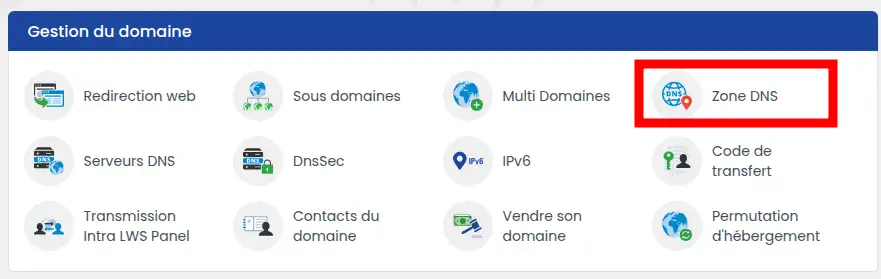
1.6 Enter the information as follows and click on Add :
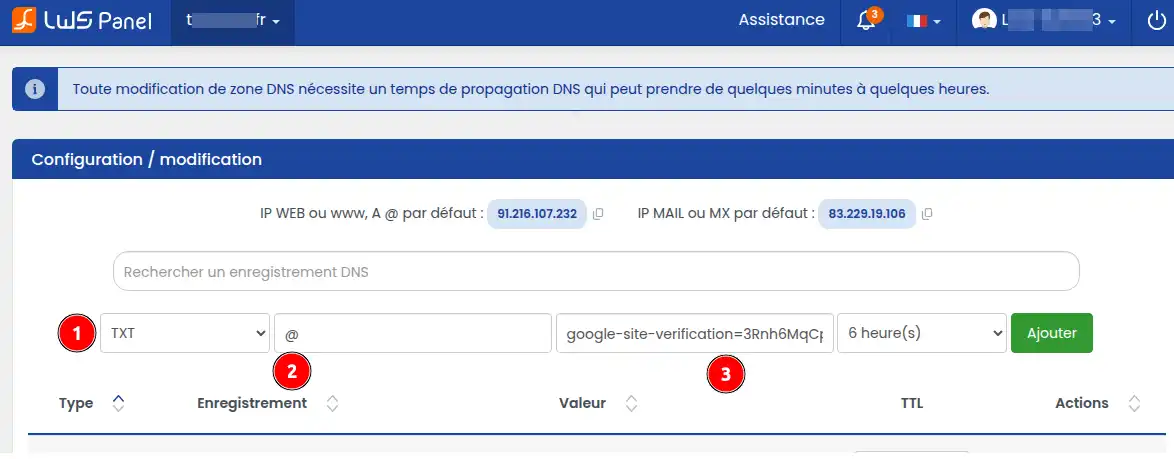
1.7 Now go back to Google sites and try to add your domain name again (starting from step 1.1). Once your domain name has been validated, you will see this screen:
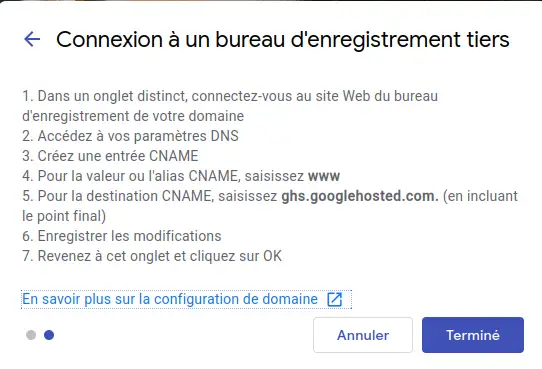
Click Done
1.8 Now complete the configuration requested by Google in your LWS customer area. Go to the DNS Zone section:
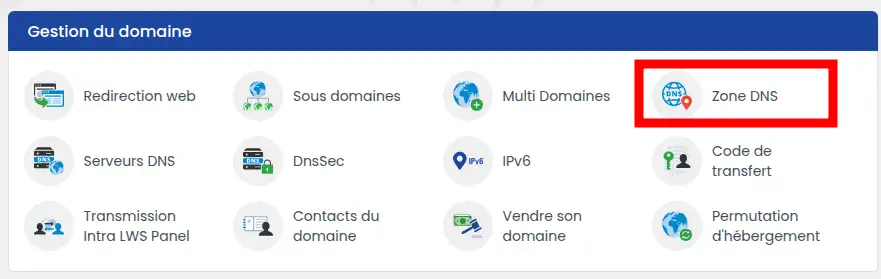
1.9 Delete the following CNAME record from your DNS zone:
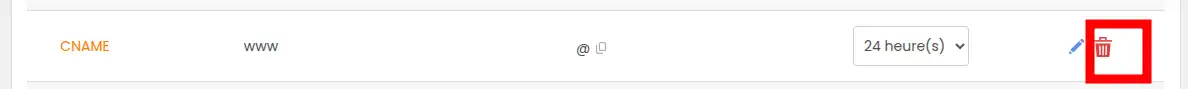
1.10 Then enter the following information in this DNS zone:
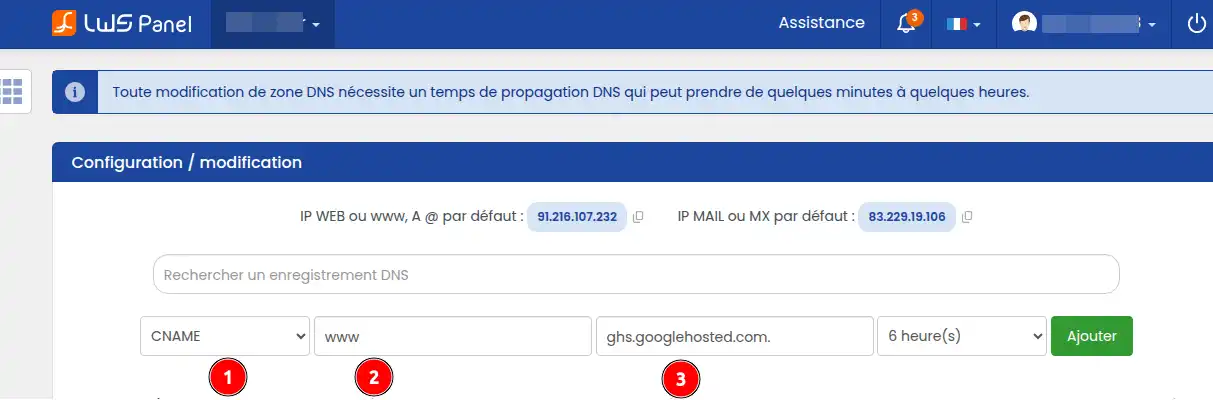
Step 2: Properly redirect your domain name to Google site, whatever URL your visitors enter (with or without www)
2.1. Go to the "Web redirection" section of your LWS customer area:
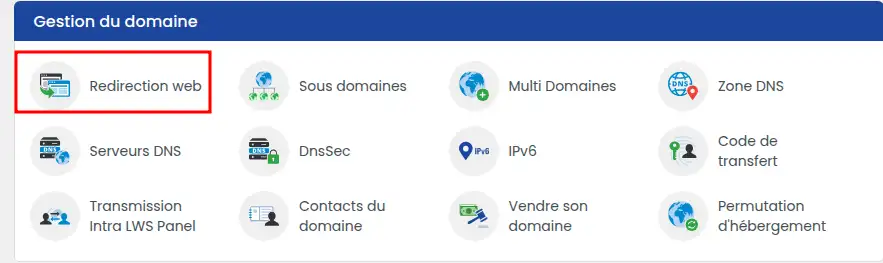
2.2 Tick the first item in this listing (domain.ext -> www.domaine.ext):
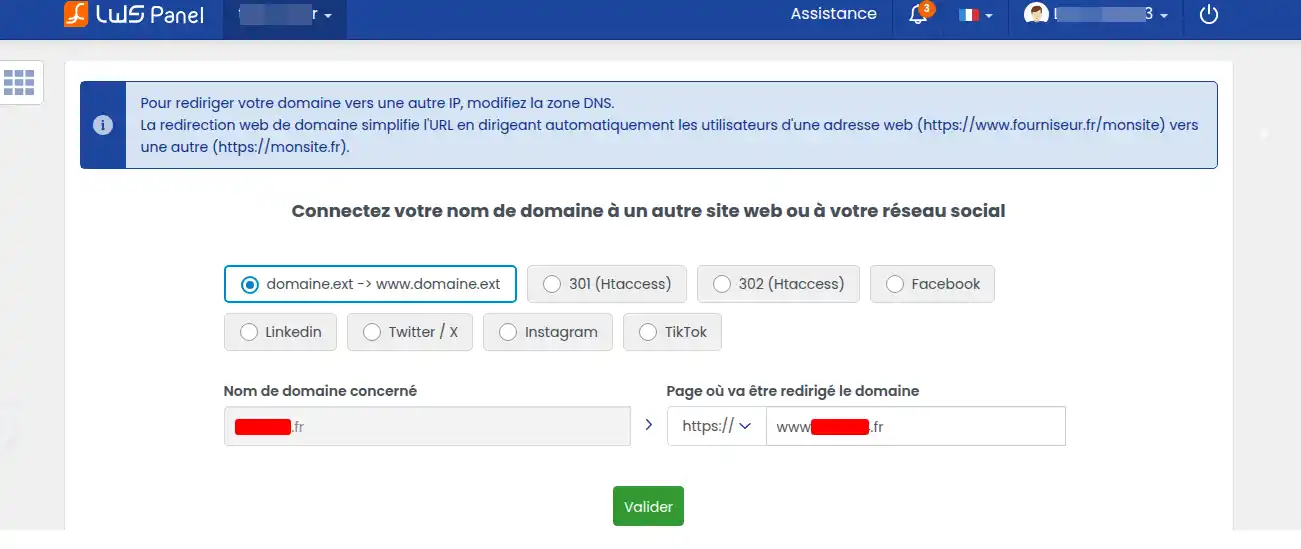
You now know how to :
🚀 Thanks to these clear and precise instructions, you are now able to effectively link your domain or sub-domain to your Google sites platform, allowing your site to take off on the web!
👏 Thank you for reading this article to the end. If you have any questions or would like to share your experience with the service, please feel free to leave a comment below. Your feedback is valuable and helps us to improve our content for you!
Rate this article :
5/5 | 3 opinion
This article was useful to you ?
Yes
No
1mn reading
How do I use a personalised domain name for Blogger?
1mn reading
Google Apps Help - How do I configure MX records for a domain name?
2mn reading
How do I link my domain name to my wix site?
1mn reading
How can I point my Domain to an external IP?
Bonjour,
Pouvez-vous préciser ce que vous entendez par « publier à partir de Google » ?
Souhaitez-vous rattacher un site créé avec Google Sites (ou un autre service Google) à votre nom de domaine, ou bien parlez-vous d’une autre solution ?
En fonction de la solution utilisée, les étapes de publication et de liaison au domaine ne sont pas les mêmes. Avec ces informations, je pourrai mieux comprendre votre situation et vous indiquer la marche à suivre.
N’hésitez pas à contacter directement notre équipe d’assistance technique, qui pourra analyser votre cas et vous proposer la solution la plus adaptée.
Je vous remercie pour votre attention et reste à votre disposition pour toute autre question ou complément d'information.
Cordialement, L'équipe LWS
Bonjour,
Je vous remercie pour votre message.
En principe une fois votre site finalisé, comptez quelques semaines avant que Google index votre site.
Cependant ce facteur dépends aussi des plugins et des méthodes de référencement utilisées.
LWS vous propose de booster votre référencement également, voir : https://www.lws.fr/referencement.php
Je vous remercie de votre attention et reste à votre disposition pour toute autre question ou complément d'information. Nous sommes là pour vous aider et vous accompagner.
Vous pouvez nous contacter depuis votre espace client ou sur cette page : https://www.lws.fr/contact.
Cordialement, L'équipe LWS.