Rate this article :
This article was useful to you ?
Yes
No
Vous avez noté 0 étoile(s)
Sommaire
Procédure
This documentation will guide you through the steps involved in creating a file or folder in the LWS Panel file manager.
The file manager is accessed directly from your hosting management in your LWS Panel account. We recommend that you follow this documentation to find out how to do this.
Next, navigate to the destination folder where you want to create a new item, either a file or a folder.
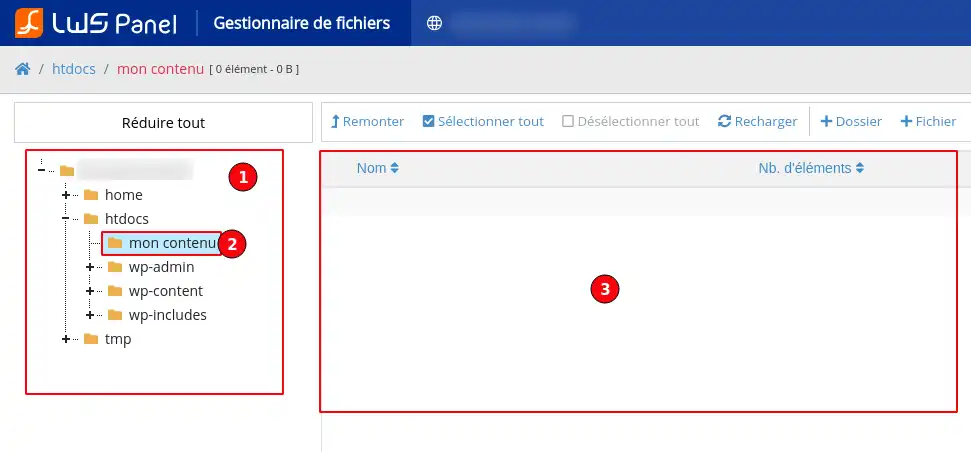
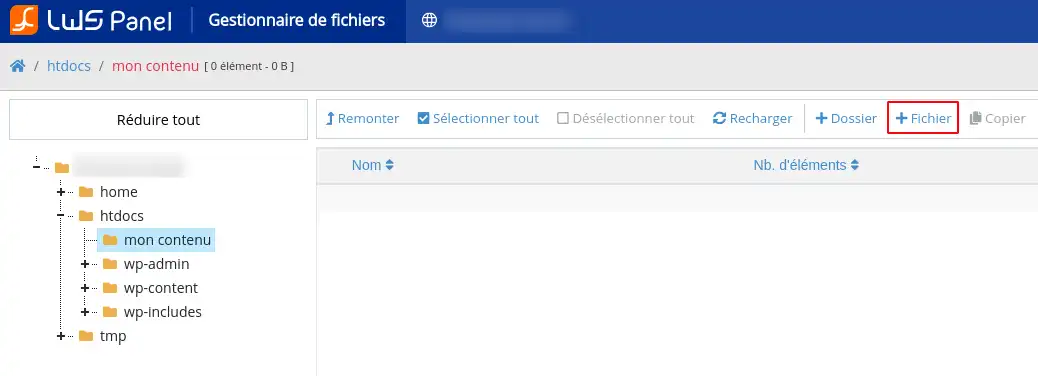
new_file.txt). If you don't know what permissions to enter, leave the default permissions.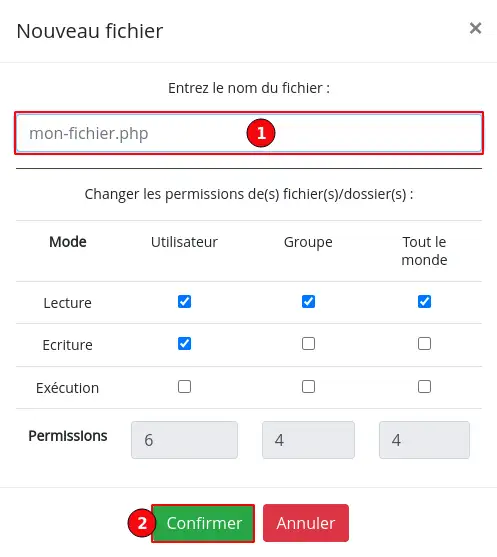
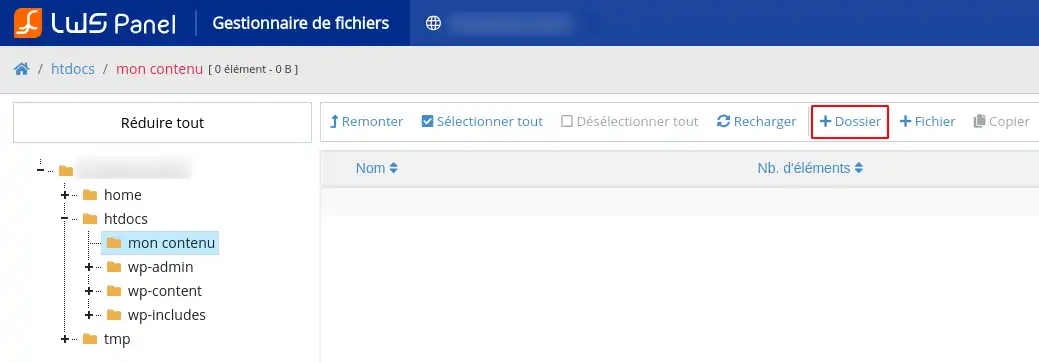
new_folder). If you don't know what permissions to enter, leave the default permissions.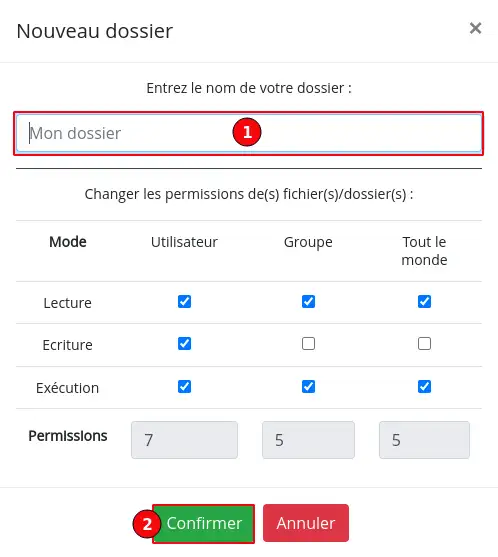
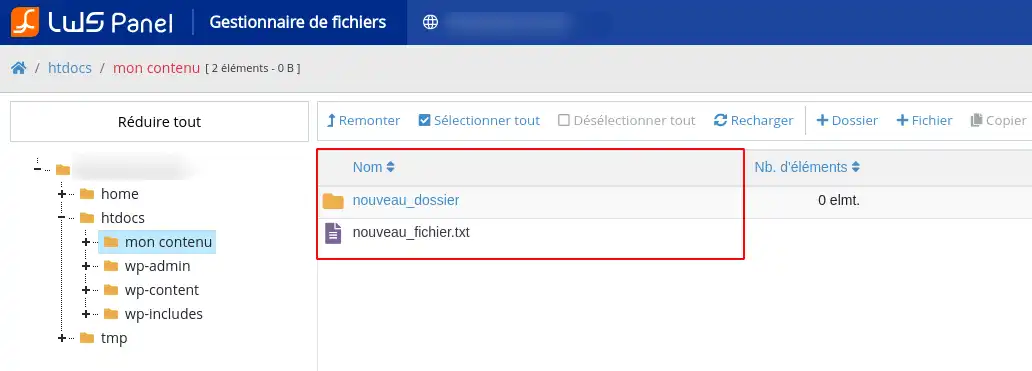
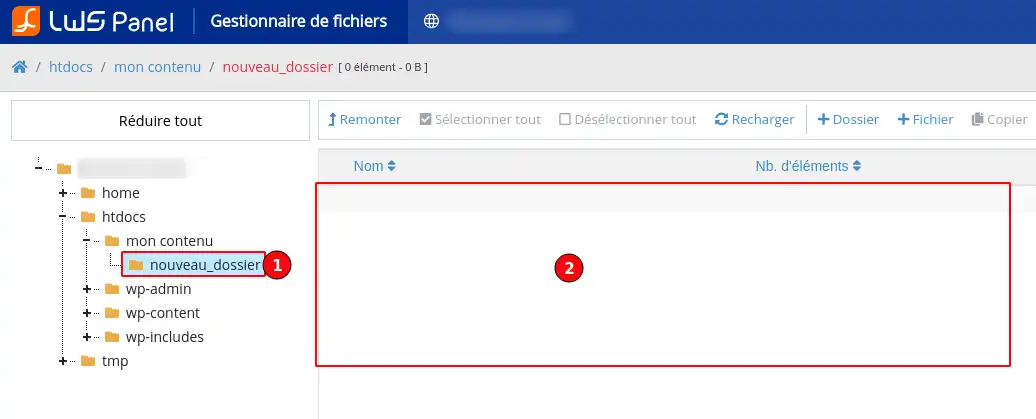
You now know how to :
🎉 With these simple, clear steps, you have the keys in hand to navigate your web storage space with ease and optimise your content management. 📁🛠️
Thank you very much for reading! If you have any questions or would like to share your experience with the service, please don't hesitate to leave a comment below. Your feedback is invaluable and helps us to continually improve our guides. 👇📝
Rate this article :
This article was useful to you ?
Yes
No
1mn reading
How do I publish a website using the File Manager?
1mn reading
How do I edit a file using the File Manager?
0mn reading
How do you move your files with the File Manager?
1mn reading
How do I use the LWS Panel file manager?
Bonjour,
Je vous remercie pour votre message.
Je suis désolé de l'inconfort que vous rencontrez avec la programmation de votre site Laravel.
Notre support technique va vous aider à faire le pointage désiré.
Une fois sur votre espace client, ouvrez un ticket en suivant ce guide : https://aide.lws.fr/a/268
Merci par avance.
Cordialement, L'équipe LWS