Rate this article :
This article was useful to you ?
Yes
No
Vous avez noté 0 étoile(s)
Procédure
This documentation guides you through the steps for copying files using the LWS Panel's file manager.
The file manager is accessed directly from your hosting management in your LWS Panel account. We recommend that you follow this documentation to find out how to do this.
Next, navigate to the destination folder where the item to be copied is located.
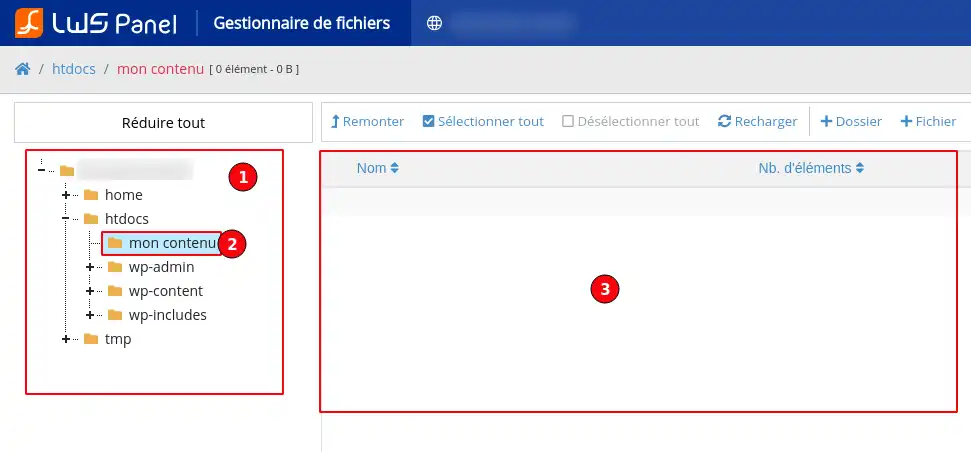
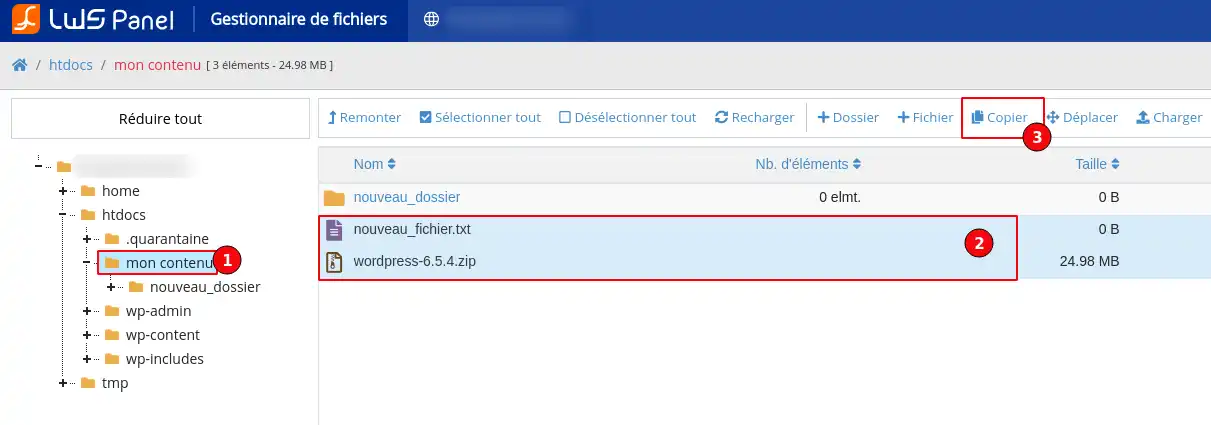
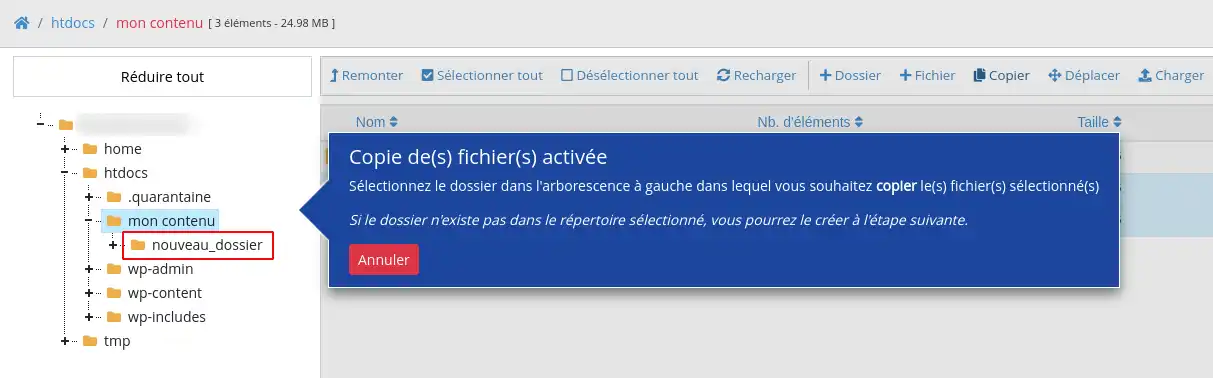
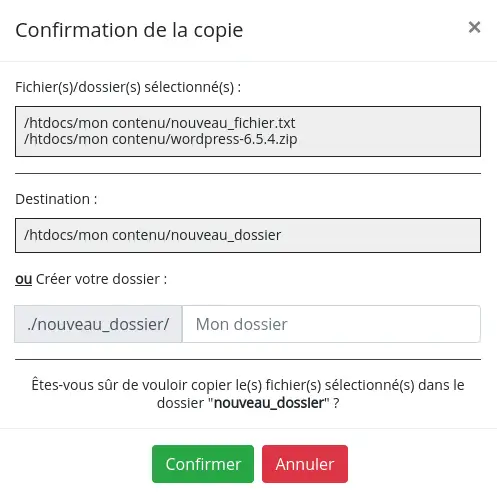
You now know how to :
🌟 With these simple steps, you are now able to maintain impeccable organisation of your files and folders on your LWS hosting, ensuring their accessibility and security. Don't forget to check after each copy to make sure everything is in order 😉
We hope you have found this guide useful and thank you for reading 📖. If you have any questions or would like to share your experience, please feel free to leave a comment below. Your feedback is valuable to us and to the community! 💬
Rate this article :
This article was useful to you ?
Yes
No
1mn reading
How do I publish a website using the File Manager?
1mn reading
How do I edit a file using the File Manager?
0mn reading
How do you move your files with the File Manager?
1mn reading
How do I use the LWS Panel file manager?