Rate this article :
3.8/5 | 11 opinion
This article was useful to you ?
Yes
No
Vous avez noté 0 étoile(s)
Sommaire
Procédure
The transfer code, also known as the authorisation code or Auth code , is a unique string of random letters and numbers assigned to a domain name. When transferring your domain name to another registrar, the transfer code is required to start the procedure. This prevents hackers from transferring a domain without the owner's authorisation.
The transfer code can be obtained from the provider in charge of the domain name at the time of the request.
1. log in to your account administration
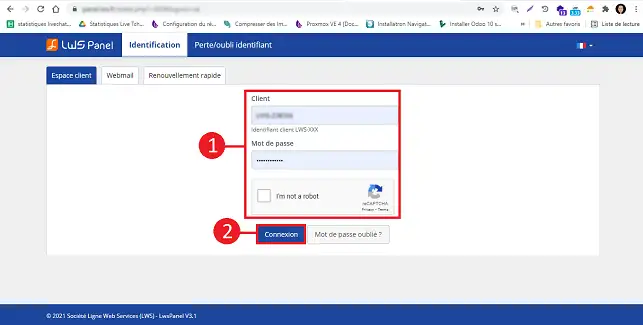
2. Check your details (during the transfer process, you will receive an email from the registry asking you to confirm the transfer).
It is therefore essential that the e-mail address given in your customer file is valid.
If it is not valid, correct it and wait 24 hours before moving on to point 4.
3. Click on"Manage" behind the domain name for which you want to retrieve the transfer code.
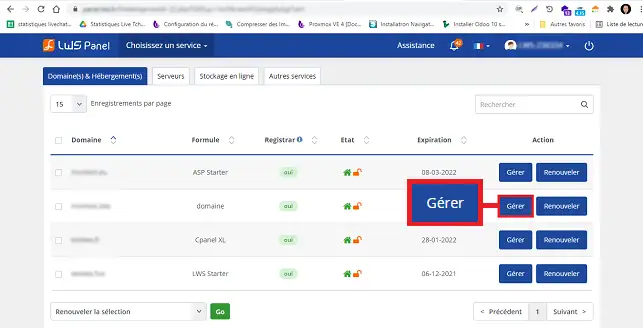
4. Click on the"Protection" icon in the"Manage domain" section.
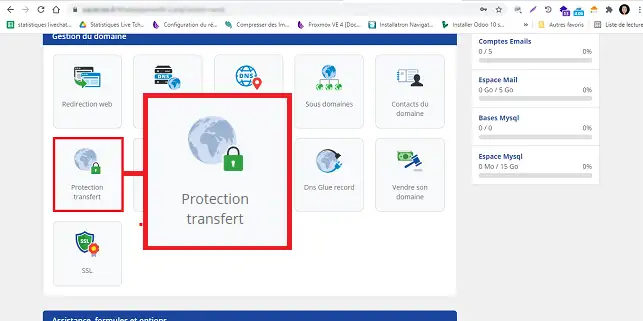
5. Deactivate the protection by ticking the"Deactivated" box and then confirm. If the protection is active, your domain name cannot be transferred.
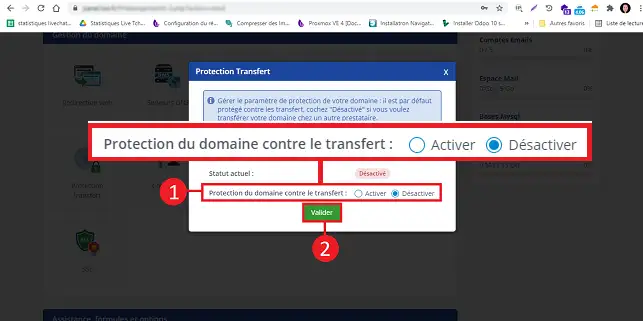
6. Go to the"Auth code" icon in the"Domain management" section.
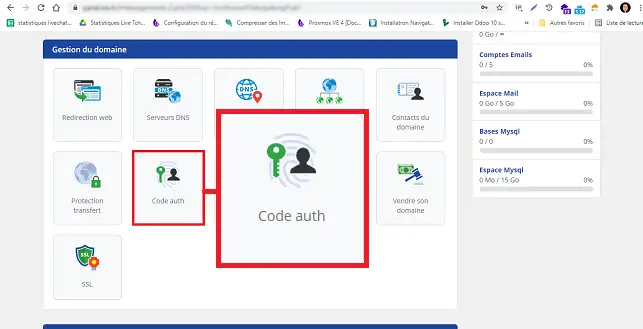
7. Click on the"Request code" button to receive your domain name code by e-mail. This is sent within 6 hours of your request by the registry managing your domain name.
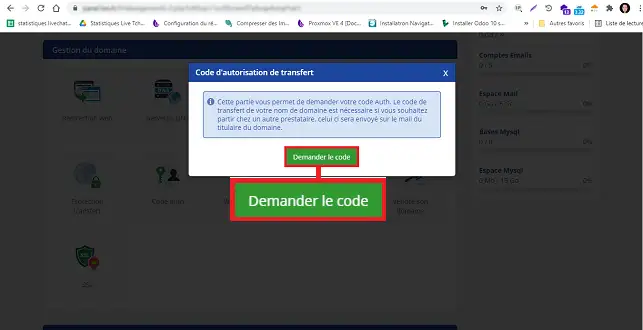
The auth code is the key to your domain name. It is essential for transferring your domain name and will be requested by your new provider.
Some packages are subject to tacit renewal by direct debit from the credit card used for purchase.
You can check whether your package is subject to automatic renewal directly from your customer area:
1. log in to your account administration.
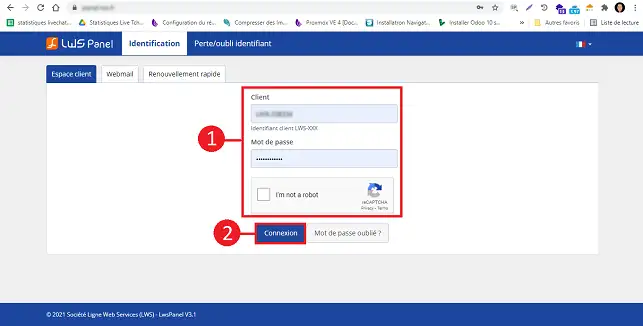
2. Click on your LWS ID at the top right of your screen and then on"Automatic renewal".
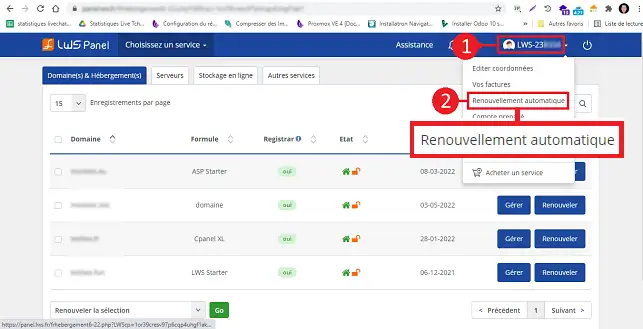
3. Behind the domain concerned by the transfer, select"None" instead of"Credit card" to cancel the direct debit.
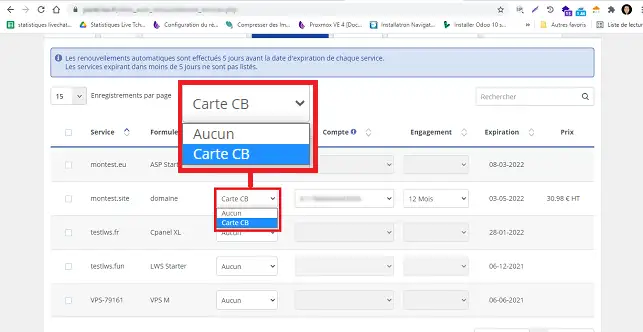
You can now transfer your LWS-managed domain name to another provider. Don't forget to deactivate the transfer protection before making your request.
Don't hesitate to share your comments and questions!
Rate this article :
3.8/5 | 11 opinion
This article was useful to you ?
Yes
No
6mn reading
How do I transfer my domain name to LWS?
1mn reading
How to retrieve the transfer code for an OVH domain
1mn reading
How to recover the transfer code for an IONOS domain
3mn reading
How do I retrieve the transfer code for a GANDI domain?