Rate this article :
4.2/5 | 10 opinion
This article was useful to you ?
Yes
No
Vous avez noté 0 étoile(s)
Sommaire
Procédure
To find the configuration settings for your email address, you must :
Go to the Mail application on your Android phone
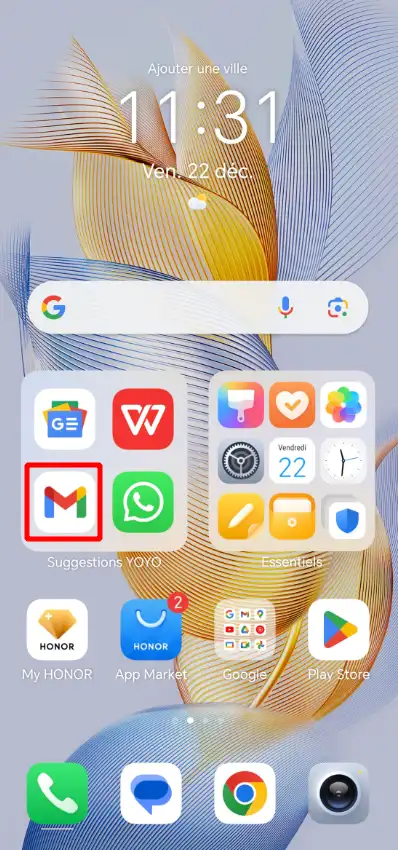
Click on the icon representing three horizontal lines at the top left of your customer area

Then click on"Settings" at the bottom of the menu that appears
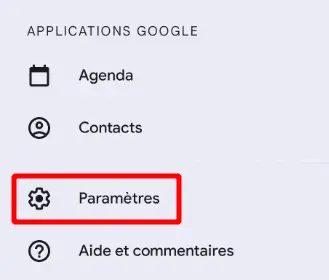
Then click on"Add an account
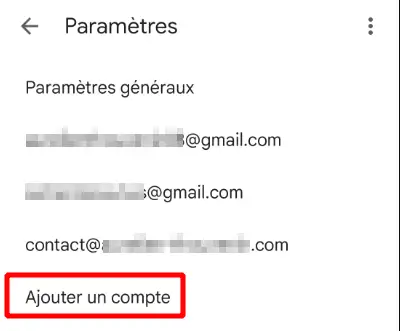
Select"Other" in the type of email address
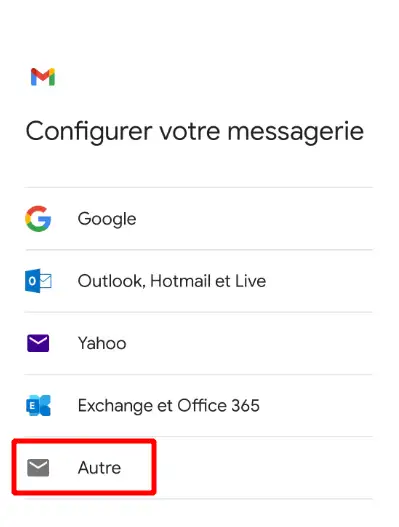
Enter the email address you wish to configure on your device.

Select the IMAP account type
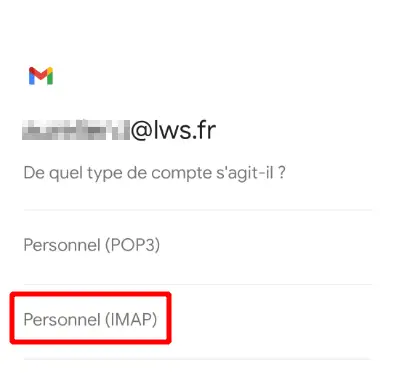
Enter the password for your email address and click"Next".
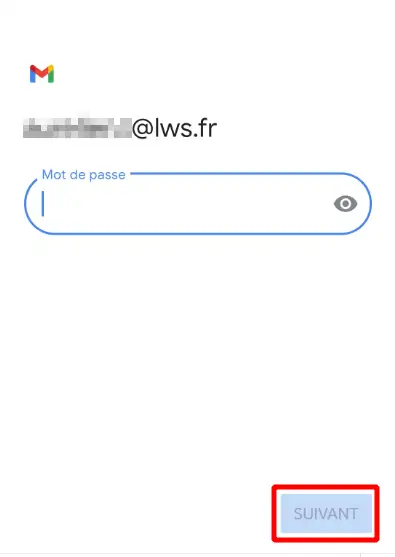
In the incoming server settings, replace "domain.ext" with"mail.domain.ext" (domain.ext representing your domain name with its extension).
Then click on"Next".

Do the same with the outgoing server, then click"Next".

If you don't want to change them, you can keep the default settings and click "Next".
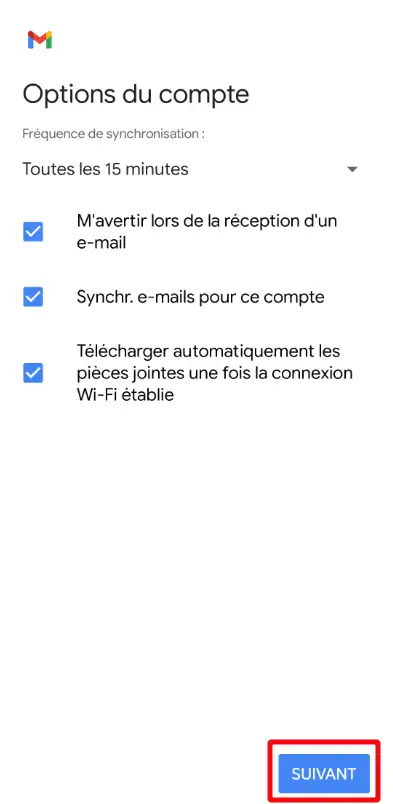
Next, enter the account name and the display name that your recipients will see when you send them an e-mail. Then click on"Next".
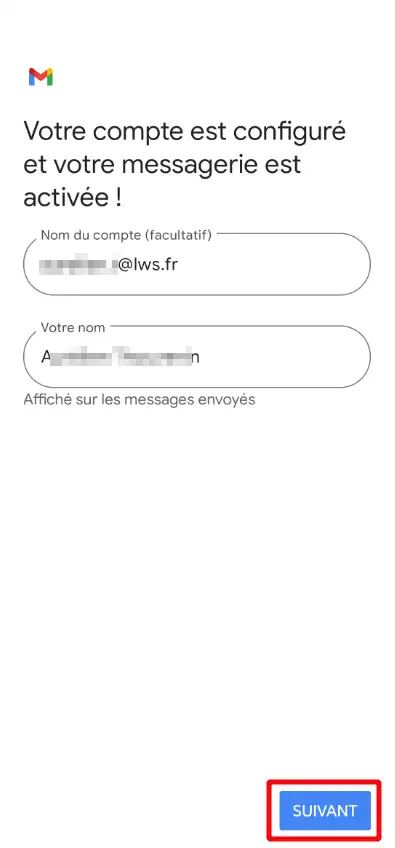
The configuration of your email address on your device is now complete and you can now view them.
You are now able to configure your email inbox on Android with the LWS shared hosting package. Once your mailbox is configured, you can check your emails and send them.
Don't hesitate to share your comments and questions!
Rate this article :
4.2/5 | 10 opinion
This article was useful to you ?
Yes
No
Bonjour,
Je vous remercie pour votre message.
Il faut savoir que les ports à renseigner lors de la configuration de votre adresse de messagerie dépendent essentiellement du protocole utilisé, si vous utilisez par exemple pour le protocole IMAP, il faudra utiliser le port "993" en entrant et "465" en sortant, pour ce qui est du protocole POP, il faudra utiliser le port "995" en entrant et "465" également en sortant.
La demande qui vous a été faite ne pourra faire fonctionner votre service correctement, malheureusement, nous ne serons pas en mesure de déterminer de quoi cela provient.
N'hésitez pas à contacter notre équipe du support technique si vous avez des difficultés supplémentaires et que vous avez un besoin d'assistance.
Je vous remercie pour votre attention et reste à votre disposition pour toute autre question ou complément d'information. Nous sommes là pour vous aider et vous accompagner dans la configuration de vos adresses de messagerie.
Cordialement, L'équipe LWS
Bonjour,
Si vous souhaitez configurer une adresse email LWS sur Yahoo Mail, Yahoo propose une documentation qui explique la marche à suivre et que vous pouvez retrouver sur ce lien : https://fr.aide.yahoo.com/kb/SLN28341.html
Cordialement, L'équipe LWS
Bonjour,
Je vous remercie pour votre message.
Je n’ai pas bien compris votre demande. Afin que nous puissions l’analyser en détail et vous apporter une réponse adaptée, je vous invite à contacter directement notre équipe d’assistance technique.
Je vous remercie pour votre attention et reste à votre disposition pour toute autre question ou complément d'information.
Cordialement, L'équipe LWS