Rate this article :
2.5/5 | 8 opinion
This article was useful to you ?
Yes
No
Vous avez noté 0 étoile(s)
Sommaire
Procédure
1. Connect to the cPanel interface.
2. Click on the"Mail accounts" button in the"E-mail" section of your cPanel interface.
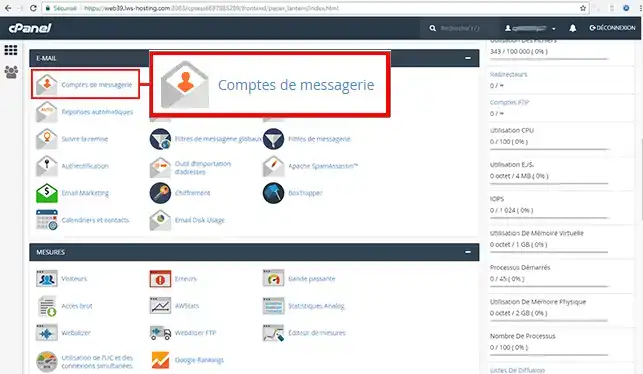
3. Click on the"Configure email client" tab.
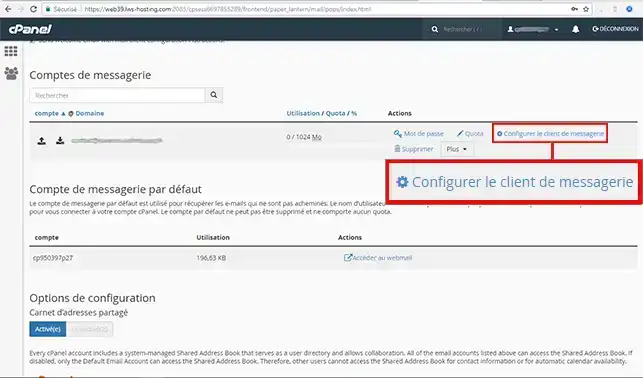
4. The"Mail Client Manual Setting" section lets you configure your mail client manually.
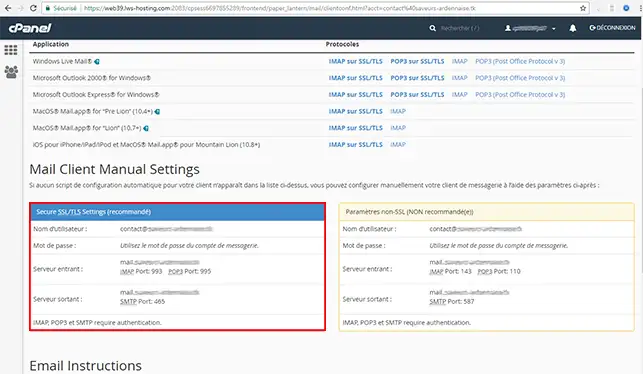
cPanel lets you automatically configure your email client, whether you're using Mac OS or Windows. To do this, connect to your cPanel management interface and click on"Mail account" in the"E-mail" section.
1. Then click on the"IMAP over SSL/TLS" tab behind the e-mail client you wish to configure.
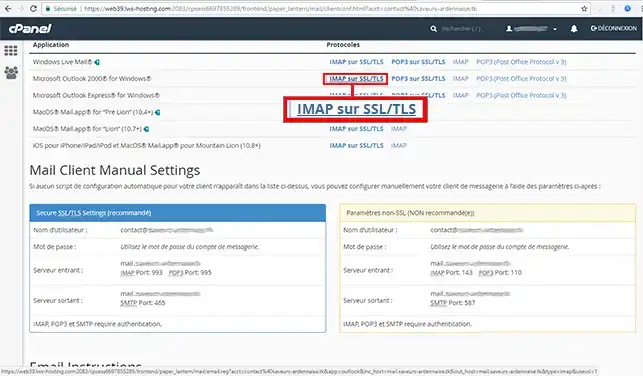
2. A new window will open. Click on"Continue" to automatically configure your client.
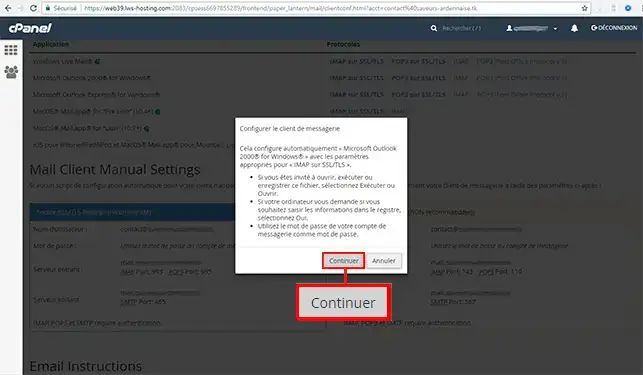
You can now configure your cPanel email client manually and automatically with LWS.
Don't hesitate to share your comments and questions!
Rate this article :
2.5/5 | 8 opinion
This article was useful to you ?
Yes
No
1mn reading
E-mail and webmail configuration parameters on cPanel
3mn reading
What is the difference between an SSL/TLS connection and a non-SSL/TLS connection?
1mn reading
6mn reading
Bonjour,
Merci de votre retour.
Pour la configuration d'une boite-mail sur une application mail, les problèmes de connexions peuvent survenir de plusieurs endroits dans votre configuration.
Quelques points à vérifier :
Si malgré ces vérifications, vous n'arrivez toujours pas à connecter votre adresse sur votre application de mail, nous vous invitons à contacter notre service support à travers votre espace client, afin d que l'on puisse vous aidez à configurer votre boite-mail. (Contacter le support LWS)
Cordialement, L'équipe LWS
Bonjour,
Merci de votre retour.
Il est possible que vous ayez mal configuré votre adresse-mail sur votre logiciel de messagerie, ce qui empêche surement la réception des mails.
Dans ce cas, nous vous invitons à contacter notre service support à travers votre espace client, afin de vous apporter une aide. (Contacter le support LWS)
Cordialement, L'équipe LWS