Rate this article :
This article was useful to you ?
Yes
No
Vous avez noté 0 étoile(s)
Procédure
By default, after purchasing a domain name, a welcome page will be displayed if the domain name points to our services.
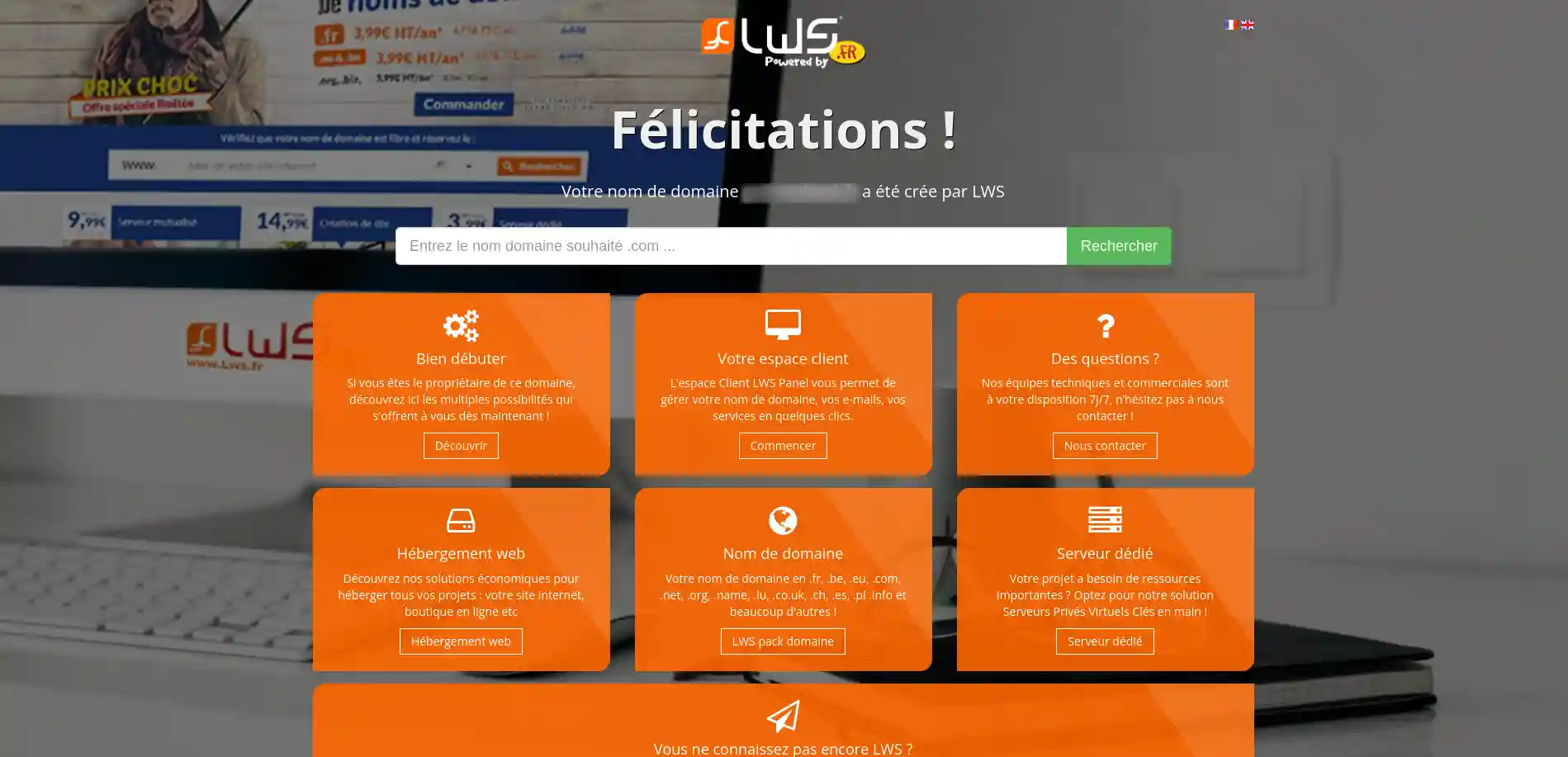
If you see this page when accessing your domain, it means that your domain is correctly configured on our services and that it is fully functional.
To remove it and display your website, simply publish your site on your hosting.
To publish your website, you can :
You now know how to deactivate your hosting's welcome page and display your own site on the Internet. Together we have gone through the key steps to :
By following these instructions, you can say goodbye to the generic page and hello to a website that truly reflects you or your company's identity. Thank you for reading this article 🙏. If you have any questions or would like to share your experiences, please feel free to leave a comment below 👇. Your feedback is valuable and helps us to continually improve our service.
Rate this article :
This article was useful to you ?
Yes
No
1mn reading
How do I publish a site with Toweb?
1mn reading
How do I publish a Webacappella website?
7mn reading
IMPORTANT - Tips for publishing a website
0mn reading
How to migrate a WordPress site with the All-in-One WP Migration extension