Rate this article :
3.2/5 | 6 opinion
This article was useful to you ?
Yes
No
Vous avez noté 0 étoile(s)
Procédure
Toweb is the only website creation software that lets you create your own modern HTML5 & CSS3 website that adapts to all screen formats and devices: mobiles, tablets, PCs, TVs, etc. No programming and no monthly subscription required.
1. Start your Toweb software, click on the"Download" tab in the toolbar on the left of your screen, on"Publish" and then on"Configure your host".
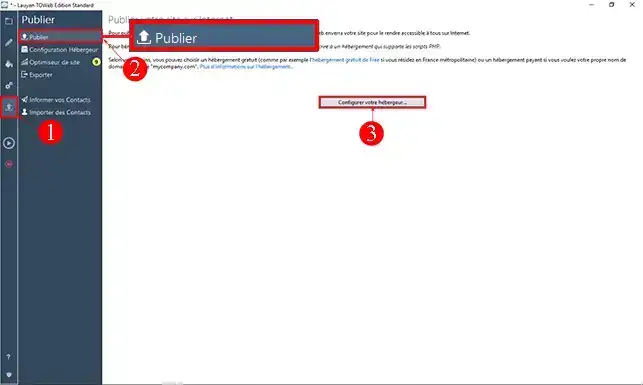
2. Indicate your FTP host, choose the type of connection (FTP) and click on the"Next" button.
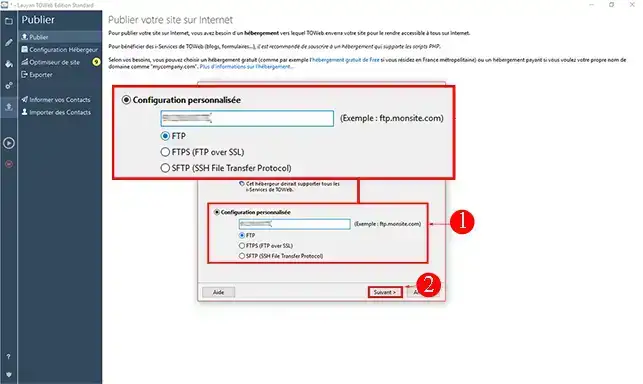
3. Enter your FTP identifier (user name) and the password associated with this identifier. Click"Next" to go on to the next step. If you can't remember your FTP details, you can request them again by clicking on the following link: https: //panel.lws.fr/frperte.php
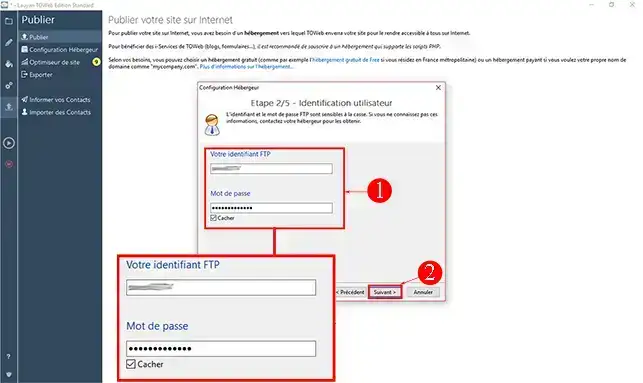
4. You can let the Toweb software choose the directory in which to publish your website. By choosing this option, the site will be published at the root of your web space. However, if you host several websites on the same web package(multi-domain option), you can manually choose the directory in which the website should be published. Click"Next" once you have made your choice.
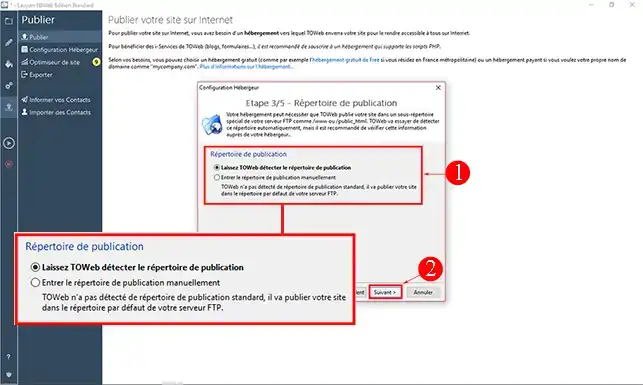
5. Define the URL of your website (the domain name). You can activate SSL when you publish your website. Before activating SSL, you need tohave activated itin your customer area.
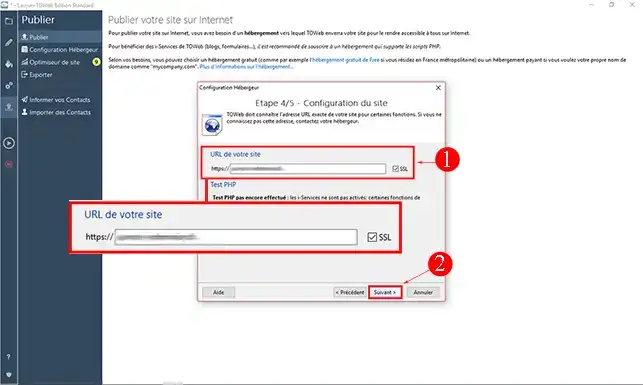
6. When the configuration has been completed successfully, click on the"Finish" button.
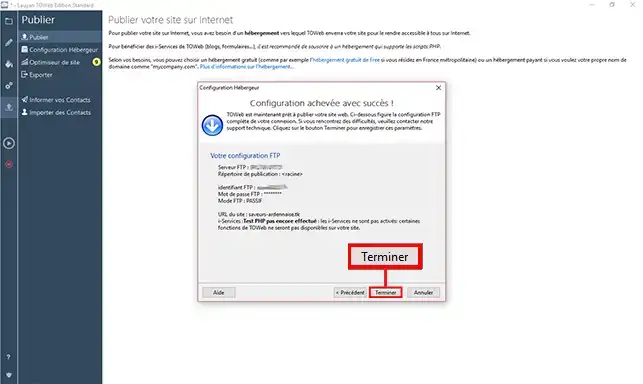
7. You can now publish your website by clicking on"Publish changes" or"Publish entire site".
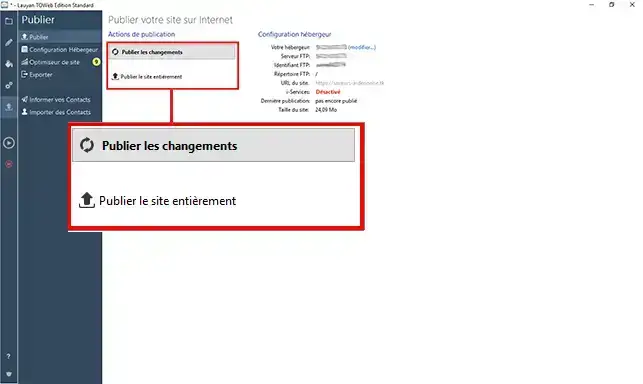
8. Wait until all the files have been sent to avoid any errors when publishing your website.
You are now able to publish a site with Toweb on your shared hosting with LWS. The Toweb software allows you to quickly create a site in HTML5 and CSS without any knowledge and to publish it.
Don't hesitate to share your comments and questions!
Rate this article :
3.2/5 | 6 opinion
This article was useful to you ?
Yes
No
1mn reading
How do I publish a Webacappella website?
7mn reading
IMPORTANT - Tips for publishing a website
0mn reading
How to migrate a WordPress site with the All-in-One WP Migration extension
0mn reading
My domain name displays the welcome page for my hosting