Rate this article :
4/5 | 1 opinion
This article was useful to you ?
Yes
No
Vous avez noté 0 étoile(s)
Sommaire
Procédure
LWS provides a tool to easily configure domains on its VPS ISP Config.
This tool automatically configures the domain's DNS zone and adds the domain to the VPS. Several services will be created automatically: a database, a mailbox and an FTP account.
1. Log in to your LWS Panel customer area
2. Click on the"Servers" tab and then on the "Manage" button.
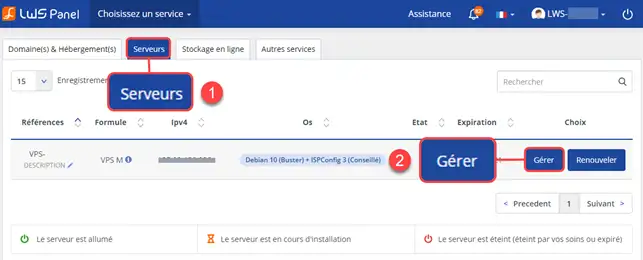
4. Click on the Configure a domain button on IspConfig
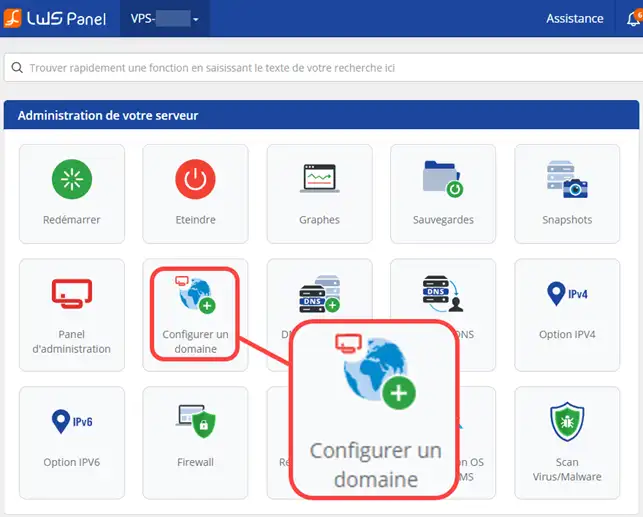
5. Indicate whether or not the domain is hosted by LWS and specify the domain you want to configure on your VPS.
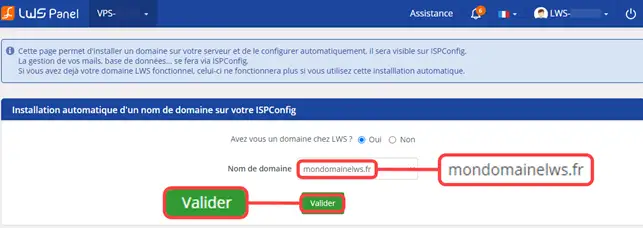
If the domain is hosted by LWS, you will have to choose it from the drop-down list of your different domains.
If the domain is hosted elsewhere, simply enter the domain name.
6. Validate and Confirm
If the domain is hosted by LWS, its DNS zone will be automatically modified to redirect it to your VPS.
A mailbox, FTP account and database will automatically be created on ISP Config.
If your domain is not managed by LWS, please follow this procedure to associate your domain with ISPCONFIG: How do I configure an external domain on a VPS?
Rate this article :
4/5 | 1 opinion
This article was useful to you ?
Yes
No
2mn reading
How do I add a website to an ISP Config VPS dedicated server?
1mn reading
How do I create a sub-domain on a dedicated VPS server?
1mn reading
ISPconfig - How do I link my domain name to my VPS server?
1mn reading
How to migrate a Wordpress site from an ISPCONFIG Apache VPS to Nginx