Rate this article :
4.6/5 | 8 opinion
This article was useful to you ?
Yes
No
Vous avez noté 0 étoile(s)
Sommaire
Procédure
If you have purchased a domain name with your VPS server, you will need to declare this domain name in your server and redirect it to the server so that you can use all the services linked to your VPS server with this domain name (create a site, create e-mail addresses, etc.).
In order to link your domain name to your VPS server, you will need :
Follow the procedure: How do I add a domain name to a dedicated server?
Pre-requisite: first you need to know the IP of your VPS (it is indicated in your delivery email and in the administration area of your server).
Once you have noted the IP of your VPS server, follow these steps :
1. Go to your domain's administration space.
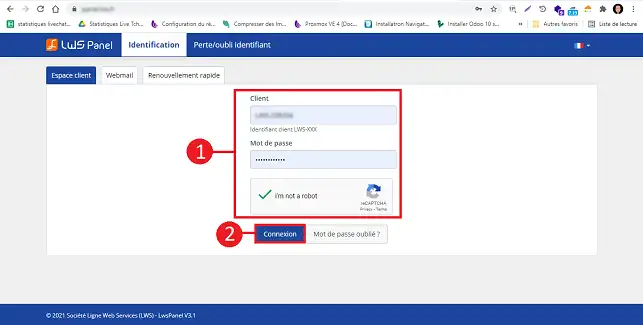
2. Click on the"Manage" button behind the domain name you want to link to your VPS package.
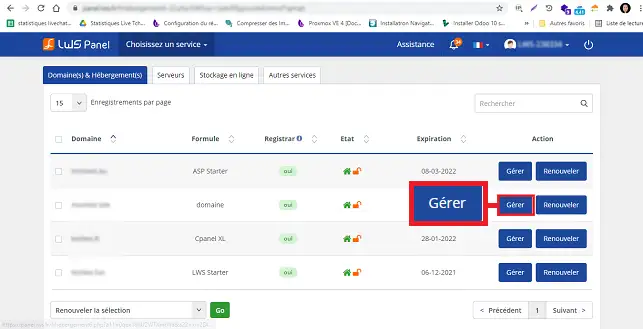
2. Then click on DNS Zone
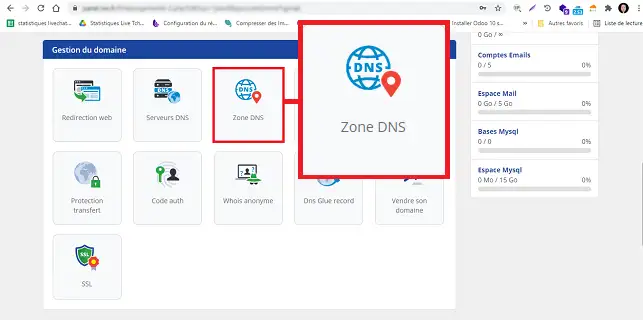
3. In the"DNS Zone" section, look for Zone"@". Click on the"Modify" stylus behind this Zone to change the IP.
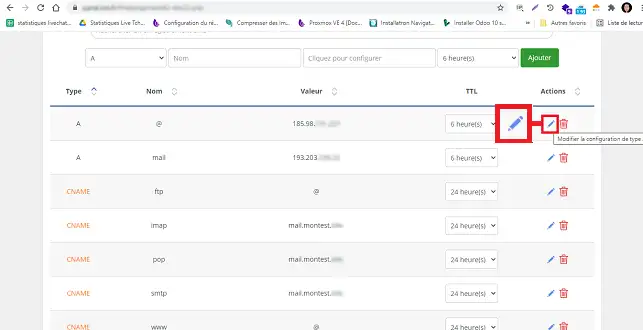
4. Change the IP and click on the "Save" button.
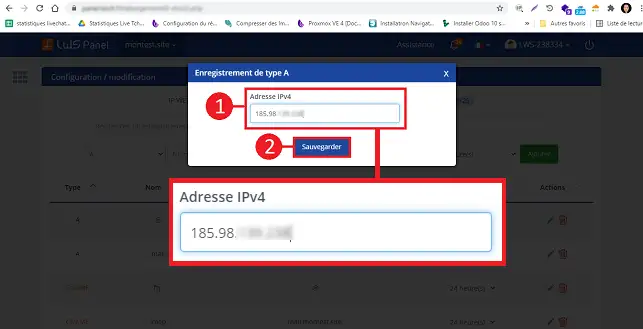
Once the IP has been validated, your domain name will point to your VPS server in approximately 6 hours. You will then see the ISPConfig home page by default when you type your domain name into a browser.
You may have lost the e-mail containing all the information about your VPS server, including its IP address. In this case, you need to connect to your LWS customer area and click on"Servers".
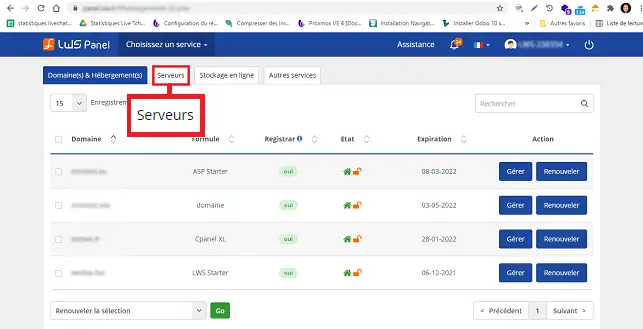
The IP attached to your VPS server can be found in the"IPv4" box.
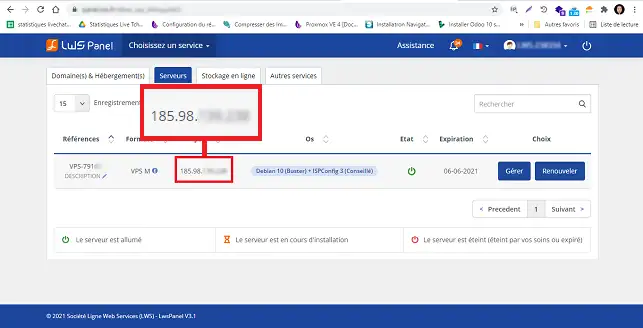
You are now able to associate your domain name with your VPS server with LWS. Once you've made the changes to the DNS Zone, you'll need to wait up to 24 hours for the changes to work.
Don't hesitate to share your comments or questions!
Rate this article :
4.6/5 | 8 opinion
This article was useful to you ?
Yes
No
2mn reading
How do I add a website to an ISP Config VPS dedicated server?
1mn reading
How do I create a sub-domain on a dedicated VPS server?
1mn reading
It's easy to configure my domains on my VPS
1mn reading
How to migrate a Wordpress site from an ISPCONFIG Apache VPS to Nginx
Bonjour,
Oui tout à fait.
Après avoir ajouté votre domaine à votre VPS, voici une documentation pour configurer votre domaine nouvellement ajouté : https://aide.lws.fr/a/1285
Bonjour,
Merci de votre retour.
C'est assez déconseillé de publier votre site après\pendant transfert d'un domaine, mais c'est tout à fait possible.
Je vous remercie de votre attention et reste à votre disposition pour toute autre question ou complément d'information.
Nous vous invitons à contacter notre service support à travers votre espace client, afin de vous apporter une aide si vous rencontrez des difficultés quelconque. (Contacter le support LWS)
Cordialement, L'équipe LWS
Bonjour,
Pour lier votre nom de domaine sur votre Serveur NAS par exemple pour auto-héberger votre site Internet, vous devez effectivement configurer l'enregistrement de Type A de la Zone DNS de votre domaine pour le faire pointer sur l'IP du Serveur.
L'IP à renseigner est dans le cas le plus courant l'IP Publique de votre connexion Internet. Veillez à bénéficier d'une IP Fixe auprès de votre opérateur, sinon vous devrez refaire le réglage à chaque changement d'IP.
Ensuite, vous devrez configurer votre Box qui sert également généralement de routeur pour configurer que les connexions entrantes depuis votre nom de domaine soient redirigées vers votre serveur NAS. Enfin, vous devrez configurer votre serveur NAS pour traiter les connexions entrantes via votre nom de domaine.
Comme ces configurations dépendent du modèle de Box Internet et du modèle de Serveur NAS, je vous invite à vous reporter au mode d'emploi de ces deux appareils pour vérifier ou mettre en place votre configuration.
Cordialement, L'équipe LWS