Rate this article :
5/5 | 1 opinion
This article was useful to you ?
Yes
No
Vous avez noté 0 étoile(s)
Sommaire
Procédure
The cPanel Cloud Server packages allow you to create, modify or delete Web packages. LWS provides you with 3 ready-to-use packages so that you can get started straight away with the cPanel Cloud formula without having to configure your own Packs. The 3 ready-to-use packages are as follows:
These quotas differ depending on the cPanel Cloud Server package ordered.
1. To modify the package of a customer account, log in to your WHM interface and click on the"List accounts" tab in the"Account information" section.
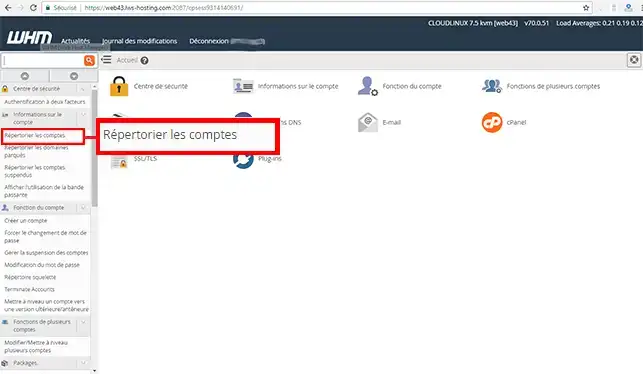
2. Click on the"+" icon in front of the domain name and then on"Change plan".
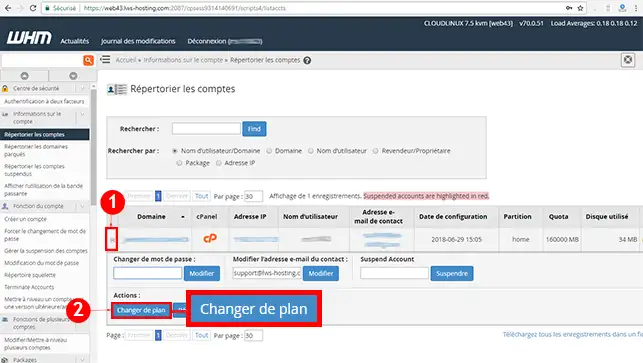
3. Choose the new plan by selecting it and then click on the"Upgrade/Downgrade" button.
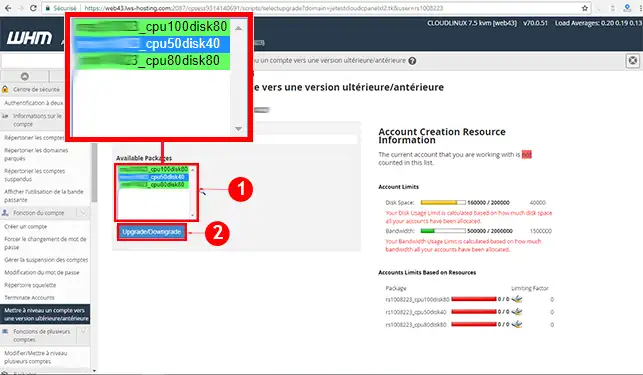
You can now modify the package of a customer account via the WHM interface of your cPanel Cloud Server with LWS. You can modify the package of a customer account as many times as you like. It is also possible to create a custom hosting package on WHM.
Don't hesitate to share your comments and questions!
Rate this article :
5/5 | 1 opinion
This article was useful to you ?
Yes
No
1mn reading
How do I create a web hosting package in WHM?
0mn reading
How do I edit or delete a web hosting package in WHM?
1mn reading
How do I upgrade a WHM customer account?
1mn reading
How do I manage bulk customer accounts in WHM?