Procédure
What is a custom hosting package?
You can create your own custom hosting packages on your cPanel Cloud Server package with LWS. When creating a hosting package, you can:
- Define the disk space allocated to the hosting package
- Define the bandwidth that can be used
- Define the number of FTP accounts available for the package
- Define the maximum number of email addresses available for the package
- Define the number of additionaldomains allocated.
How do I create a personalised hosting package on WHM?
1. Log in to your WHM interface and click on the"Add a package" tab located in the"Packages" section of your WHM.
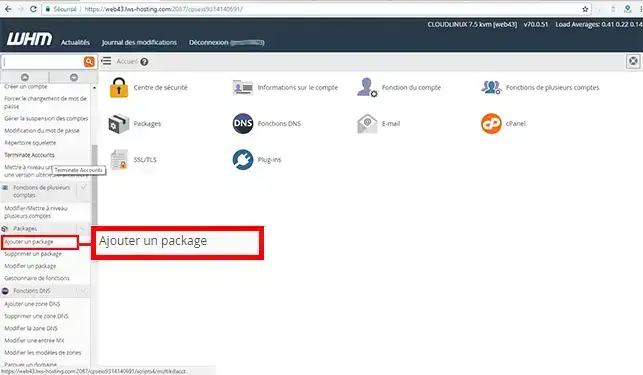
2. Fill in the following information:
- Package name: this is the name you will give to your package.
- Disk quota (MB): this is the disk space quota that will be allocated to this package.
- Monthly bandwidth (MB): this is the bandwidth that will be allocated to this package.
- Maximum number of FTP accounts: This is the number of FTP accounts that can be created with this package.
- Maximum number of email accounts: This is the maximum number of email addresses authorised with this pack.
- Max Quota per email Address (MB): The maximum disk space quota per email address. The quota is defined in MB.
- Maximum number of email lists: These are mailing lists.
- Maximum number of databases: You can define the maximum number of databases that can be created with this pack.
- Maximum number of sub-domains: Define the number of sub-domains that can be created.
- Maximum number of parked domains
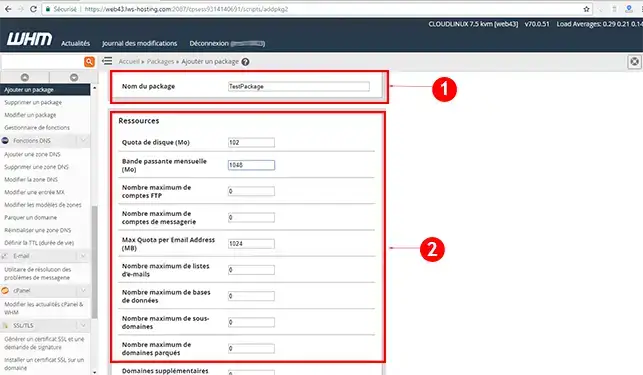
- Number of additional domains: This is the number of domain names that can be added to the customer's cPanel if they choose this package.
- Maximum number of emails per hour per relayed domain: this value cannot be modified and is set by default.
- Maximum percentage of failed or postponed messages that a domain can send per hour: Like the maximum number of emails, this value is set by default and cannot be modified.
- Choose the default language for the package
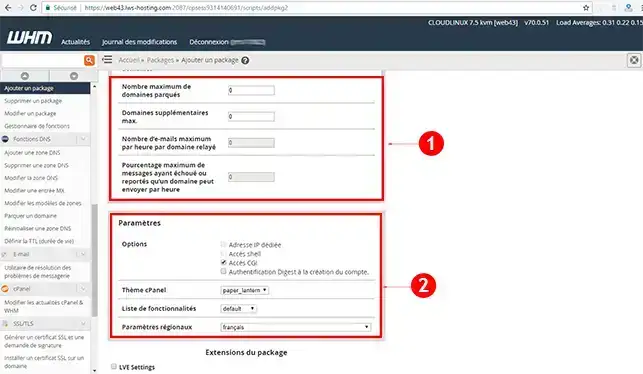
3. Click on the"Add" button at the bottom of the page to save your package. If"Success" appears at the bottom right of your screen, your pack has been added successfully.
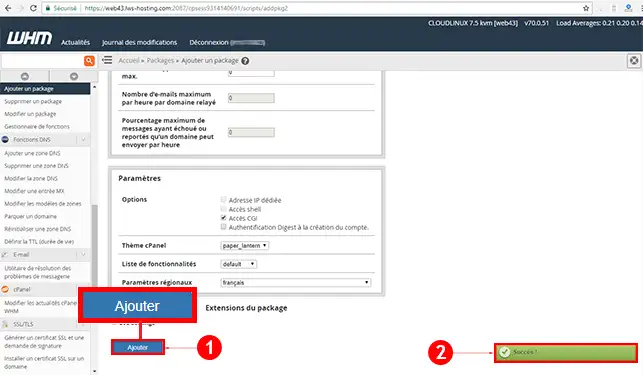
How do you set up LVE Manager on your cPanel Cloud Server?
1. Click on the"LVE Manager" tab in the"Plugins" section of your WHM interface.
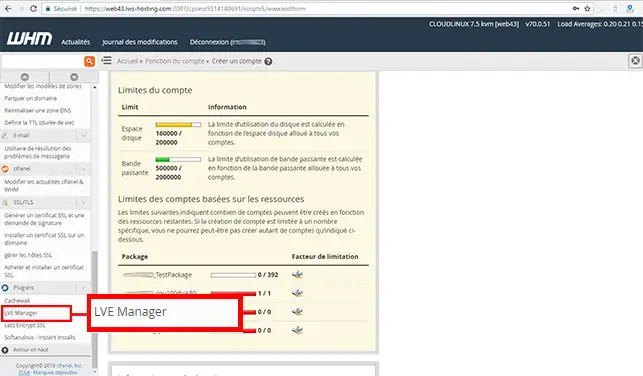
2. Once LVE Manager has loaded, click on the"Packages" tab.
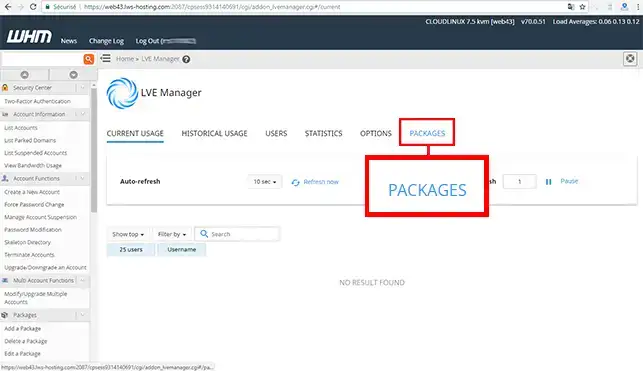
3. Click on the stylus behind the package you wish to modify.
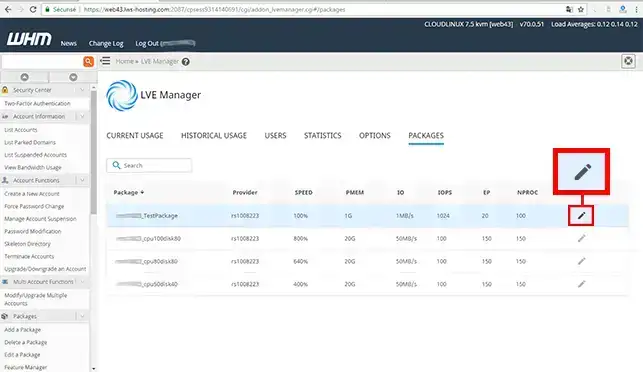
4. You can change the following values:
- SPEED: CPU limit in percentage allocated
- PVEM: Limit on physical memory allocated
- EP: Limit on the number of incoming processes. This is the number of simultaneous connections
- NPROC: Limits the number of open processes
- IOPS: This is the number of reads and writes per second
- IO: Limits the read and write speed in Mbps
Click on"Save" as soon as you have modified the values as you wish.
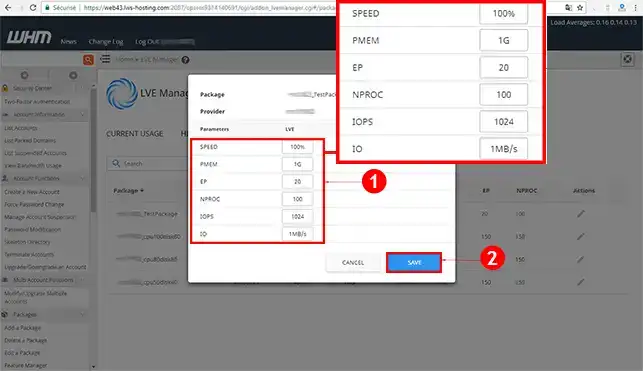
How do I create a custom hosting package on WHM?
Conclusion
You can now create a custom hosting package on your cPanel Cloud Server with LWS. You can modify the package whenever you want via your WHM interface.
Don't hesitate to share your comments and questions!
Yes
No
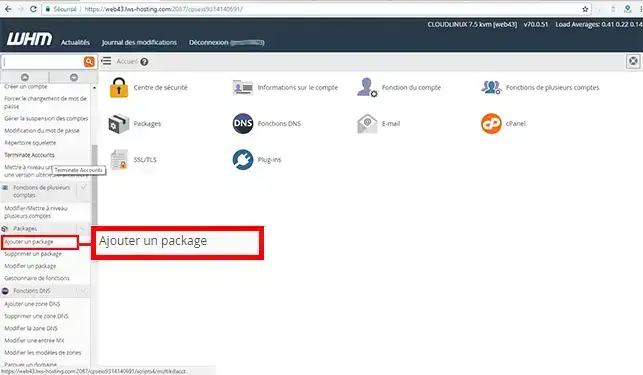
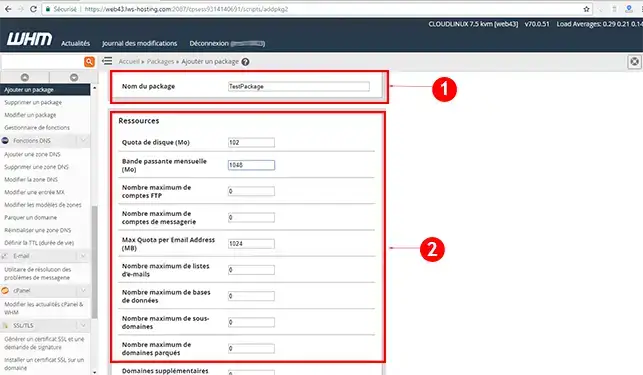
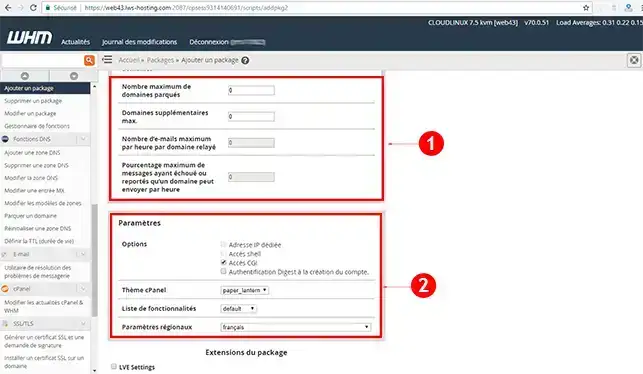
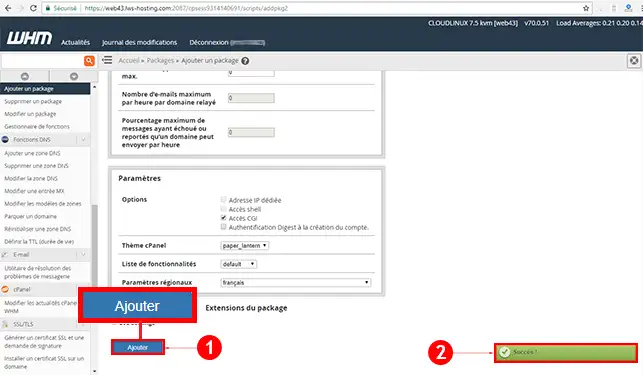
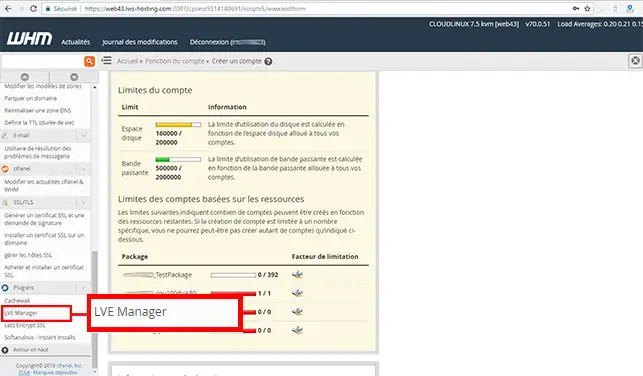
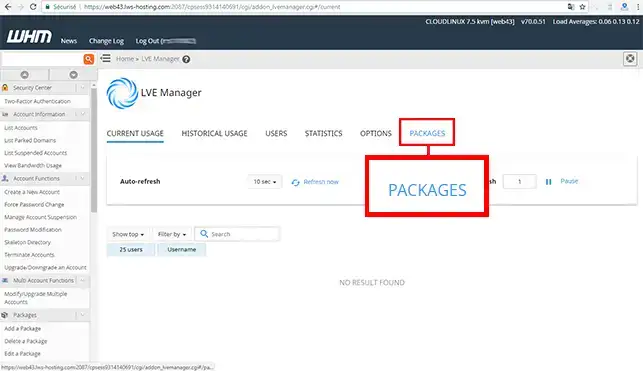
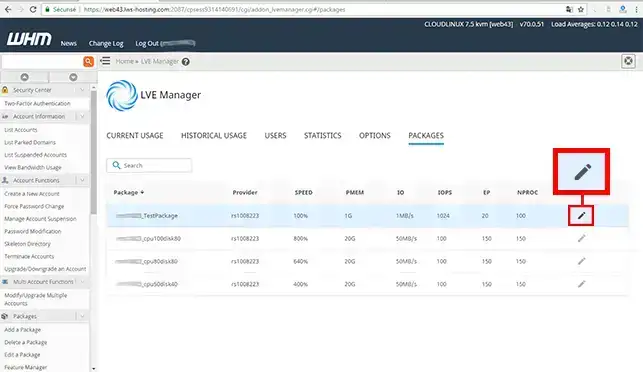
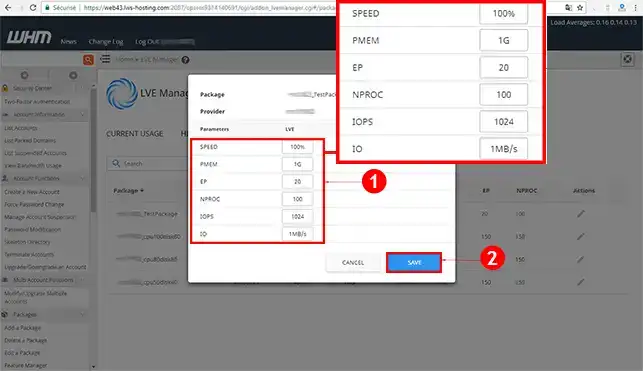
Yes
No