Rate this article :
This article was useful to you ?
Yes
No
Vous avez noté 0 étoile(s)
Sommaire
Procédure
Before you can start hosting your own customers on your WHM reseller space, you first need to create your different web hosting packages .
Web hosting packages allow you to allocate the following resources to your customers:
2. Open the"Packages" menu on the left of your screen, and select"Add a package".
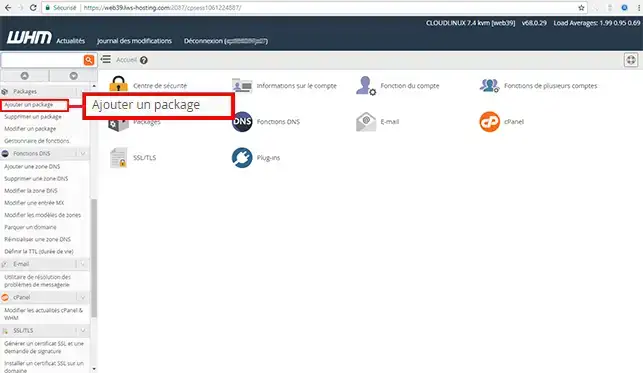
3. Complete the fields required for the package you wish to create.
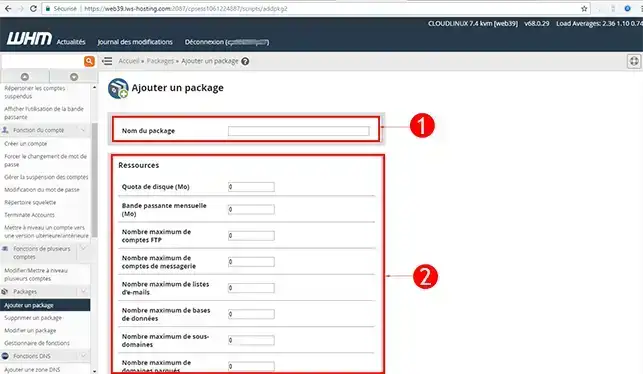
4. Choose the parameters and options to which the customer account will have access and click on the"Add" button to create your web hosting package.
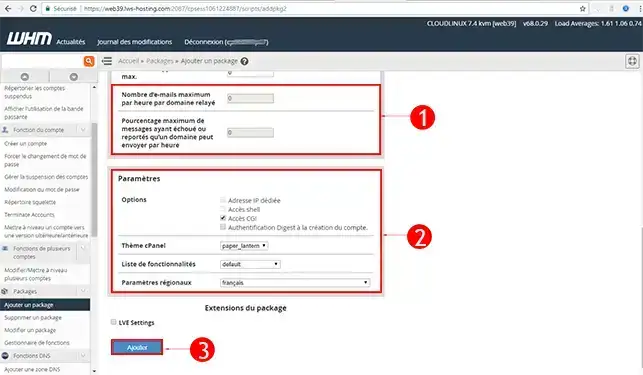
Your web hosting package is immediately created and operational. You can now create a customer account and allocate this package to it.
Need help using WHM?
See all our WHM training videos
You are now able to create your own web hosting packages in order to start reselling hosting with LWS. You can modify or delete a package you have created at any time.
Don't hesitate to share your comments or questions!
Rate this article :
This article was useful to you ?
Yes
No
0mn reading
How do I edit or delete a web hosting package in WHM?
1mn reading
How do I upgrade a WHM customer account?
1mn reading
How do I manage bulk customer accounts in WHM?
1mn reading
How do I initialise the bandwidth of a Client account in WHM?