Rate this article :
4/5 | 4 opinion
This article was useful to you ?
Yes
No
Vous avez noté 0 étoile(s)
Sommaire
Procédure
Wordpress is one of the most widely used content management systems in the world. As a result, it is also one of the most pirated CMS. To avoid any risk of piracy, you need to make Wordpress secure. Several extensions are available to help you secure your website in just a few minutes.
The first step in securing your site is to keep it up to date. By connecting to your dashboard, you can update Wordpress in just a few clicks.
Wordfence is a Wordpress extension for securing your Wordpress website.
This extension has the following features:
1. Wordfence, a plugin offering global security for your site.
To secure your site, we recommend the Wordfence plugin. It provides a firewall, scans for malicious software, checks traffic in real time, secures connections to your site, etc.
This plugin is updated regularly to remain compatible with the latest versions of Wordpress.
2. Installing Wordfence
To install Wordfence :
- Go to the dashboard of your Wordpress website
- In the dashboard menu, click on"Extensions" :
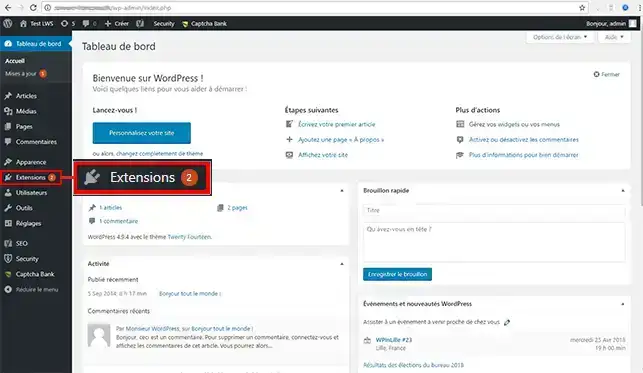
- On the page that appears, click on the"Add" link:
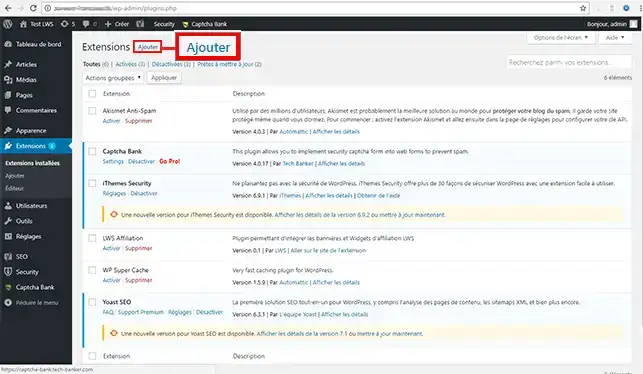
- In the search bar, type Wordfence and confirm:
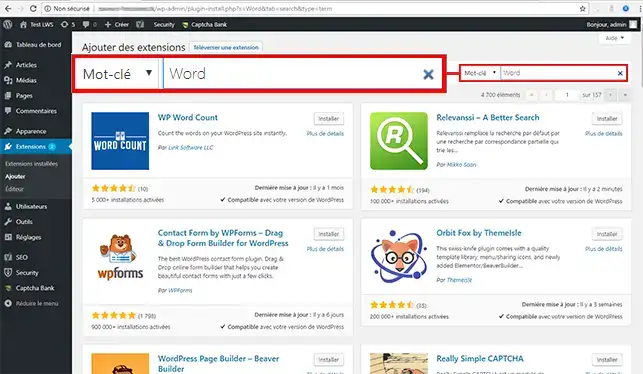
- Click on the"install" button for the Wordfence Security plugin:
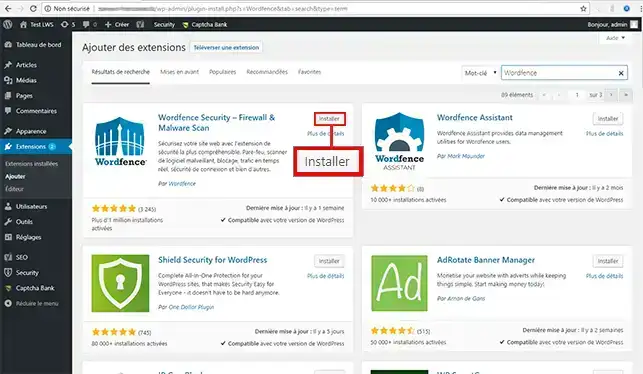
-Once the plugin is installed, click on the "Activate" button. A message will tell you that activation has been successful.
1. Go to the Wordfence scan menu.
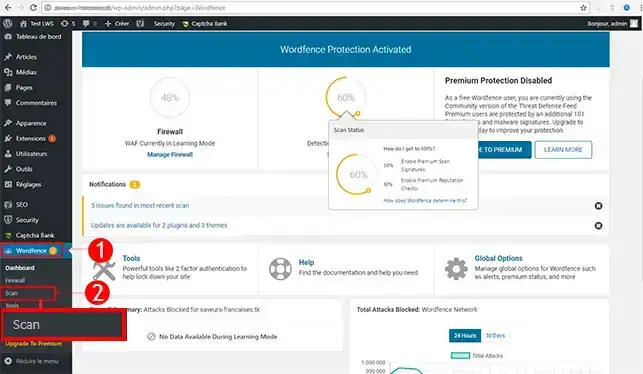
2. Start a scan of your site by clicking on the button:"Start New Scan".
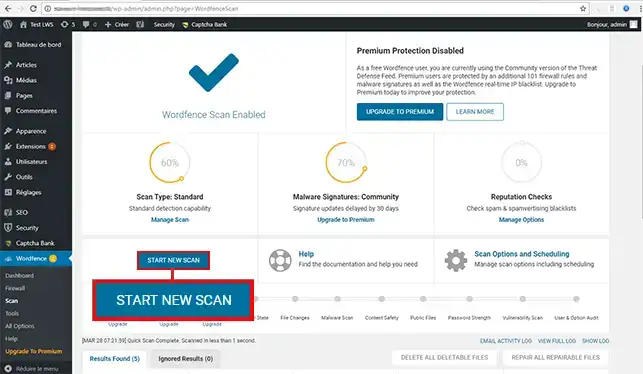
3. Make the recommended changes
Once the scan is complete, you will receive a report with the various actions to be taken. These actions are suggested to improve your site. All you have to do is validate each change.
Remember to update Wordpress and this extension regularly to keep your site secure.
You can now secure your Wordpress website with Wordfence. Wordfence scans your website in real time, looking for the slightest virus, security flaw or hacking attempt. Reports are sent to you by email on a regular basis to inform you of any problems with your website.
Don't hesitate to share your comments and questions!
Rate this article :
4/5 | 4 opinion
This article was useful to you ?
Yes
No
2mn reading
How do I activate an https url on Wordpress?
0mn reading
How can you force HTTPS protocol on your Wordpress site?
2mn reading
How do I unblock a blocked IP on Wordpress?
1mn reading
How do I add a Captcha to a Wordpress form?