Rate this article :
5/5 | 1 opinion
This article was useful to you ?
Yes
No
Vous avez noté 0 étoile(s)
Sommaire
Procédure
The transfer code is a unique code ranging from 6 to 32 characters assigned to each domain name. It is designed to prevent fraudulent and unauthorised domain name transfers. This code is an additional security feature for your domain name to ensure that the customer transferring the domain is the actual owner.
The transfer code is required for most extensions.
When a domain is transferred, the DNS servers associated with the domain name will remain identical. If the DNS servers are ns1.o2switch.net and ns2.o2switch.net, they will not change once the transfer is complete. This can pose a problem for the visibility of your website.
To avoid any loss of data, it is advisable to make a backup of your data before recovering the transfer code.
1. Access your O2Switch customer area and log in using your login and password.
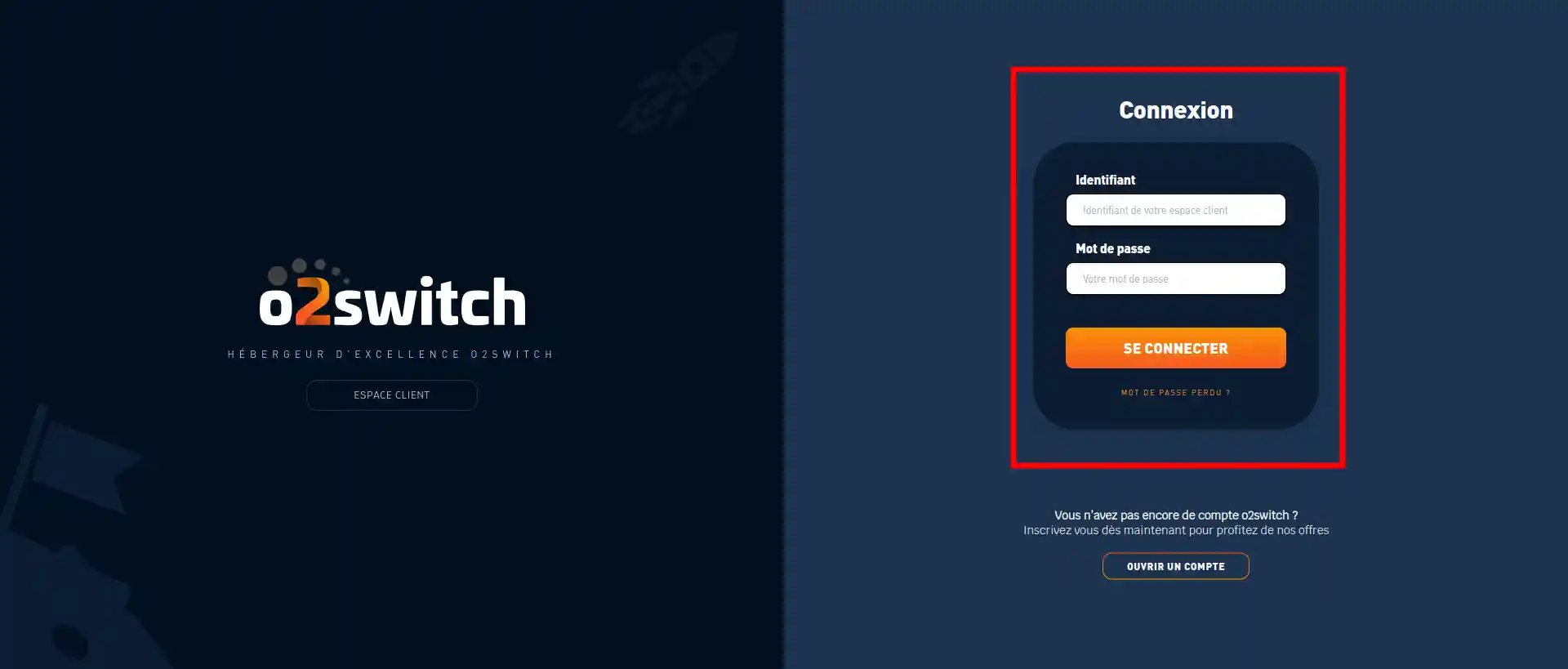
2. Once you are logged in, you will arrive in your O2Switch customer area. Click on the Manage my services tab (1), then go to the Active services section (2). Then go to the line for the domain you want to transfer and click on the three little dots (3) and on Request transfer code (4).
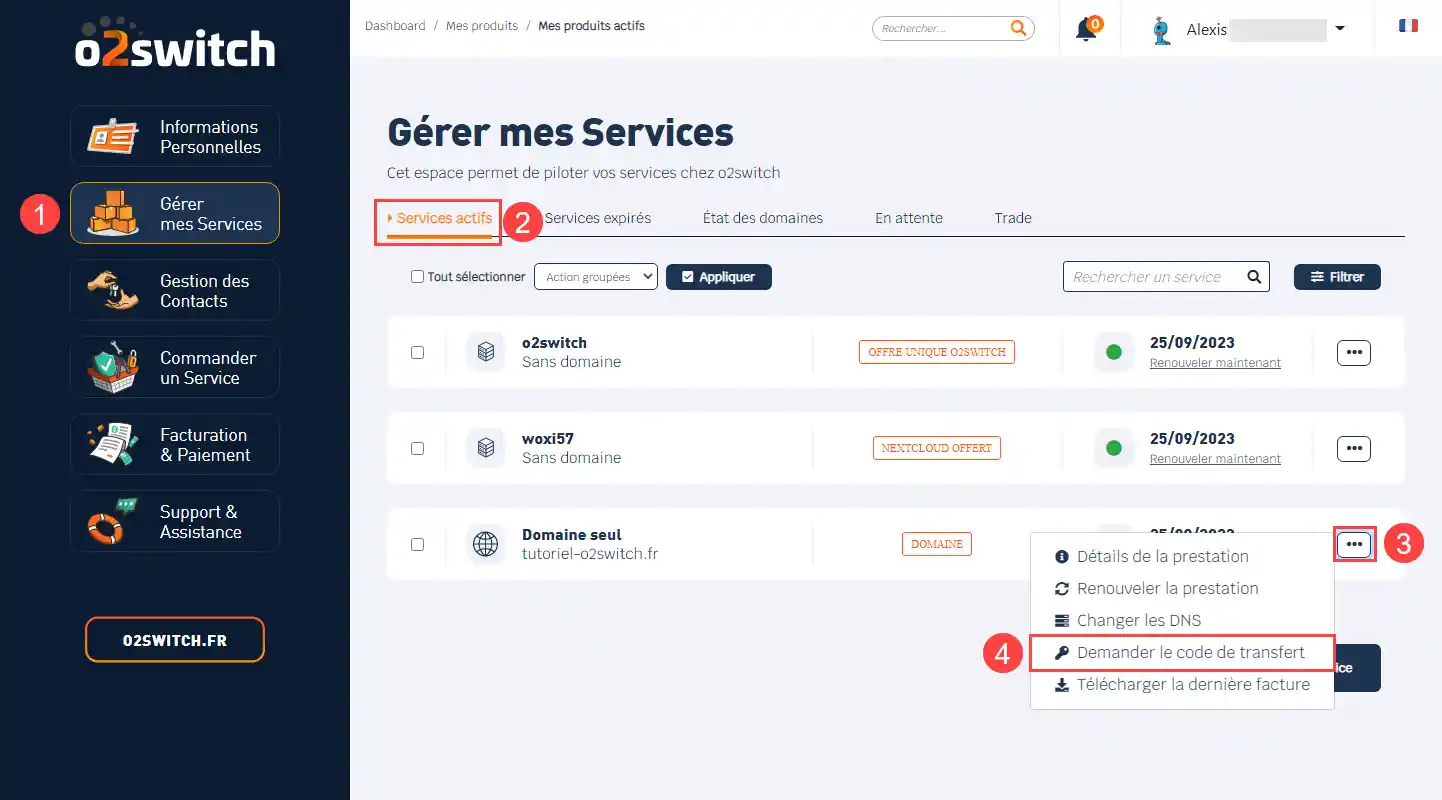
3. You will land on a new page. Click on Unlock and get the authcode (1).
Your domain will be unlocked automatically to authorise its outgoing transfer.
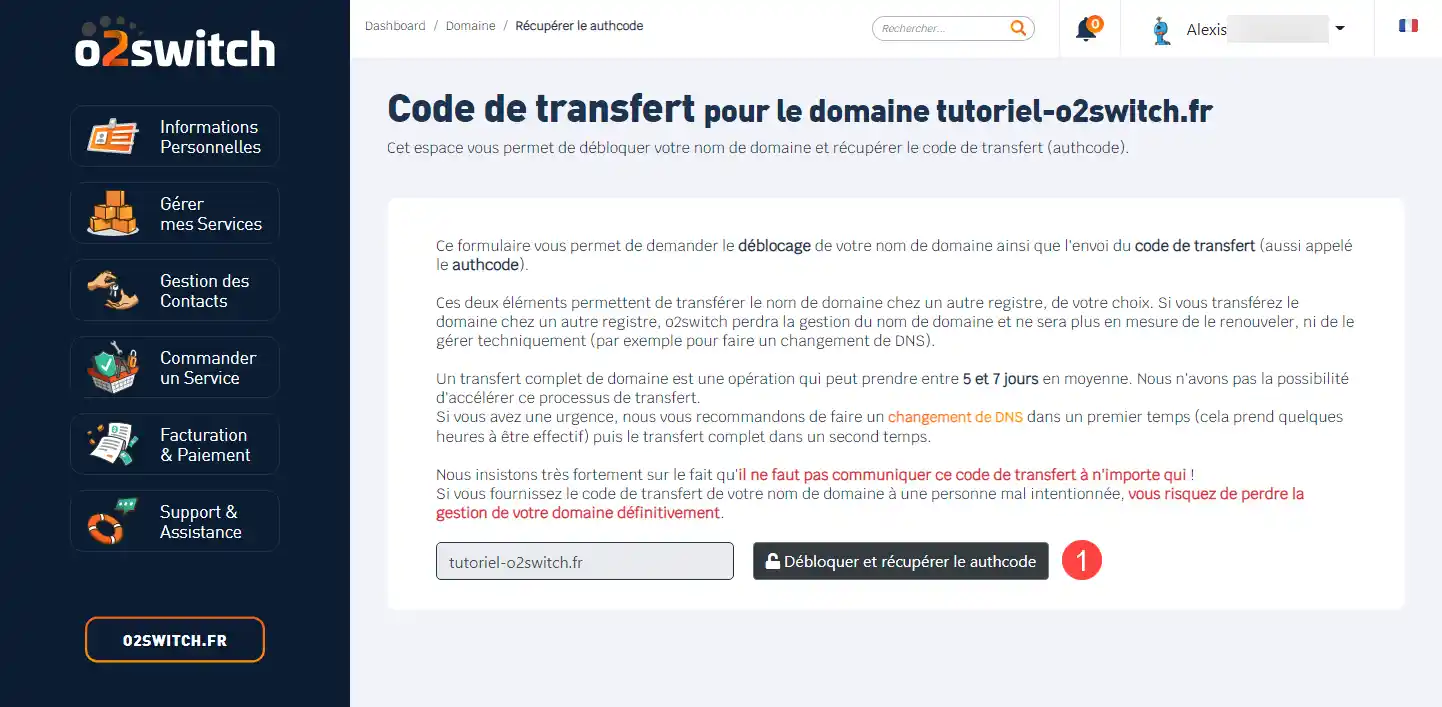
You can now send the O2Switch transfer code by going to your LWS customer area, click on"Domains and hosting" and then on"Admin". At the top of the page, click on the"Click here for more information" tab to send the transfer code.
For more information, you can follow the Guide to transferring a domain name.
You can now retrieve the transfer code for a Hostinger domain name. Before transferring a domain name, it is advisable to make a data backup to avoid any possible losses.
Don't hesitate to share your comments and questions.
Rate this article :
5/5 | 1 opinion
This article was useful to you ?
Yes
No
6mn reading
How do I transfer my domain name to LWS?
1mn reading
How do I retrieve the transfer code for an LWS domain?
1mn reading
How to retrieve the transfer code for an OVH domain
1mn reading
How to recover the transfer code for an IONOS domain