Rate this article :
5/5 | 2 opinion
This article was useful to you ?
Yes
No
Vous avez noté 0 étoile(s)
Sommaire
Procédure
It's vital to have an optimised site. Your visitors will expect a Wordpress site that loads quickly.
The speed of your site plays an important role and can have a negative impact on your bounce rate.
Most web users expect a website to load in less than two seconds. What's more, the same users will leave your site if it takes longer than three seconds to load.
This little introduction demonstrates the importance of optimising your Wordpress site.
Unfortunately, it's not the only important thing to consider.
Speed is one of the factors taken into account by search engines when ranking your website. Consequently, slow pages can lead to a reduction in your ranking in the results of the main search engines.
Optimising your WordPress site means first of all activating effective caching, compressing and converting your images, minifying your files, using a CDN, while keeping your extensions up to date to guarantee speed and reliability. For an all-in-one solution, installing LWS Optimize simplifies these optimisations with preconfigured profiles, WebP/AVIF conversion, minification, lazy loading, integrated PageSpeed testing and much more. Check out this best WordPress caching plugin or download it for free from the official directory: best free WordPress caching plugin.
The main cause of a slow website is usually a problem with the way the site is built.
However, the formula used depending on the type of site set up can also have an impact on its speed.
For this reason, if you want to set up a blog or a showcase site, it is preferable to subscribe to a Wordpress package, whereas for a Woocommerce site, a package adapted to setting up an online shop is preferable.
The second factor that can cause your website to be slow is a coding problem on your Wordpress site.
Bulky code can also have an impact on the operation of your website.
This problem can lead to a longer loading time by executing additional resources.
Before trying to optimise your website, you need to understand the causes of your page loading problem. The first step is to examine your Wordpress site. This will give you an overview of how your site works. Two free tools are available to test the speed of your website. It is advisable to run the test several times to get the most accurate result possible. The tools are as follows:
1. Pingdom: This tool allows you to test your website from a specific location. It has several indicators for checking your site's loading time.
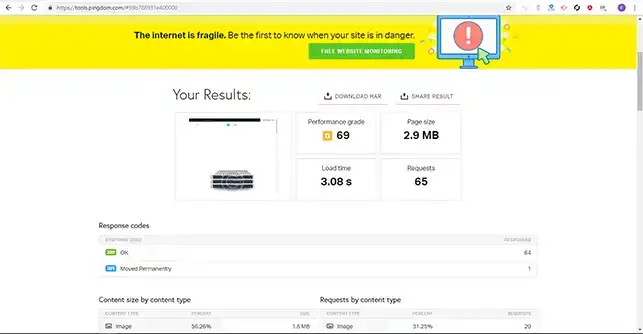
2. GTMetrix: This tool works in the same way as Pingdom, but provides more detailed measurements and offers optimisation suggestions based on the results obtained.
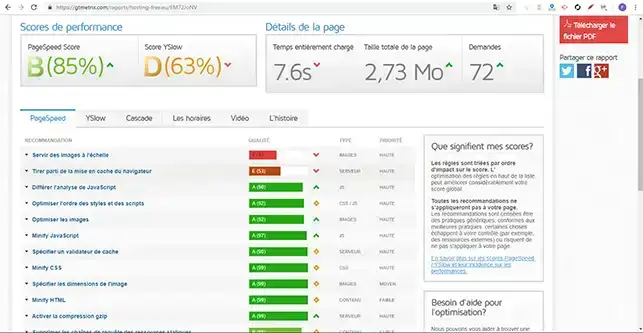
The first thing is not to ignore updates as soon as they become available. Whether it's the main updates to Wordpress or new versions of your theme or plugins. Updating is essential for the security of your website against the latest threats. You should also make sure that you are always using the latest PHP version available from your web host.
The actions to take are as follows:
One of the best ways of speeding up the loading of your website is to implement caching. Caching allows you to create a copy of your site in HTML so that it can be loaded more quickly later. This reduces the number of resources used by your web space and ensures that your site loads faster.
Caching is easy to set up on your Wordpress site. One of the best caching plugins is WP Super Cache, which you can install quickly. What's more, this plugin is completely free.
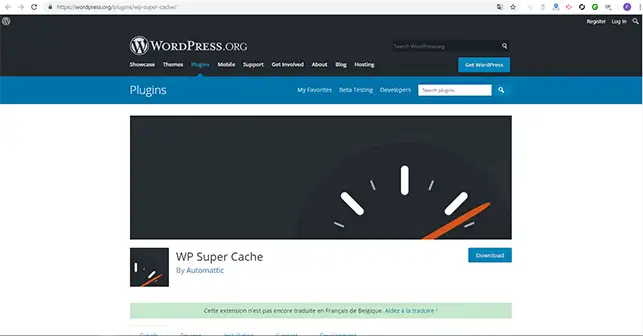
One of the biggest problems with loading a website is images. Images are superb and can brighten up a website. However, they also require both disk space and bandwidth. It is therefore essential to reduce their weight without reducing their quality. This is very easy to do using the following programs:
Minifying allows you to reduce the size of your HTML, JS and/or CSS pages. It works simply. The PHP code we write includes lines to make it readable. However, these extra lines and spaces make the page heavier. Minification removes all these spaces to make the page lighter.
This can be done quickly and easily using a Wordpress extension such as Fast Velocity Minify. This free tool is very user-friendly and can reduce the weight of your web pages by 20 to 30%.
The distance between your visitors and your site remains an important factor to take into account. Using a CDN such as Cloudflare can help. It will cache your site on several proxy servers around the world. This will allow the pages you request to load faster, but it will also improve the security of your website.
Installing Cloudflare is one of the most effective ways of guaranteeing the security and reliability of your site, as well as reducing its loading time.
You can now optimise your Wordpress site on your web hosting with LWS. Optimising a site is an important thing to consider. It will considerably improve the speed of your website.
Don't hesitate to share your comments and questions!
Rate this article :
5/5 | 2 opinion
This article was useful to you ?
Yes
No
1mn reading
How does Yoast SEO work?
1mn reading
How do I use Gutenberg on Wordpress?
2mn reading
How do I disable the Gutenberg editor on Wordpress?
2mn reading
How can I retrieve media from my FTP on WordPress?