Rate this article :
This article was useful to you ?
Yes
No
Vous avez noté 0 étoile(s)
Sommaire
Procédure
Initializing the"DNS Zone" allows you to easily modify the records to reflect all the default DNS records. This is sometimes useful if, for example, you have made a mistake in your DNS Zone.
1. Connect to yourLWS Panel then click on the "Manage" button
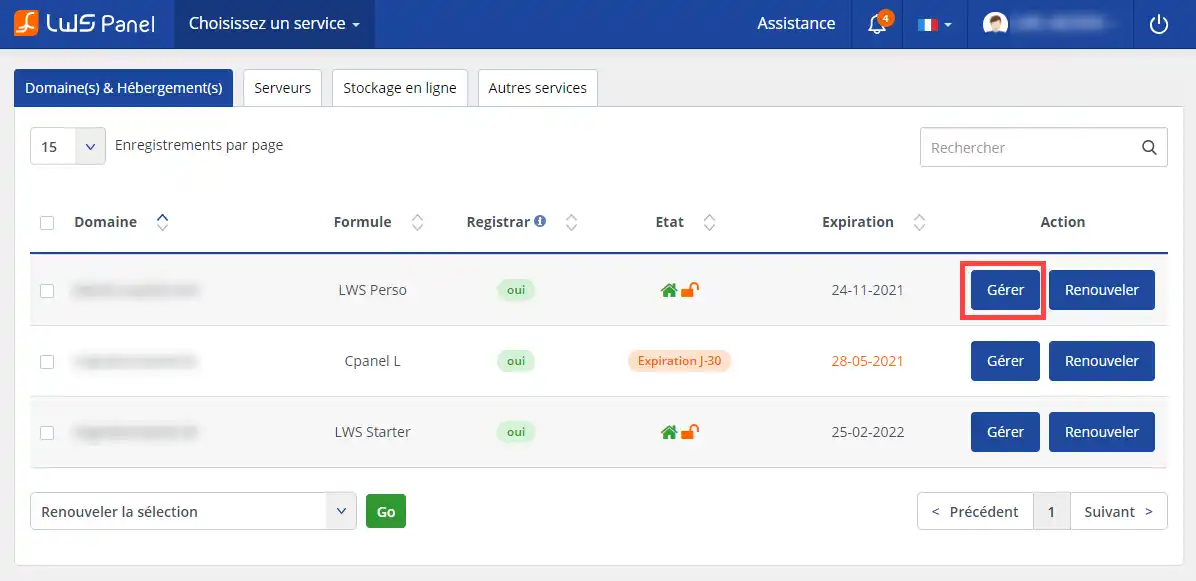
2. Then click on"DNS Zone".
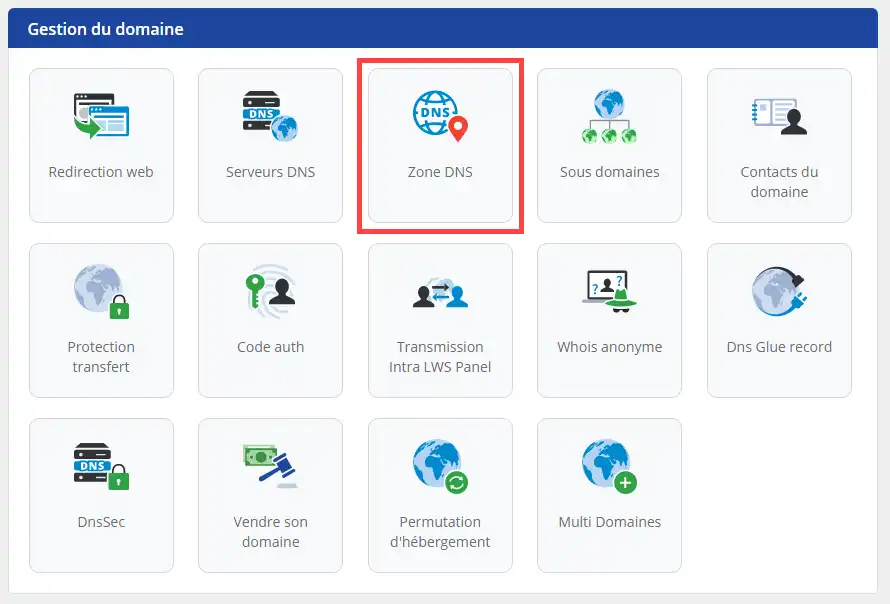
3. Initialise the DNS zone by clicking on the"Reset to default" button at the bottom of the page.

The DNS Zone records will be deleted and replaced by the default records.
All you need to do is wait a few hours for DNS to propagate and for the domain to be up and running again with the default records.
You are now able to initialise the DNS Zone of your domain on your Linux shared hosting with LWS. Don't hesitate to share your comments and questions!
Rate this article :
This article was useful to you ?
Yes
No
3mn reading
Management of advanced DNS zones (type A, Cname, MX, SPF, etc.)
1mn reading
How do I change the A field to MX?
1mn reading
How to export or import a DNS Zone
Bonjour,
Merci de votre retour.
Actuellement, je constate que votre site est bien actif et utilise la formule WP Start à laquelle vous avez souscrit.
Je vous remercie de votre attention et reste à votre disposition pour toute autre question ou complément d'information.
Nous vous invitons à contacter notre service support à travers votre espace client, afin de vous apporter une aide si vous rencontrez des difficultés quelconque. (Contacter le support LWS)
Cordialement, L'équipe LWS
Bonjour,
Non, une propagation DNS met 24H maximum, mais nous considérons qu'elle est presque intégralement effectuée après 5 à 8H.
Donc après 2 jours ce n'est pas normal, soit votre réglage en Zone DNS n'est pas correct, soit les DNS que vous utilisez ne sont pas configurés pour être utilisés avec votre nom de domaine.
Dans les deux cas, je vous invite à contacter notre support technique depuis la rubrique "assistance" de votre espace client pour bénéficier d'une analyse personnalisée.
Cordialement, L'équipe LWS