Rate this article :
This article was useful to you ?
Yes
No
Vous avez noté 0 étoile(s)
Procédure
SiteBuilder Pro allows you to modify font styles. The choice of font should be carefully considered because it contributes to the overall understanding of your website. Every visual is important because it conveys a message that you want to get across, so it's important to choose your font carefully. Here is a brief explanation of the most popular fonts:
You can change the default font styles in SiteBuilder Pro. This allows you to change the size and font of your page headings, sub-headings and paragraphs.
To change the default writing styles in SiteBuilder Pro, log in to your website administration.
1. Click on the"Settings" tab on the SiteBuilder Pro toolbar and then on"Styles".
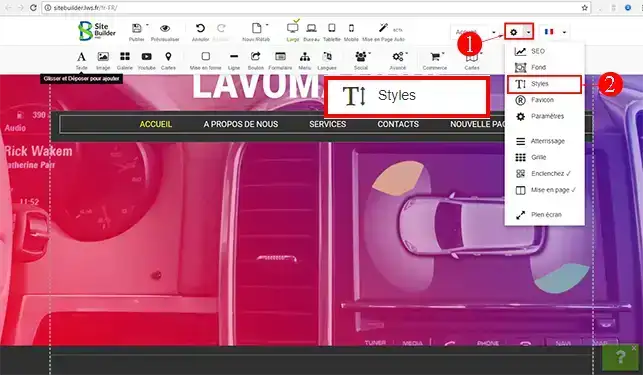
2. Under the"Standard" tab, you can change the font, size and alignment of each title, subtitle and paragraph on your site.
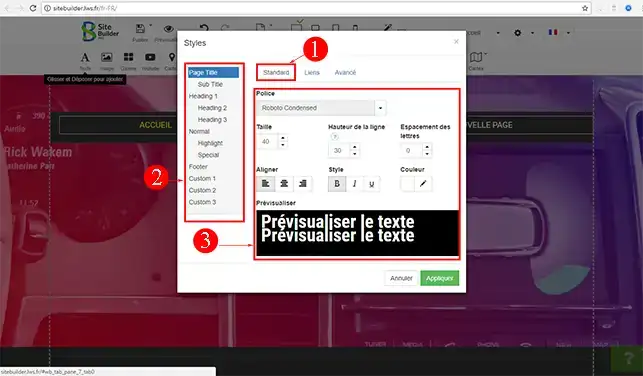
3. The"Links" tab allows you to define the colour of the hyperlinks inserted on your website. It is possible to define a change of colour when the link is hovered over.
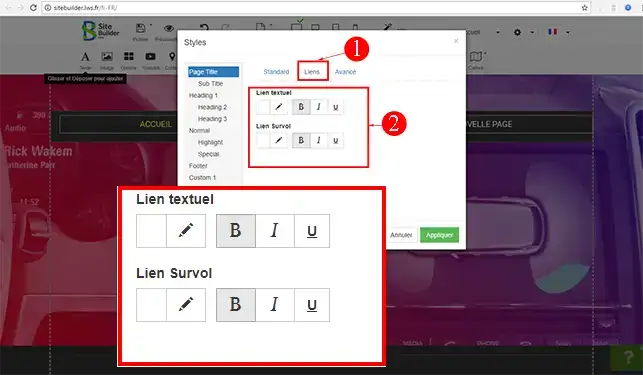
4. The"Advanced" tab allows you to define different margins depending on the devices used for browsing your website.The style can beoptimised for each type of screen.
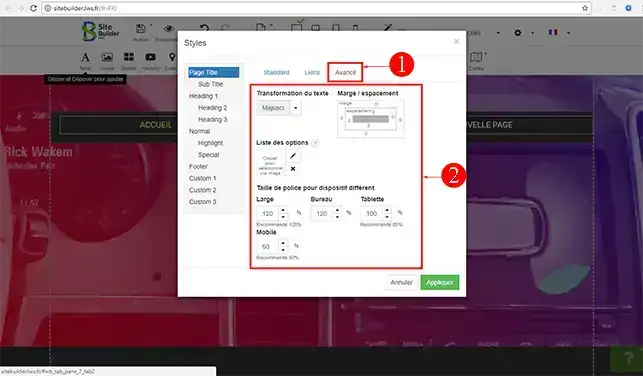
You are now able to choose and modify the writing style on your site created with SiteBuilder Pro. Choose the font you want to insert with care, as it will give an idea of the content of your website and contribute to its design.
Don't hesitate to share your comments and questions!
Rate this article :
This article was useful to you ?
Yes
No
2mn reading
How do I insert a new element in SiteBuilder Pro?
1mn reading
How do I edit an existing element in SiteBuilder Pro?
1mn reading
How do I insert an image gallery in SiteBuilder Pro?
1mn reading
How do I insert comments in SiteBuilder Pro?
Bonjour,
Je vous remercie pour votre message.
Pour repérer la couleur choisie ainsi que sa référence, il est généralement possible de la retrouver directement dans l’interface où elle a été sélectionnée. La valeur hexadécimale (par exemple #1A2B3C) ou le nom de la couleur y est souvent indiqué.
Toutefois, afin d’obtenir une assistance plus complète et précise, je vous recommande de contacter le service technique via votre espace client. Cela sera plus simple, car vous pourrez envoyer des pièces jointes et bénéficier d’un échange plus détaillé si nécessaire.
Je vous remercie de votre attention et reste à votre disposition pour toute autre question ou complément d'information.
Cordialement, L'équipe LWS