Rate this article :
This article was useful to you ?
Yes
No
Vous avez noté 0 étoile(s)
Sommaire
Procédure
This zone, often called the "Header" by web developers, defines the area at the top of the page. This zone is often made up of the title of your site, a logo and/or a banner.
This area is one of the most important on your website. It is the first thing a visitor will see when they come to your website. As the header is present on each of your pages, it is preferable that it is not too intrusive. It is also advisable for the header to load quickly.
The Footer is defined as the page footer. It generally refers to the area at the bottom of the page.
You can generally find all the relevant information about the website in this section, for example copyright information and access to the contact form.
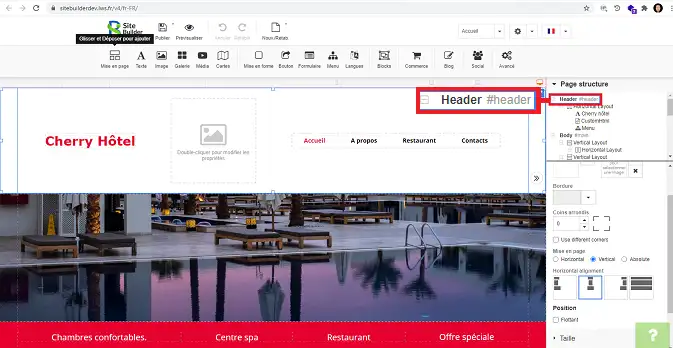
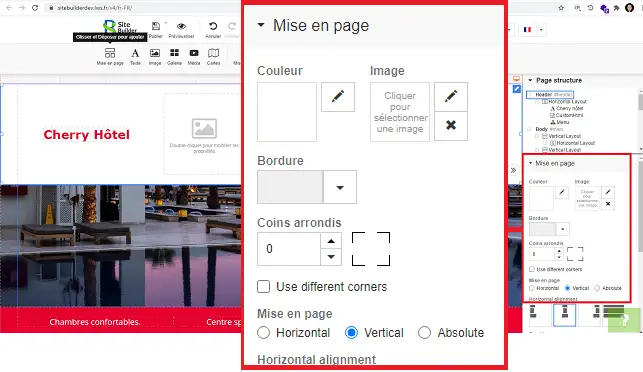
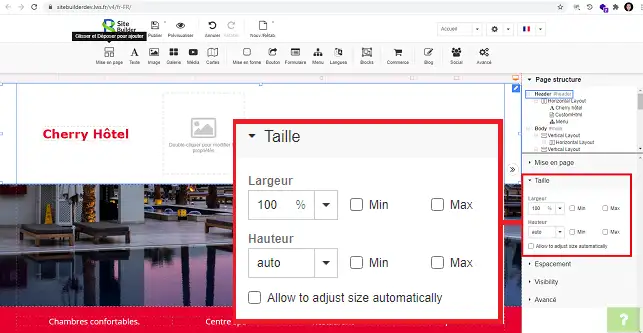
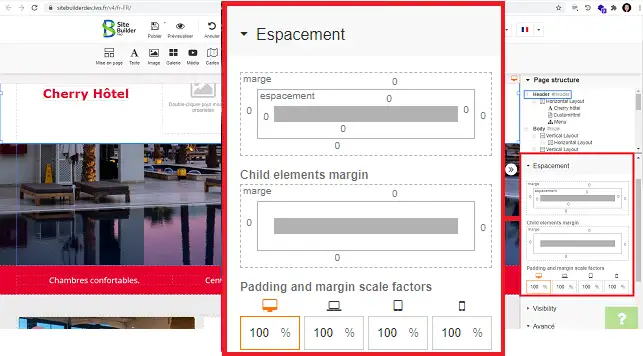
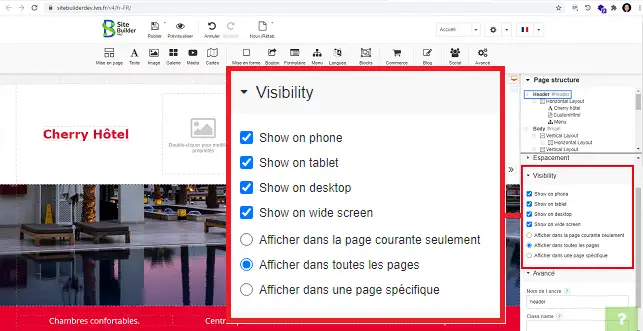
Just like the page header, the footer can be modified by clicking on the"Footer" tab in the"Page Structure" section in the right-hand column of your SiteBuilder interface.
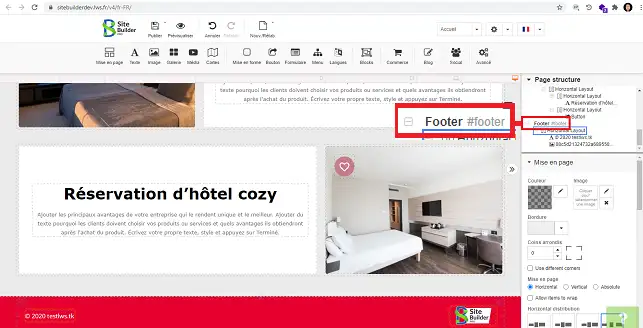
The footer has the same headings as the Header for configuring the section.
You can now add a header or footer to your website created with SiteBuilder Pro. Note that the header and footer of a website are very important. That's why it's important to pay special attention to them.
Don't hesitate to share your comments and questions!
Rate this article :
This article was useful to you ?
Yes
No
3mn reading
Changing the font and colour of text in SiteBuilder Pro
2mn reading
How do I add a Favicon to SiteBuilder Pro?
2mn reading
How do I create or edit a menu with SiteBuilder Pro?
1mn reading
How can you optimise your site for Smartphones and Tablets?