Rate this article :
This article was useful to you ?
Yes
No
Vous avez noté 0 étoile(s)
Procédure
PHPpgAdmin is a web application for PostgreSQL database management systems. You are strongly advised to know how it works before modifying your tables, as uppercase and lowercase characters are taken into account when you make changes. If you add an upper or lower case letter, remember to also change it in the variable that includes your table. You can edit your databases, create tables, modify fields, delete, import and export tables.
Step 1: Log in to your web hosting administration space
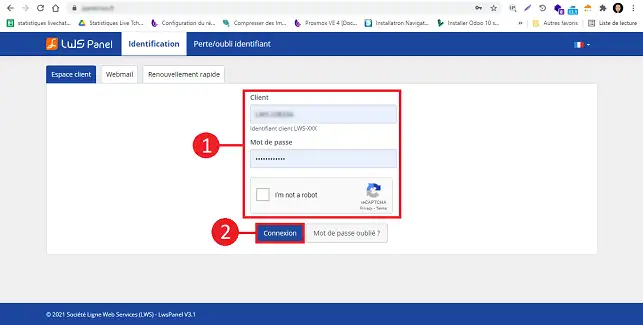
Step 2: Click on the"Manage" button behind the plan for which you want to access PhPpgAdmin.
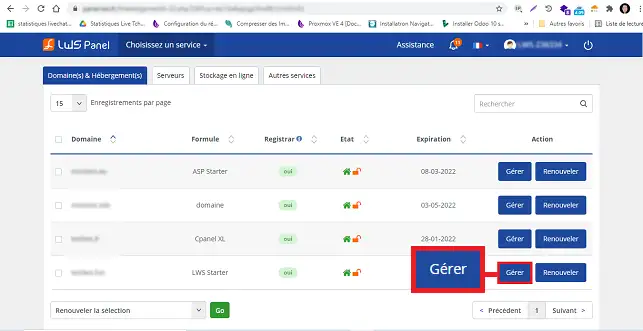
Step 3: Click on"PostgreSQL & PhPpgAdmin" found in the "Database & PHP" section. (You must create a database before you can access it)
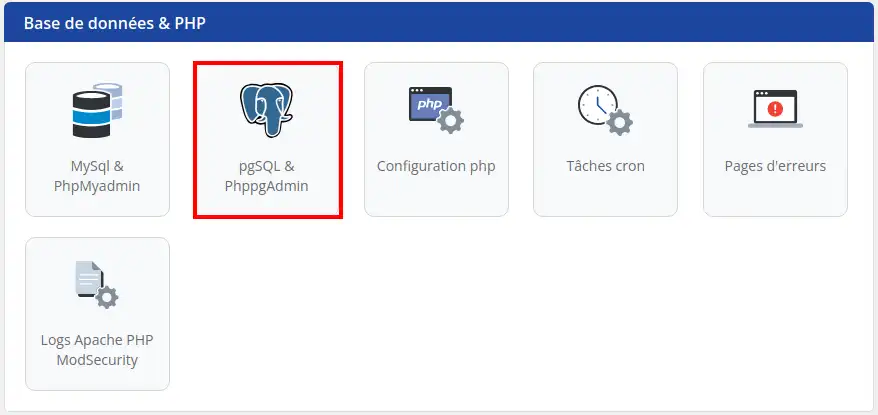
Step 4: Click on the"PhPpgAdmin" button behind the database you wish to connect to.
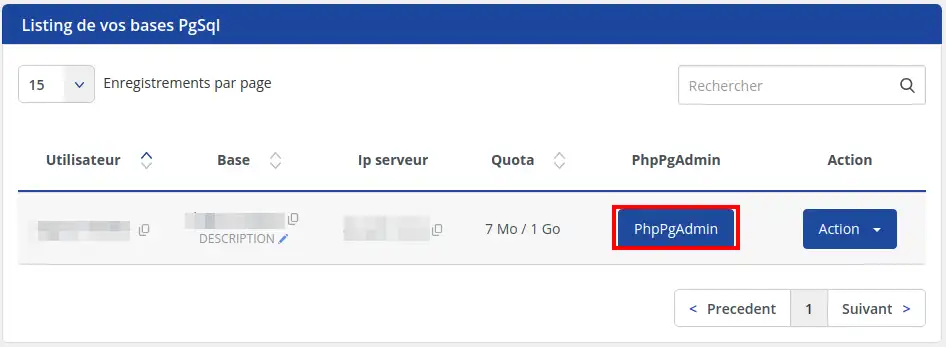
Step 5: Once on the Connection page, fill in the User and Password fields (you received the information on the email associated with your customer account) then click Run to access it.
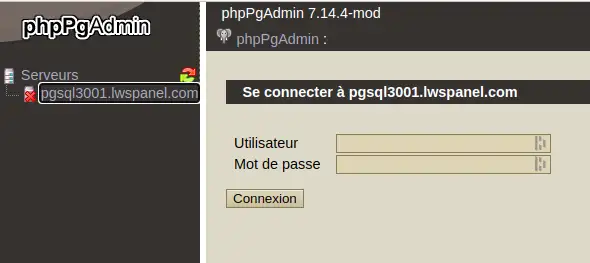
Step 6: This will take you to the PhPpgAdmin page for managing your database.

You are now able to access your PostgreSQL databases with PgPpgAdmin on your shared hosting with LWS. PhPpgAdmin is a tool that allows you to access your databases via a web interface.
Don't hesitate to share your comments and questions!
Rate this article :
This article was useful to you ?
Yes
No
0mn reading
How to delete aPostgreSQL database
1mn reading
How do I create a Postgresql database?
0mn reading
How do I change my PostgreSQL password?
0mn reading
How do I restore my PostgreSQL database?