Rate this article :
This article was useful to you ?
Yes
No
Vous avez noté 0 étoile(s)
Procédure
Step 1: To delete a PostgreSQL database you must first connect to your LWS Panel.
Step 2: Then enter your LWS username and password and click on the Login button.
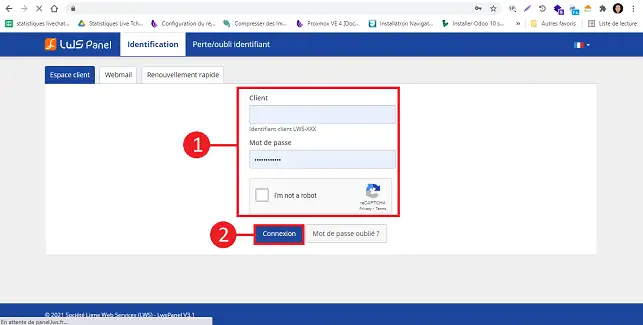
Step 3: Then click on the blue Manage button located to the right of the domain concerned
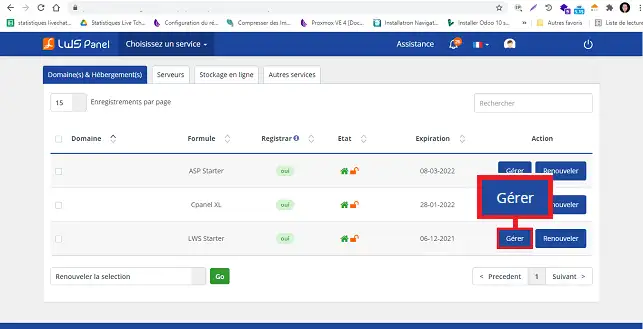
Step 4: In the Database & PHP section, click on the PostgreSQL & PhPpgAdmin icon
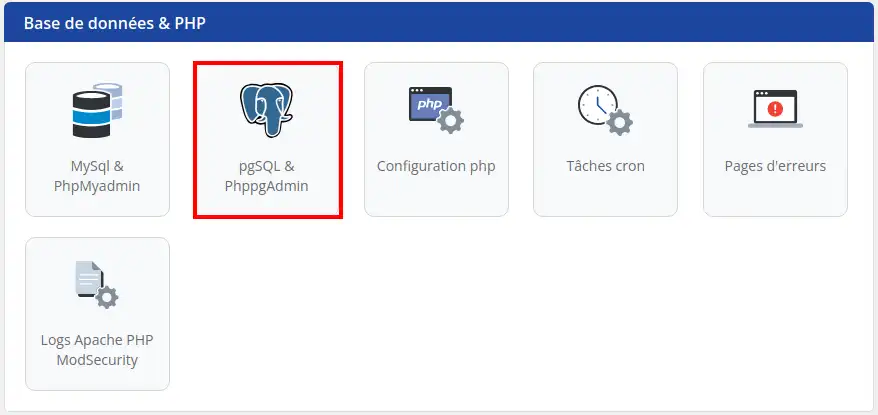
Step 5: On the next page, click on the blue Action button to the right of the database you wish to delete, then on the Delete submenu.
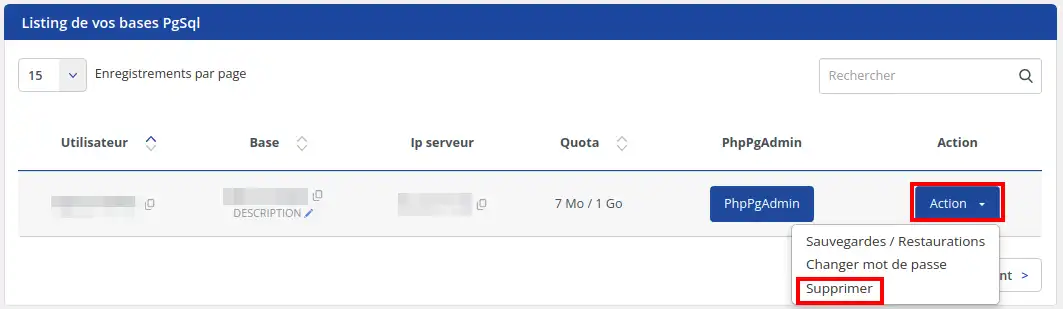
Then click on Delete to delete the database
Please note: deleting a database is irreversible, although it will be possible to recover it from the Backup/Restore section of your account.
Rate this article :
This article was useful to you ?
Yes
No
1mn reading
How do I create a Postgresql database?
0mn reading
How do I change my PostgreSQL password?
1mn reading
How can I access my PostgreSQL databases (PhPgAdmin)?
0mn reading
How do I restore my PostgreSQL database?
Bonjour,
Nous vous remercions pour votre question et votre intérêt envers LWS. Malheureusement, nous ne comprenons pas ce que vous souhaitez dire, ce qui rend difficile pour nous de fournir une réponse satisfaisante.
Nous vous invitons donc à contacter notre système de support client pour obtenir de l'aide spécifique à votre situation. Nous avons une équipe de professionnels qualifiés prêts à vous aider et à répondre à toutes vos questions avec précision et rapidité. (Contacter le support LWS)
Merci de votre compréhension et nous espérons pouvoir vous aider bientôt.
Cordialement, L'équipe LWS