Rate this article :
5/5 | 1 opinion
This article was useful to you ?
Yes
No
Vous avez noté 0 étoile(s)
Procédure
1. Log in to your LWS Panel customer area and then log in to isp config
2. Go to the"sites" tab, click on"database users" and select the user concerned:
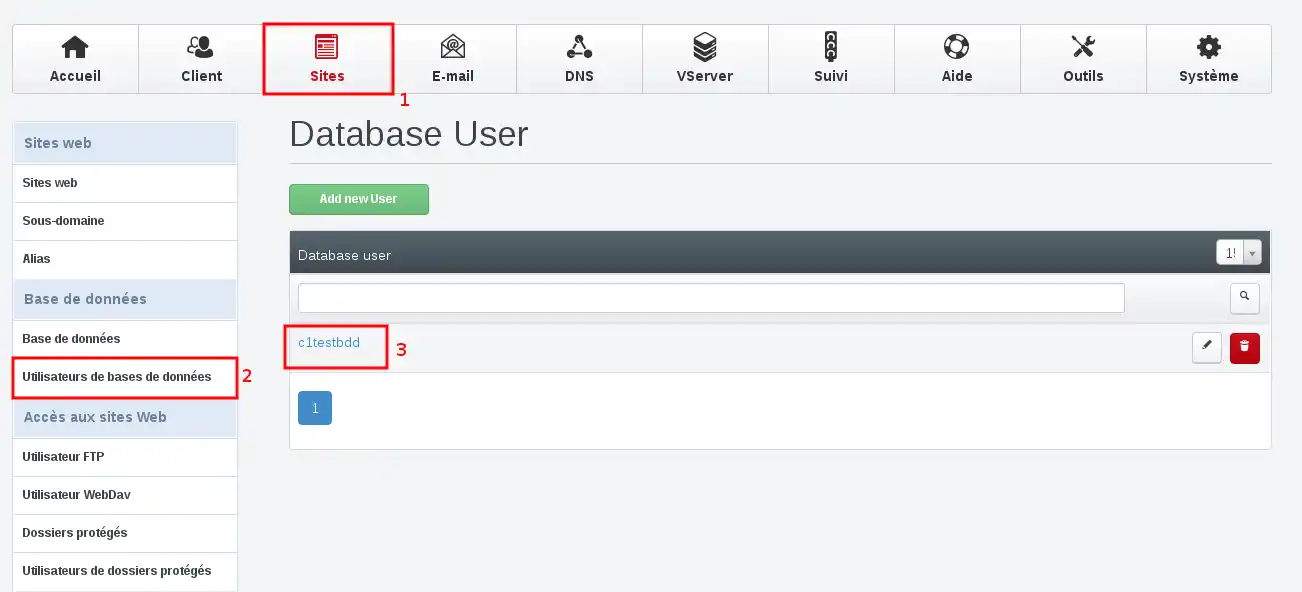
3. Generate a new password, remembering to keep it in a safe place, then click on the"Save" button.
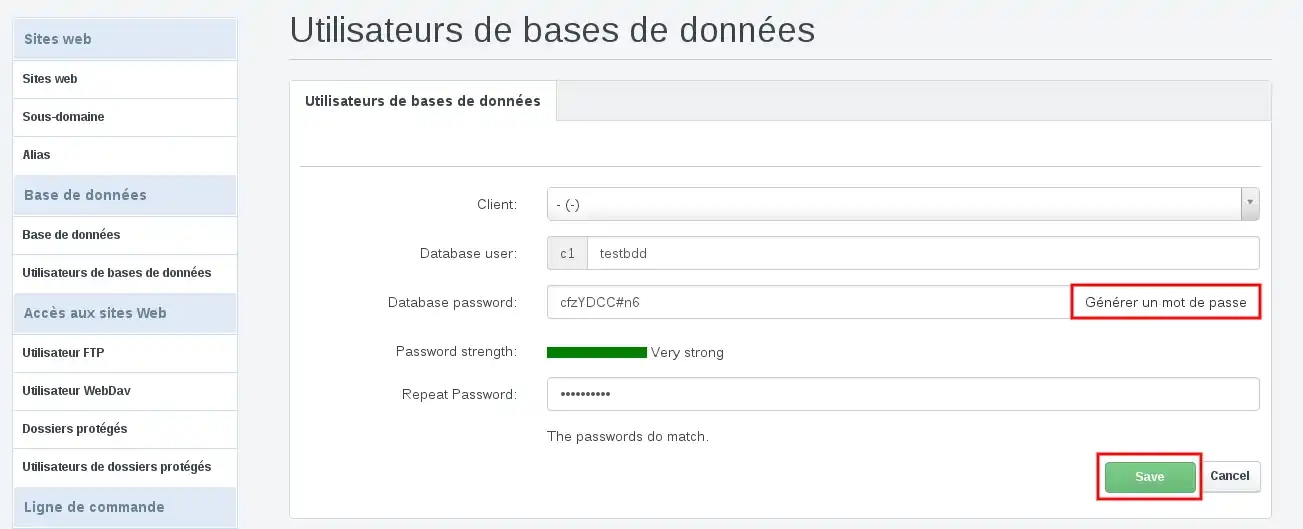
4. Your password change has been taken into account.
Changing a database password can cause your CMS to malfunction if it is configured for this database. To solve the problem, you will need to modify your CMS configuration file to include your new database connection password.
Here is where to find the file to modify for the main CMSWordpress: /wp-config.php Drupal: /sites/default/settings.php Joomla: /configuration.php Prestashop 1.6: /config/settings.inc.php Prestashop 1.7: /app/config/parameters.php
Rate this article :
5/5 | 1 opinion
This article was useful to you ?
Yes
No
2mn reading
How do I create a database in ISPConfig?
1mn reading
How do I create remote access to my MySQL database on my VPS server?
0mn reading
How do I connect to the PHPMyAdmin utility from ISP Config?