Rate this article :
3/5 | 2 opinion
This article was useful to you ?
Yes
No
Vous avez noté 0 étoile(s)
Procédure
1. Connect to your ISPConfig interface by following this documentation: https: //help.lws-hosting.com/en/How-do-I-access-ISPConfig-on-my-dedicated-VPS-server
2. Click on"Sites" in the menu at the top of the page.
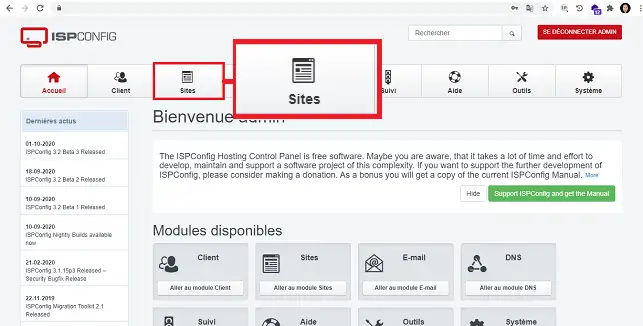
3. Click on"Database" in the right-hand menu, in the"Database" section of your VPS server.
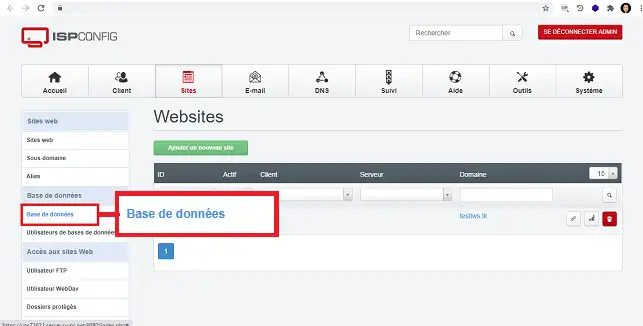
4. Click on the icon at the end of the column (after the database name) to access the PHPMyAdmin interface. You can also access the PHPMyAdmin interface directly using the following URL:
Note: replace XXXXX with the real number of your VPS server.
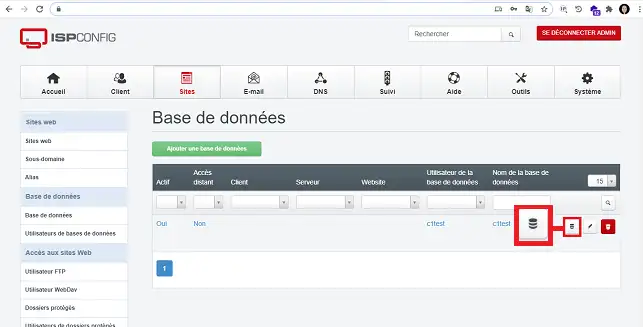
5. When you open the new page, you will be asked for a username and password before you can connect to PHPMyAdmin. Enter the information as follows:
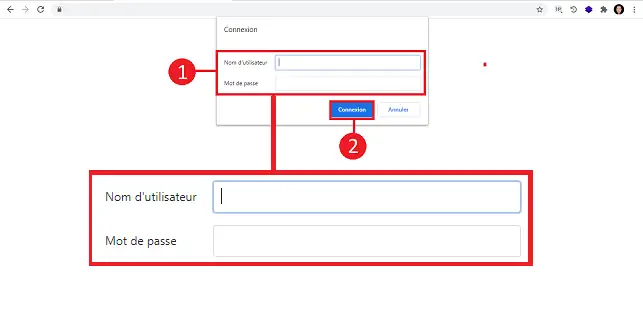
6. If the login details have been entered correctly, you should be able to access the PHPMyAdmin login interface asking for the database identifier and the password attached to the database identifier. You can find the user name by going to your ISPConfig interface, clicking on"Sites" and then on"Database user". If you can't remember your password, you can change it via your ISPConfig interface. Note that if you change the database user's password, you will also need to make the change to the configuration file attached to your website.
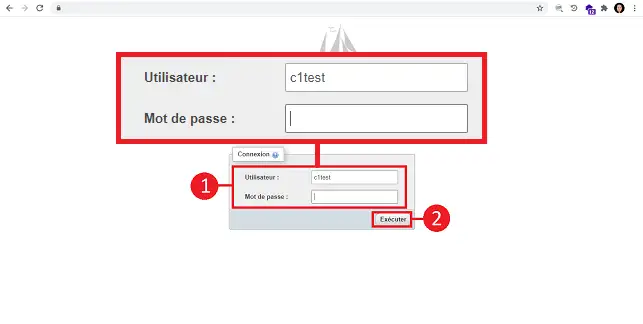
You are now able to access the PHPMyAdmin interface on your VPS server with LWS.
Feel free to share your comments and questions in the comments section.
Rate this article :
3/5 | 2 opinion
This article was useful to you ?
Yes
No
2mn reading
How do I create a database in ISPConfig?
1mn reading
How do I create remote access to my MySQL database on my VPS server?
0mn reading
How do I change the password for my ISPCONFIG DB?
Bonjour, merci pour votre retour.
Je suis navré que vous rencontriez des problèmes avec votre VPS infogéré.
Il est possible que cela soit dû à plusieurs causes différentes.
Étant donné le peu d'informations dont je dispose pour vous répondre et afin de vous assister au mieux, je vous recommande de créer un ticket au support technique VPS en accédant à votre espace client, en allant dans la rubrique Assistance et en sélectionnant le VPS infogéré que vous utilisez. (https://aide.lws.fr/a/268)
Décrivez votre problème et nos agents répondront rapidement afin de vous aider à récupérer vos accès.