Rate this article :
3.4/5 | 10 opinion
This article was useful to you ?
Yes
No
Vous avez noté 0 étoile(s)
Sommaire
Procédure
Awstats is a software package that gives you access to your website statistics, such as the number of visitors, the countries and the pages that have been visited the most on your website.
You must have a hosting package managed with the LWS Panel (LWS perso, Starter, Performances, WordPress, Ecommerce and SiteBuilder Pro packages, etc.).
1. log in to the administration interface for your package and click on"Stats for your site" in the "Optimisation and performance" section.
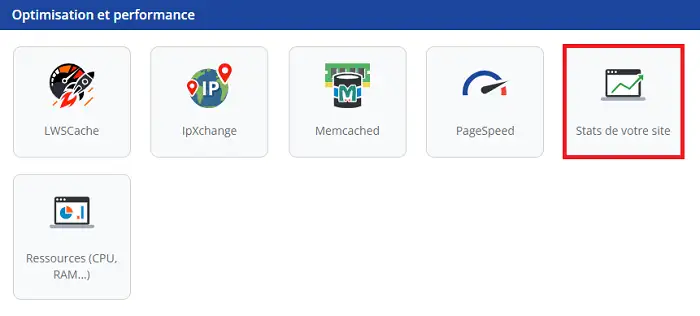
2. Then click on the"Activate " button in the new window.
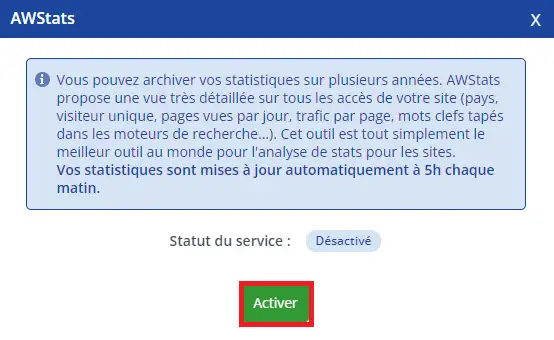
3. A pop-up window will open telling you to wait 24 hours before activating the statistics.
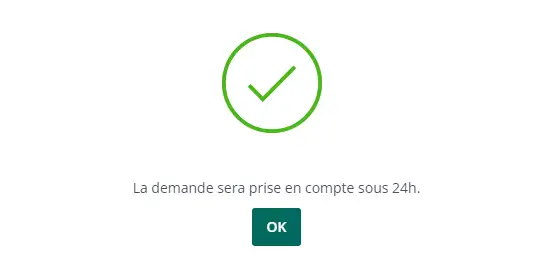
4. Once the 24 hours have passed, click on"Your site's statistics" again. A new dialogue box will appear. Click on the"View" button to access your site statistics.
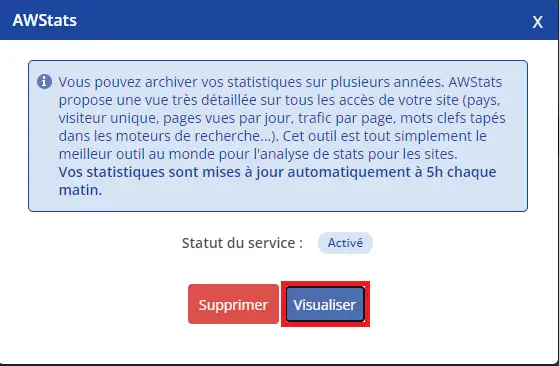
5. You will be redirected to a new page where you can view your site statistics.
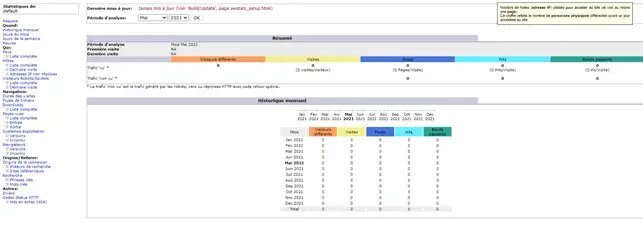
Awstats. Much more detailed, it allows you to archive your statistics over several years, and offers a very detailed view of all accesses to your site (country, unique visitor, pages viewed per day, traffic per page, keywords typed into search engines, etc.). This tool is quite simply one of the best tools for analysing web statistics.
You can now access your site statistics with LWS shared hosting. Your site statistics allow you to find out the number of daily visitors to your website.
Don't hesitate to share your comments and questions!
Rate this article :
3.4/5 | 10 opinion
This article was useful to you ?
Yes
No
1mn reading
How do I activate Mod_PageSpeed on my site?
1mn reading
How do I use the cache modules on LWSPanel?
3mn reading
Speed up your site with LWS Cache
2mn reading
How do I activate the LWS Cache for my Wordpress LWS Cache plugin?
Bonjour,
Nous utilisons le système AwStats pour afficher les statistiques de votre site. Malheureusement, ce système ne propose pas d'export des résultats, mais uniquement une visualisation des statistiques depuis un navigateur.
Il vous est cependant possible de mettre en place un autre système statistique tel que Google Analytics ou Matomo sur votre site Internet. Cela se fait généralement par la création d'un compte et la mise en place d'un traceur sur votre site pour récolter les données.
Cordialement, L'équipe LWS
Bonjour,
Je vous remercie pour votre message et je suis désolé que vous soyez confronté à un problème pour l'enregistrement d'un PDF pour l'intégralité de la page, malheureusement, il ne sera pas possible de télécharger les statistiques et la seule possibilité est de réaliser différente impression d'écran dans le but d'obtenir l'intégralité des données que vous souhaitez.
Je vous remercie pour votre attention et reste à votre disposition pour toute autre question ou complément d'information.
Cordialement, L'équipe LWS
Bonjour,
Je vous remercie pour votre message.
Non, il n’est pas possible d’avoir un nombre de visites distinct pour chaque site dans le cadre d’un multidomaines.
Le fonctionnement repose sur la formule d’hébergement choisie, qui met à disposition des ressources communes (CPU, RAM, connexions simultanées, espace disque, etc.) partagées entre tous vos sites.
Le trafic qu’un site peut accueillir dépend donc de plusieurs facteurs :
le nombre de connexions simultanées que vos visiteurs effectuent,
le type de contenu (un site vitrine consomme généralement moins de ressources qu’un site e-commerce avec panier et paiement en ligne),
l’optimisation technique (cache, images, plugins, base de données),
ainsi que l’allocation globale des ressources de votre offre d’hébergement.
En résumé, on ne peut pas définir une limite fixe de visites par site : c’est un équilibre global qui dépend de la formule choisie et de l’utilisation réelle de vos sites.
Je vous remercie pour votre attention et reste à votre disposition pour toute autre question ou complément d'information.
Cordialement, L'équipe LWS
Bonjour,
Il n’est pas possible d’exposer ou de consulter la page de statistiques intégrée à l’hébergement en dehors de votre espace LWS. Celle-ci reste accessible uniquement depuis votre compte.
En revanche, si vous souhaitez partager ou suivre vos statistiques avec des tiers, vous pouvez tout à fait installer des outils d’analyse externes (par exemple Google Analytics, Matomo, etc.) directement sur votre site internet. Ces solutions vous permettront de générer des rapports détaillés et de les partager facilement avec d’autres personnes.
N’hésitez pas à revenir vers moi si vous souhaitez des indications pour mettre en place ce type d’outil.
Cordialement, L'équipe LWS