Rate this article :
3.4/5 | 5 opinion
This article was useful to you ?
Yes
No
Vous avez noté 0 étoile(s)
Procédure
Mod_pagespeed is a module created in 2010 by Google. It is an accelerator that uses a series of filters to transform web pages and their associated content. This module covers reducing the number of HTTP requests, making better use of the cache, reducing page weight, preloading content, deferring JavaScript execution, etc.
1. Log into the administration area of your web hosting and click on the"PageSpeed" menu in the "Web Tools" section.
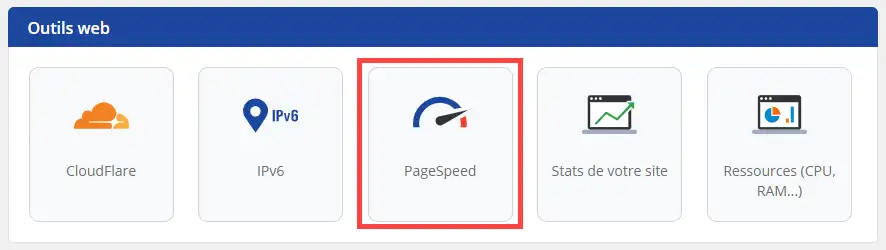
2. Choose the operating mode (1) (Deactivate or Activate) and click on Validate (2) to save.
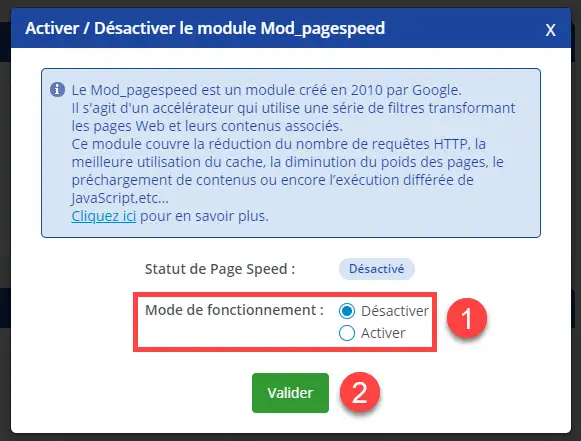
You are now able to activate Mod_PageSpeed on your shared hosting with LWS. Mod_PageSpeed lets you speed up your website by reducing the number of requests.
Don't hesitate to share your comments and questions!
Rate this article :
3.4/5 | 5 opinion
This article was useful to you ?
Yes
No
1mn reading
How can I access site visit statistics?
1mn reading
How do I use the cache modules on LWSPanel?
3mn reading
Speed up your site with LWS Cache
2mn reading
How do I activate the LWS Cache for my Wordpress LWS Cache plugin?