Rate this article :
This article was useful to you ?
Yes
No
Vous avez noté 0 étoile(s)
Procédure
The purpose of this documentation is to explain how you can change the language displayed on your LWS panel.
To change the language in your customer area, log in to your LWS Panel.
Then click on the flag in the top right-hand corner of your customer area:
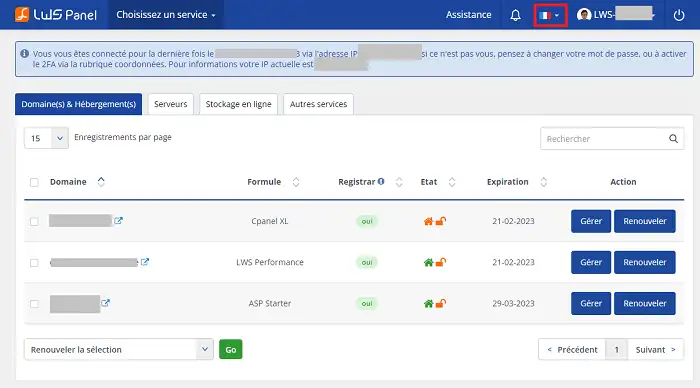
You then have the choice of changing the language to either French or English.
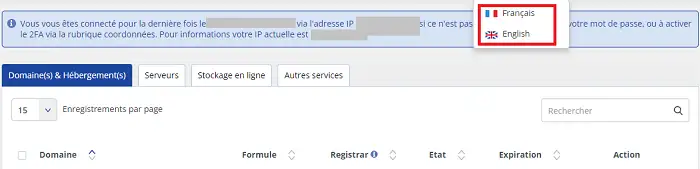
The translation will be done automatically:
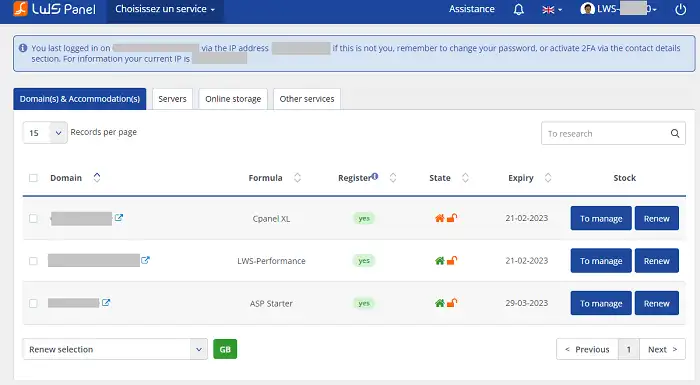
Now you know how to change the language in your customer area.
Rate this article :
This article was useful to you ?
Yes
No
0mn reading
How do I use my Customer Centre?
1mn reading
Customer account management
0mn reading
Moving a service, domain name or hosting to another LWS account
1mn reading
How can I check that my formula is being used on the LWS Panel?
Bonsoir,
Merci pour votre message.
La configuration d’un site en plusieurs langues (anglais, chinois, espagnol, portugais, etc.) relève de la partie création et développement du site web, ce dont nous ne nous occupons pas.
Notre rôle se limite à la gestion de l’hébergement et du nom de domaine.
Je vous recommande de vous rapprocher :
d’un webmaster ou développeur web,
ou d’utiliser un outil de traduction multilingue si vous travaillez avec un CMS (par exemple WordPress Multilingual – WPML, Polylang, etc.).
Si votre site est en HTML pur, il faudra créer une version du site par langue (ex. : /en/, /es/, /pt/, /zh/) et adapter les liens de navigation entre elles.
N’hésitez pas à revenir vers nous si vous avez besoin d’aide pour la partie hébergement (mise en ligne, fichiers, DNS, etc.).
Je vous remercie pour votre attention et reste à votre disposition pour toute autre question ou complément d'information.
Cordialement, L'équipe LWS