Rate this article :
2/5 | 8 opinion
This article was useful to you ?
Yes
No
Vous avez noté 0 étoile(s)
Sommaire
Procédure
The File Manager tool allows you to manage (modify, edit, create or delete) a file or folder via a web interface on your cPanel management interface. This tool lets you quickly modify a file on your web space without having to use an FTP client such as FileZilla. This is very useful when you need to make small changes quickly.
1. Log in to your cPanel account and click on the " File Manager " icon.
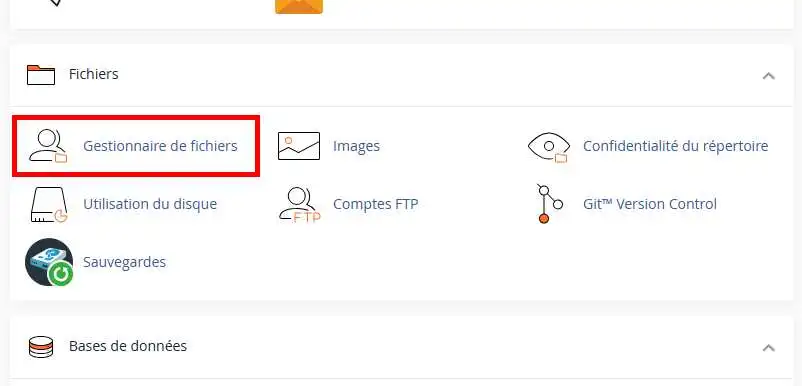
2. Your File Manager allows you to :
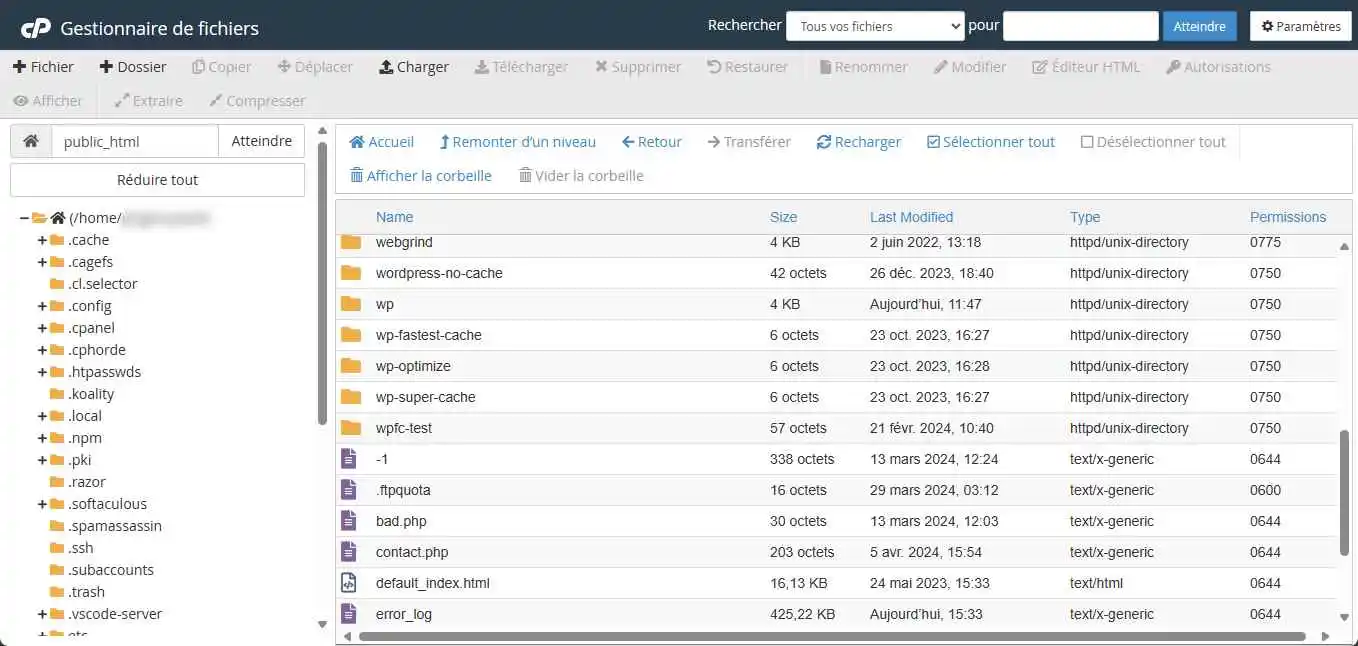
To create a new file or folder, simply click on the relevant button, either " + File " to create a new file or " + Folder " to create a new folder.
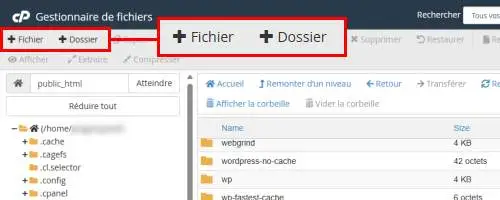
1. Connect to your file manager and click on the " Upload" button.

2. Click on the " Select a file " button or drag and drop the files and folders you want to add.

1. Select the file or files you want to download and click on the"Download" tab in your menu bar. You can select several files to download at the same time.
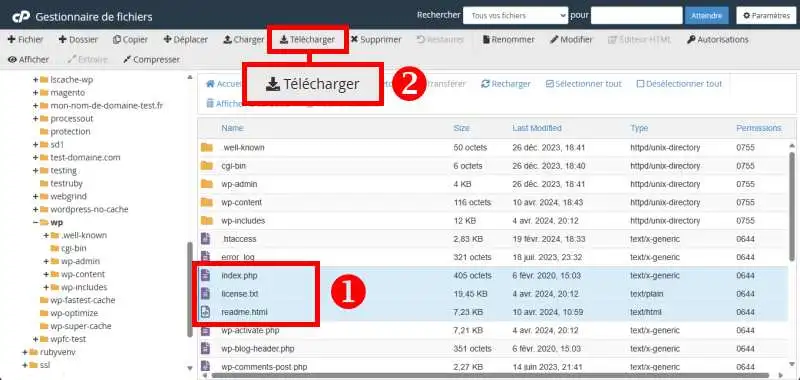
1. Select the file or folder you want to modify, then click on the " Modify " tab in your menu bar.
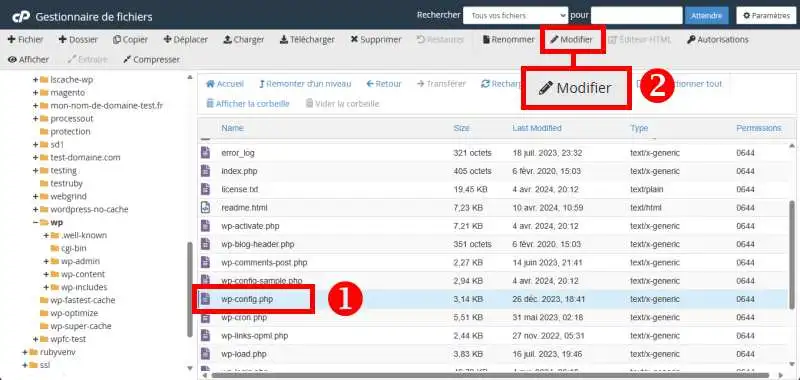
2. Click on the ' Edit ' button in the dialogue box.
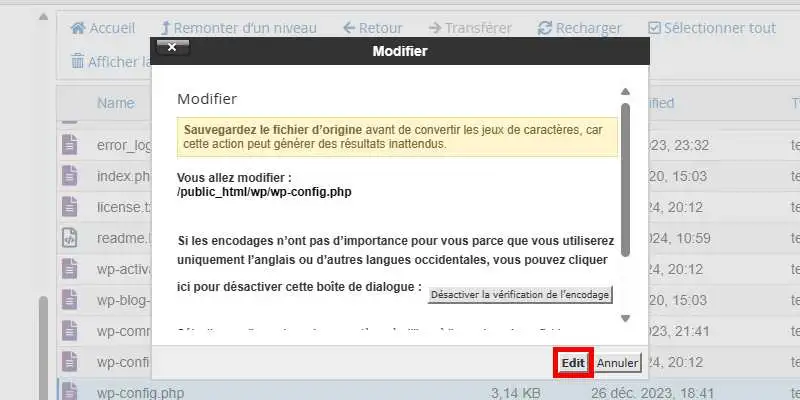
3. You can now edit the contents of your file. Before closing your page, click on the " Save changes " button for the changes to take effect.
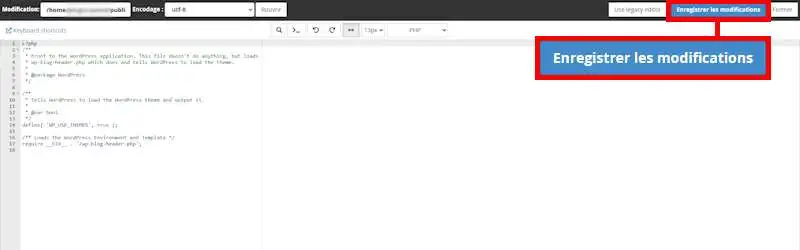
1. Click on the file you wish to modify and then on the " Authorisations " tab in your menu bar.
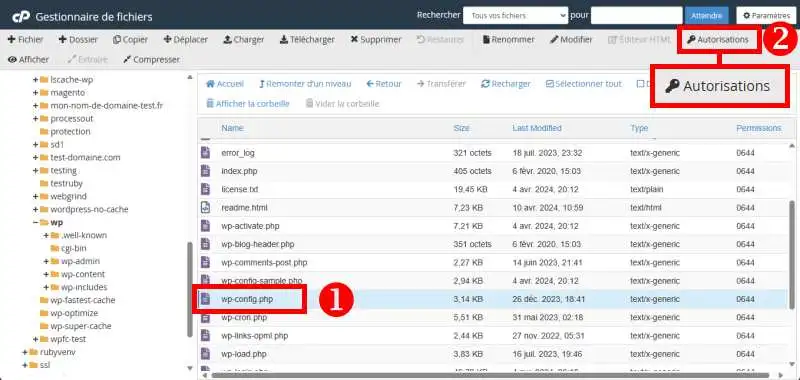
2. You can change the write, read and execute permissions. Click on the"Change Permissions" button as soon as you have made the changes.
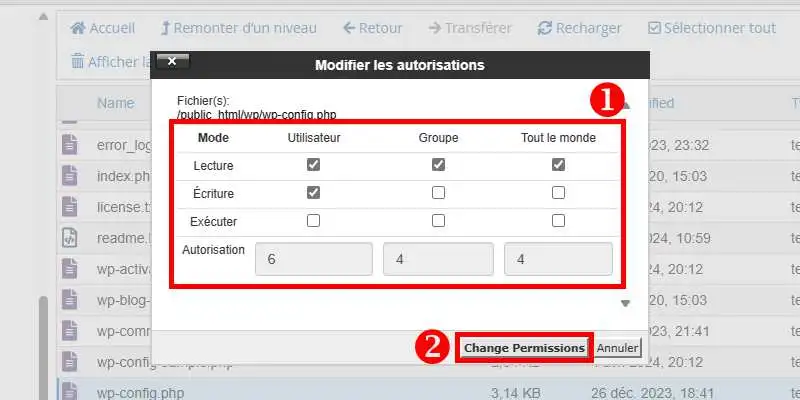
In a Linux environment, hidden files are files whose name begins with a dot " . This is the case, for example, with " .htaccess " files, which may therefore be hidden by the file manager.
1. Once you have logged into the file manager, click on the " Settings " button.
2. Tick the " Show hidden files " box and click " Save ". The page will reload automatically to show you the hidden files.
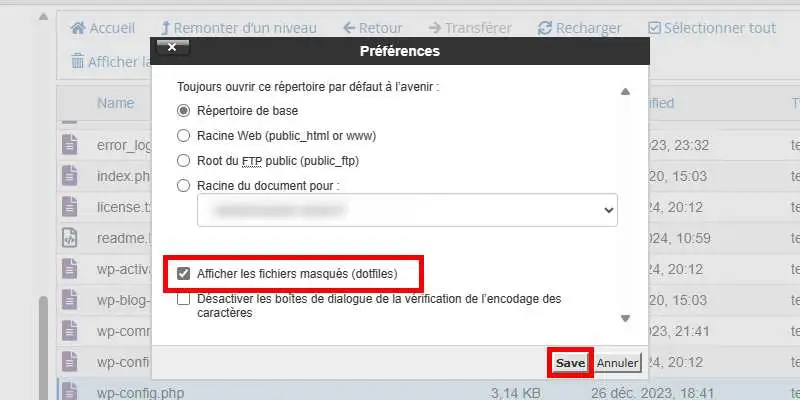
Need help using cPanel?
See all our cPanel training videos
You now know how to use the File Manager to create, modify or delete a file or folder from your LWS cPanel web hosting. The File Manager is very useful if you want to quickly modify a page on your website.
Don't hesitate to share your comments or questions!
Rate this article :
2/5 | 8 opinion
This article was useful to you ?
Yes
No
0mn reading
How do I delete files permanently from cPanel?