Rate this article :
5/5 | 1 opinion
This article was useful to you ?
Yes
No
Vous avez noté 0 étoile(s)
Procédure
This tool available on your cPanel interface allows you to configure the DKIM and SPF Zones for all the email addresses hosted on your cPanel shared hosting. These two Zones are used to authenticate the server sending your emails. Without these two keys, emails sent by you may receive a lower rating from sending filters and end up in your recipients' Spam folder.
These Zones allow you to add a header to your message so that it can be signed with DKIM. The SPF record contains a list of servers authorised to send emails. The message will therefore be considered reliable and risk-free.
1. Connect to your cPanel interface and click on"Email Deliverability" in the"Emails" section.
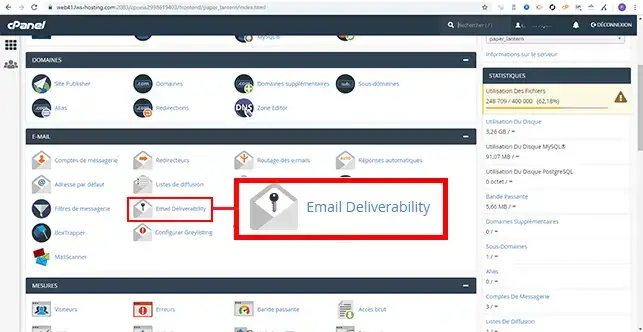
2. Click on the"Manage" button behind the domain for which you wish to modify the configuration.
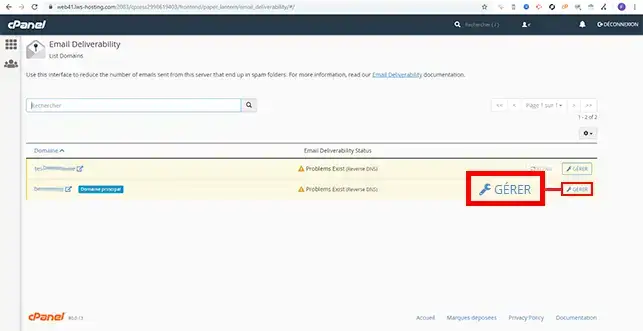
3. Under the"SPF" value, click on the"Customise" tab.
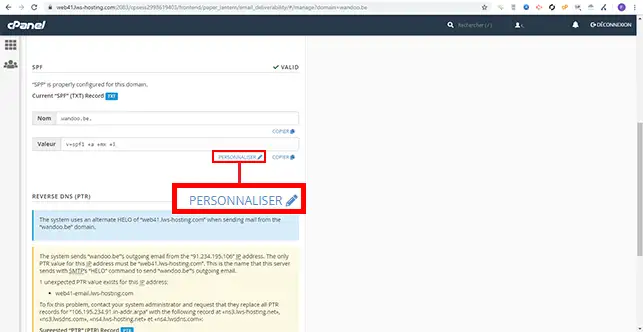
4. By default, when you subscribe to a cPanel shared hosting package, DKIM and SPF are active. However, you can change the configuration to make it more restrictive. By going to the"IP Address Settings" section, you will find in"Additional IP Address Blocks", the only IP addresses authorised to send emails for your domains.
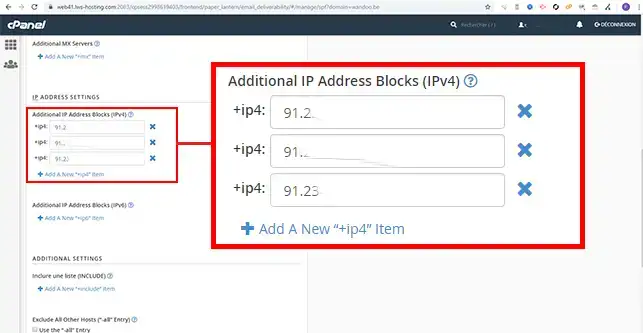
5. Scroll down to the bottom of the page and you'll find an"Additional Settings" section. If you wish, you can tick the"Use the -all Entry" box. This box will indicate that only the IPs entered above are authorised to send messages.
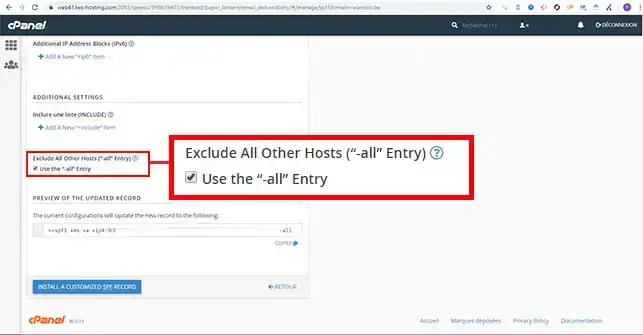
6. Once your new configuration has been set up, click on the"Install a customized SPF Record" button to save your new Zone.
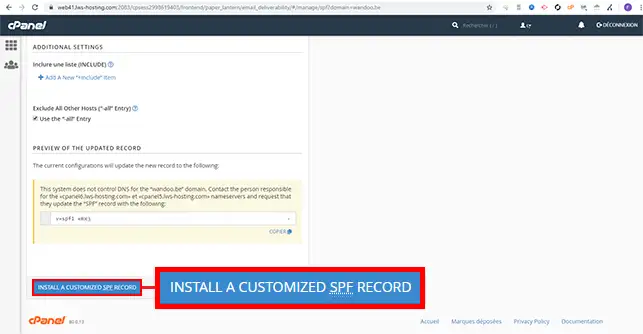
You are now able to configure DKIM and SPF on your cPanel shared hosting. It should be noted that incorrect SPF configuration can have consequences for the sending of messages. Furthermore, if you use third-party services to send emails, such as mailjet or Gmail, you will need to ask them for the SPF configuration to be inserted.
However, you can find out more below:
Rate this article :
5/5 | 1 opinion
This article was useful to you ?
Yes
No
2mn reading
How can I trace an email address in cPanel?
1mn reading
How do I configure the greylist on a cpanel?
1mn reading
How do you configure Box Trapper on your cPanel?
1mn reading
Mail Abuse: Tools for managing SMTP alerts and suspensions on cPanel