Rate this article :
5/5 | 1 opinion
This article was useful to you ?
Yes
No
Vous avez noté 0 étoile(s)
Sommaire
Procédure
Mail Abuse is an internal tool developed and maintained by LWS that allows customers to view and take action on reports filed against LWS.
When a spam complaint is received about you or when SPAM is detected, and we can confirm that this is valid, we suspend the outgoing SMTP email service for your cPanel account and all associated domains and subdomains.
As soon as we suspend the SMTP service for your account, an email is sent to the email address of the customer account. However, you can view the status from your cPanel account by clicking on the"Email Abuse" icon.

A suspension of your SMTP service indicates that your cPanel account has been found to be sending SPAM. You can check your sending history using the "Track delivery" icon:
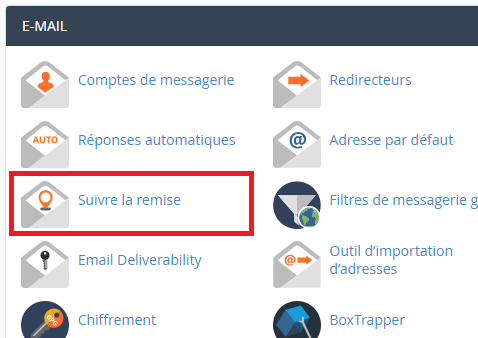
You should then check the emails sent by your cPanel account, whether sent by your website (with the mail() PHP function or with an SMTP connection) or by your email inboxes and ensure that these problematic sendings are no longer present on your account. The most frequent cases are :
As a general rule, contact your webmaster or IT manager if you do not recognise certain transmissions made via your cPanel account. Our support team can also advise or help you.
You can reactivate your outgoing mailings when you have resolved the problem, and the time limit for complaints to expire has passed.
Please note
You should only ask for the suspension to be lifted when you are 100% sure that you have found the cause and taken the necessary action. You are hosted on a shared server, you share the SMTP service and we have undertaken not to relay SPAM on the Internet. In order to guarantee a quality of service, and an optimal reputation for our SMTP servers, only one unblocking is authorised every 90 days.
You have requested suspension and you are suspended again? If it has been less than 90 days since the first SMTP unblocking request, then you can no longer request an unblocking and the outgoing SMTP mail service will remain blocked on this cPanel account.
If you absolutely need an email sending service with your account, the only solution is to switch to a VPS server type service which includes a dedicated, fixed IPv4 address. This allows you to have your own SMTP sending server.
Be aware that if you continue to send spam, even with a VPS server, there is a very good chance that your emails will no longer reach your recipients. Services such as Gmail, Yahoo, Outlook ... may block you and/or blacklist your SMTP server and domains.
Rate this article :
5/5 | 1 opinion
This article was useful to you ?
Yes
No
2mn reading
How can I trace an email address in cPanel?
1mn reading
How do I configure the greylist on a cpanel?
1mn reading
How does email authentication work on cPanel?
1mn reading
How do you configure Box Trapper on your cPanel?
Bonjour,
Je comprends que vous souhaitez bloquer une adresse mail qui pourrait vous envoyer de grandes quantités de mails.
Toutefois, bloquer une adresse email pour se protéger contre les attaques DDoS n'est généralement pas possible directement, car les attaques DDoS ne passent pas par les emails. Elles ciblent habituellement les serveurs en saturant leurs ressources via le réseau. Si vous recevez des emails qui sont liés à une potentielle attaque ou nuisance, voici quelques démarches que vous pouvez entreprendre :
Voici quelques documentations pouvant vous assister sur la mise en place de l'adresse potentiellement nuisible en liste noire ou dans un filtre Roundcube :
Je vous remercie pour votre attention et reste à votre disposition pour toute autre question ou complément d'information. N'hésitez pas à contacter notre équipe du support technique qui devrait pouvoir vous assister sur les problématiques auquel, vous pourriez être confrontés.
Cordialement, L'équipe LWS