Rate this article :
3.8/5 | 6 opinion
This article was useful to you ?
Yes
No
Vous avez noté 0 étoile(s)
Sommaire
Procédure
You can change your package before renewing your account: you can renew just your domain name (delete web hosting), or renew in a lower or higher package without any problem.
To do this, you need to
2. Wait for the change to be validated (allow between 6 and 12 hours)
You can change your options before renewing your account.
To do this, you need to :
1. Delete the option concerned: To do this, log in to your web hosting administration
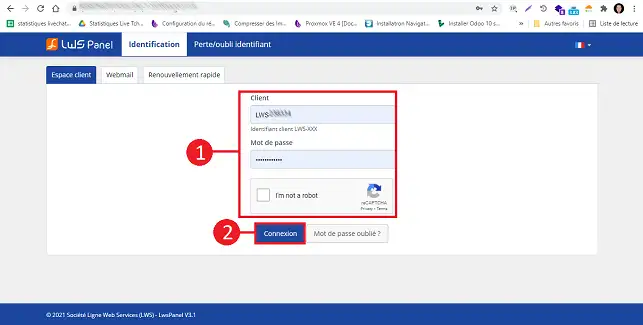
2. Click on"Manage" behind the domain concerned.
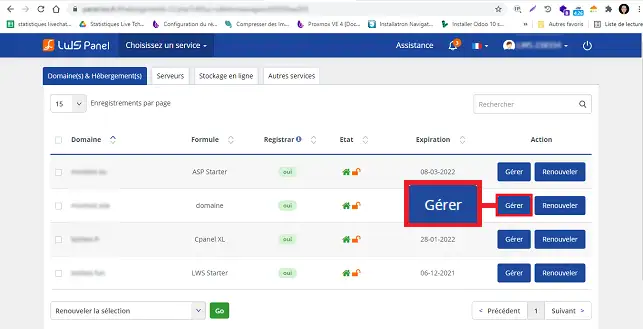
3. Click on the"Options" icon in the"Support, formulas and options" section.
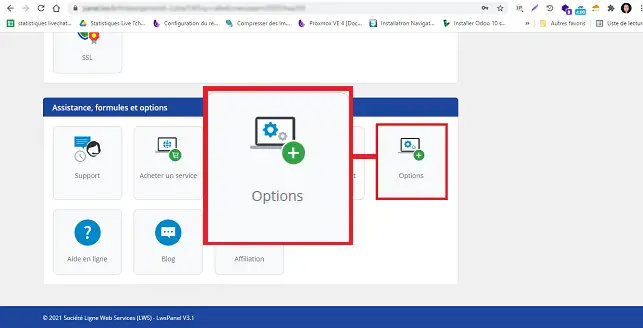
4. Delete the desired option so that it is not renewed.
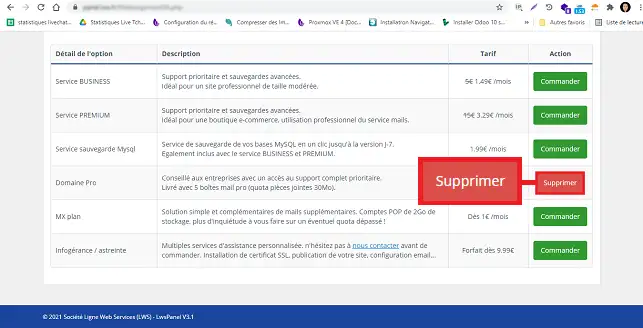
5. Wait for the change to be applied
You can now renew your service after changing Packs or adding an option with LWS. Once you've changed your package, it's advisable to wait for it to update before renewing.
Don't hesitate to share your comments and questions!
Rate this article :
3.8/5 | 6 opinion
This article was useful to you ?
Yes
No
0mn reading
Renewing a domain name and/or shared web hosting
0mn reading
Renewing a dedicated VPS server
0mn reading
Remove web hosting: Renew only the domain name
0mn reading
Renew domains and web hosting on the same invoice
Bonjour,
Merci de votre retour.
Votre demande nécessite un contact auprès de notre support commercial afin de voir avec vous les différentes possibilités.
Nous vous invitons à contacter notre service support à travers votre espace client, afin de vous apporter une aide sur votre changement de formule. (https://aide.lws.fr/a/268)
Cordialement, L'équipe LWS
Bonjour,
Nous vous remercions pour votre question et votre intérêt envers LWS. Malheureusement, nous ne pouvons pas vous aider via cette plateforme de réponse aux questions de nos aides.
Nous vous invitons donc à contacter notre système de support client pour obtenir de l'aide spécifique à votre situation. Nous avons une équipe de professionnels qualifiés prêts à vous aider et à répondre à toutes vos questions avec précision et rapidité. (Contacter le support LWS)
Merci de votre compréhension et nous espérons pouvoir vous aider bientôt.
Cordialement, L'équipe LWS
Bonjour,
Pour renouveler votre abonnement mensuel, il vous suffit de vous connecter à votre espace client. Une fois sur la page d'accueil, vous verrez un bouton "Renouveler" à côté du service concerné. Cliquez dessus pour procéder au renouvellement.
N'hésitez pas à contacter le service commercial si vous avez toutes autres demandes.
Je vous remercie pour votre attention et reste à votre disposition pour toute autre question ou complément d'information.
Cordialement, L'équipe LWS
Bonjour Monsieur,
Je vous remercie pour votre message.
Il est tout à fait possible de réaliser cette opération, mais cela nécessite quelques actions de votre part.
Il faut tout d'abord cependant réactiver votre formule expirée (en la renouvelant) et ensuite procéder à la modification désirée, en effet un changement de formule sur une formule expirée est impossible.
Je vous remercie pour votre attention et reste à votre disposition pour toute autre question ou complément d'information. Nous sommes là pour vous aider et vous accompagner.
Vous pouvez nous contacter depuis votre espace client ou sur cette page : https://www.lws.fr/contact
Cordialement, L'équipe LWS
Bonjour,
Pour les offres compatibles avec la gestion multi-domaine, nous vous invitons à consulter notre documentation dédiée, disponible à l'adresse suivante : https://aide.lws.fr/a/334.
Vous y trouverez toutes les étapes à suivre pour ajouter et gérer vos domaines supplémentaires en toute autonomie.
Si vous avez besoin d’aide pour la mise en place, notre assistance technique reste à votre disposition via votre espace client : https://aide.lws.fr/a/268.
Je vous remercie pour votre attention et reste à votre disposition pour toute autre question ou complément d'information.
Cordialement, L'équipe LWS
Bonjour,
Je vous remercie pour votre message.
Je suis désolé que votre projet n'a pas abouti
Voici comment annuler le renouvellement automatique : https://aide.lws.fr/a/276
Vos produits ne seront pas renouvelés et expireront à la date de fin affichée sur votre espace client LWS, je vous invite à nous contacter depuis votre espace client ou sur cette page : https://www.lws.fr/contact si jamais vous ne parvenez pas à faire la démarche indiquée ou si vous avez la moindre question.
Cordialement, L'équipe LWS
Bonjour,
Je vous remercie pour votre message.
Je vous informe qu'après recherche, je visualise un espace presque saturé pour certaines de vos boites emails, il s'agit sans doute donc d'un ajout d'espace sur ces dernières.
Vous pouvez, pour ajouter de l'espace sur la boite de votre choix, commander une option mail pro, voici comment faire : https://aide.lws.fr/a/1663
Une fois ce quota acheté, vous pourrez l'allouer à une adresse mail au choix.
Si vous souhaitez étendre l'espace de plusieurs boites mails, il faudra commander plusieurs options mails pro.
Je vous remercie pour votre attention et reste à votre disposition pour toute autre question ou complément d'information.
Vous pouvez nous contacter depuis votre espace client ou sur cette page : https://www.lws.fr/contact.
Cordialement, L'équipe LWS.
Bonjour,
Je vous remercie pour votre message
Pour votre demande concernant le changement de formule et la conservation de vos anciens e-mails, il est préférable de contacter directement le service technique depuis votre espace client. Ils pourront ainsi vous guider au mieux et vous accompagner dans la procédure.
En vous remerciant pour votre attention et restant à votre disposition pour toute autre question ou complément d'information.
Cordialement, L'équipe LWS