Rate this article :
This article was useful to you ?
Yes
No
Vous avez noté 0 étoile(s)
Sommaire
Procédure
It can be interesting and quicker to be able to modify some or all of your customer accounts in a single step when, for example, you change the web hosting packages you offer.
Bulk management allows you to change the language of the customer areas, as well as the package attached to each customer account.
2. Click on the"Multiple account function" drop-down menu on the left of your screen
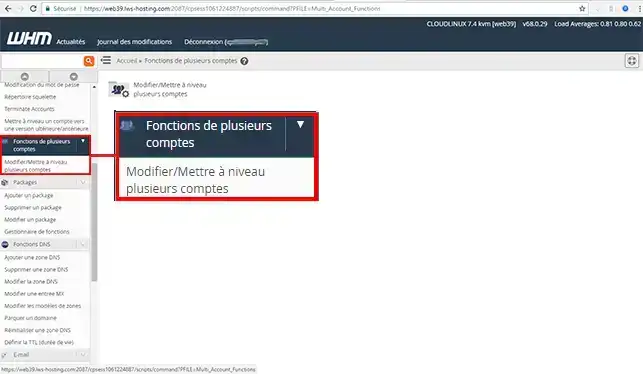
3. Tick the client accounts you wish to modify. Choose the language you wish to use for each of the client accounts and/or the Web Hosting Pack. Finally, click on the"Change" button to save your changes.
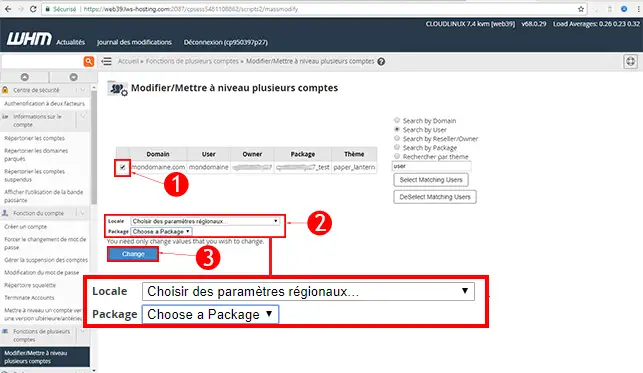
This section allows you to upgrade one or more customer accounts.
You can now make mass changes to all the customer accounts linked to your Web Reseller space with LWS. Bulk modification of certain information will save you time.
Don't hesitate to share your comments and questions!
Rate this article :
This article was useful to you ?
Yes
No
1mn reading
How do I create a web hosting package in WHM?
0mn reading
How do I edit or delete a web hosting package in WHM?
1mn reading
How do I upgrade a WHM customer account?
1mn reading
How do I initialise the bandwidth of a Client account in WHM?