Rate this article :
This article was useful to you ?
Yes
No
Vous avez noté 0 étoile(s)
Sommaire
Procédure
If you don't know how to connect to the pterodactyl panel of your Minecraft VPS, please follow this documentation.
In order to add a Forge modpack to your Minecraft server, make sure that your modpack is compatible with the version of your Minecraft server. To check which version of Minecraft Forge is installed. Go to your server and click on "Startup". You will see the version in the "Forge version" category.
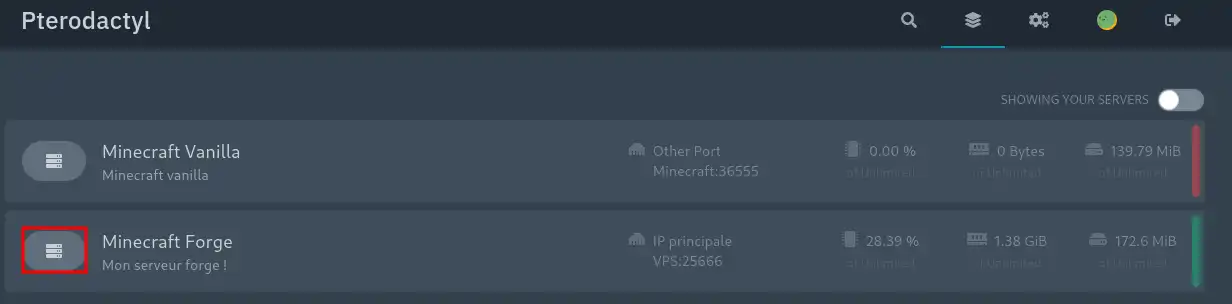
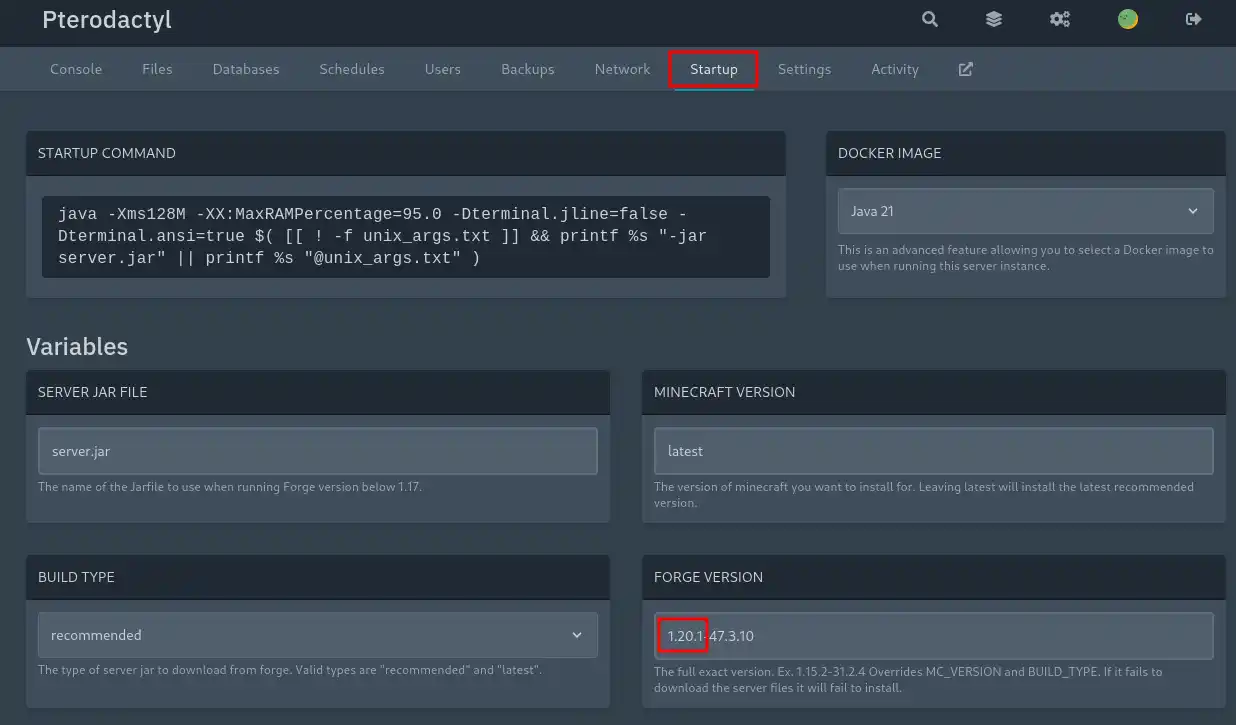
Go to the "Settings" page in your admin panel to retrieve your login details.
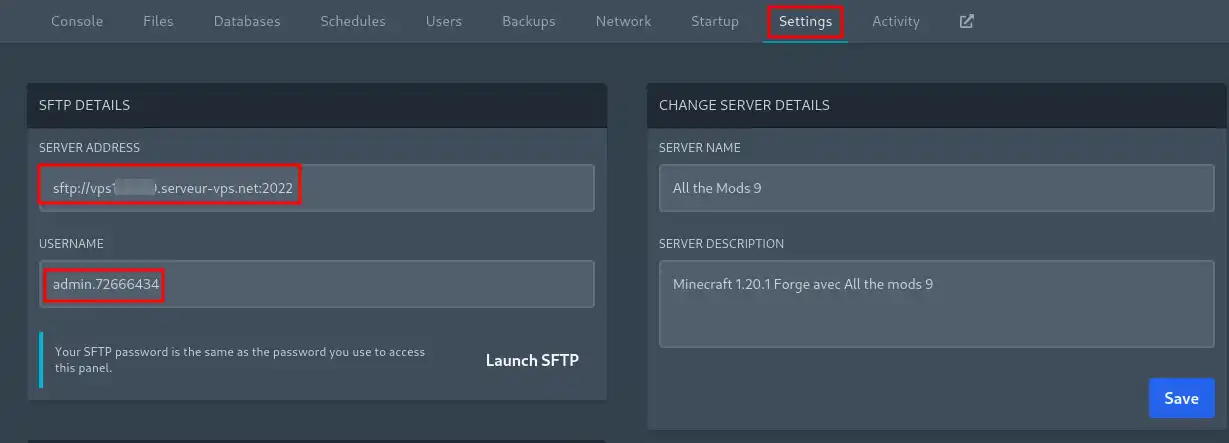
Launch your FTP client and fill in the corresponding fields. We'll use Filezilla for the example here.
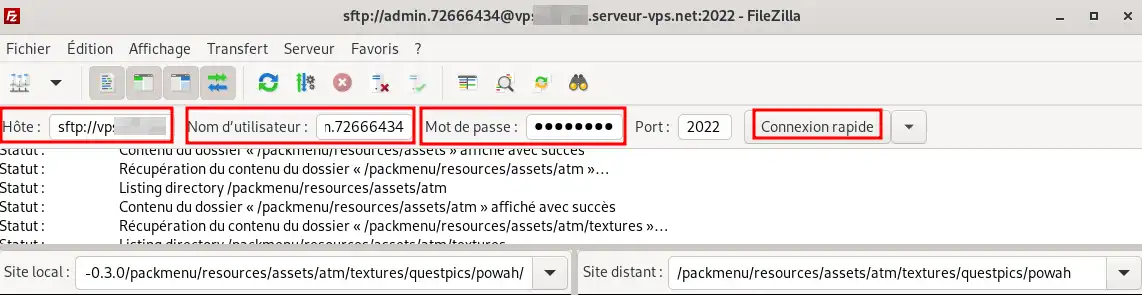
Host: Corresponds to the "Server Address" field on your panel. In the form sftp://vpsXXXXX.serveur-vps.net:2022
Username: Corresponds to the "Username" field on your panel. In the form "admin.XXXXXX".
Password: Panel admin password. Sent by email when your VPS is delivered.
Click "Accept" if a window appears. Once connected, go to your modpack folder. Select the folders to be transferred in the bottom left-hand window using "CTRL+A" and drag and drop the files to the root of your server.
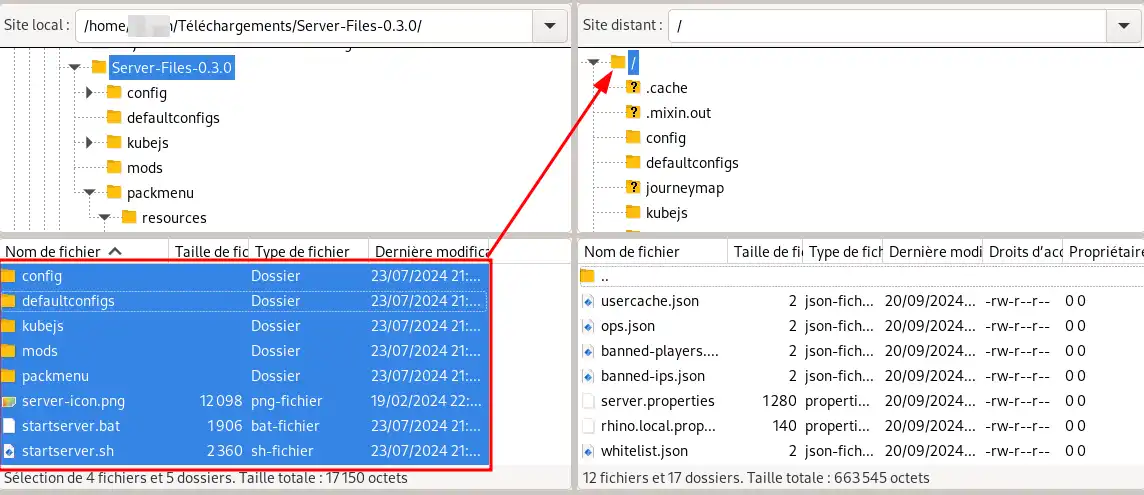
If a window appears asking you to replace the files, replace them.
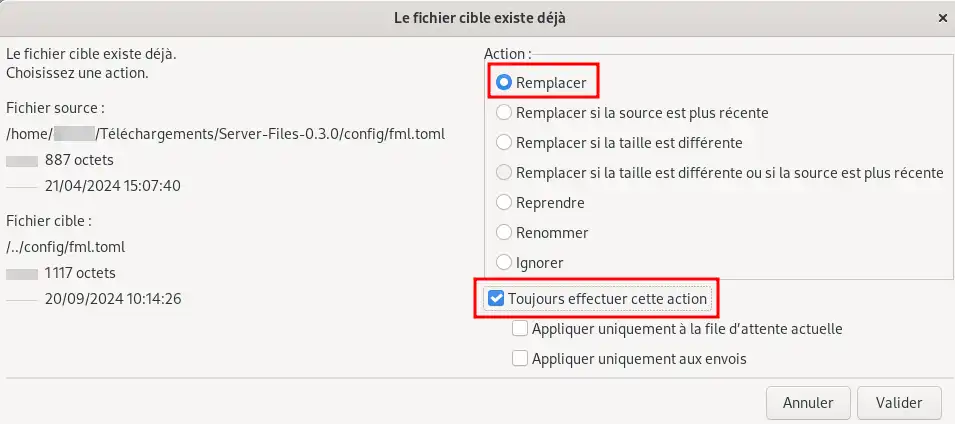
Once all your files have been copied, simply restart your server to apply the update!
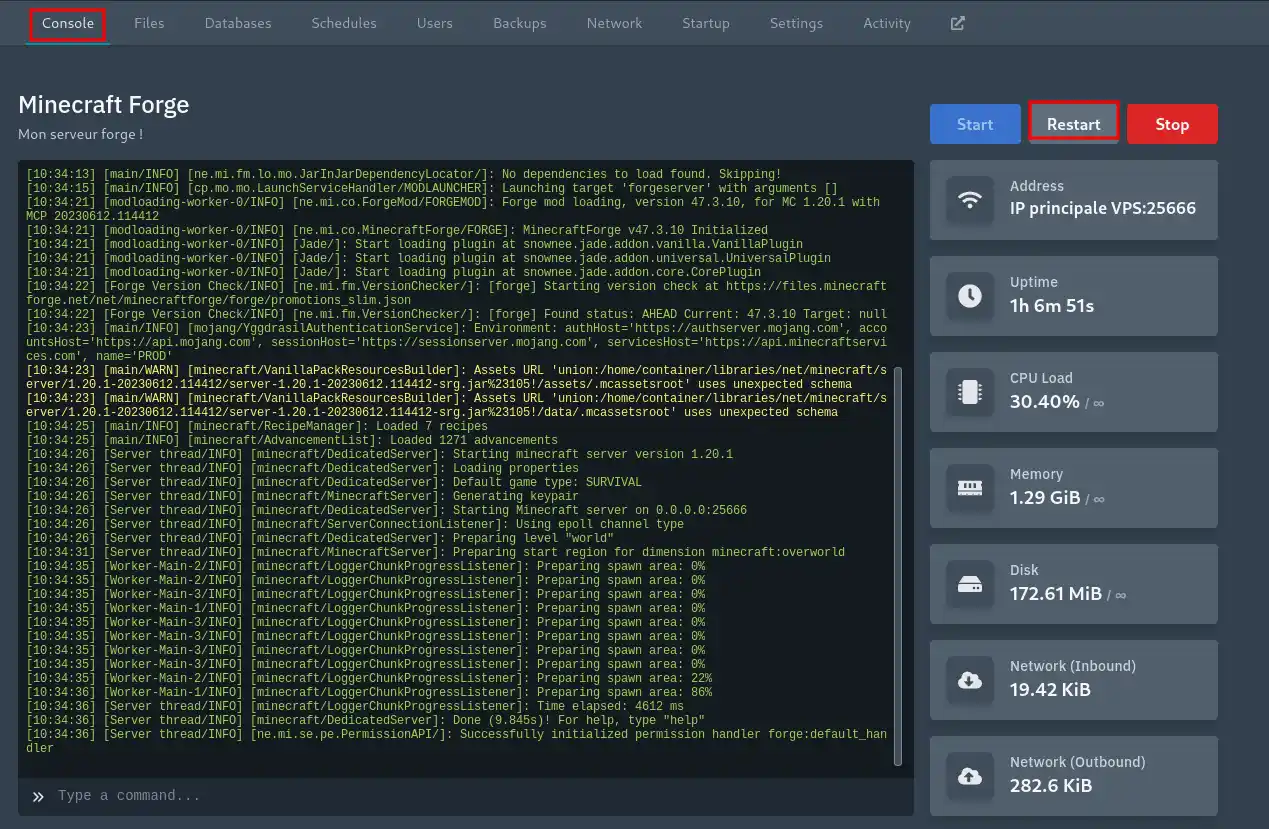
🎥 Discover our Pterodactyl VPS tutorial video: Creating a Minecraft server, adding mods
You now know how to Add a modpack to your Minecraft server via FTP, using an FTP client such as FileZilla and following the detailed steps for transferring files.
🎮 Thanks to these instructions, your Minecraft server is ready to offer an enriched gaming experience with exciting mods! Don't forget to monitor your VPS resources to maintain optimal performance. 🚀 If you have any questions or need further assistance, please do not hesitate to contact our support team. 😊
Thank you for reading this article! Feel free to leave your thoughts or questions in the comments section below. Your feedback is valuable and helps us improve our service! 💬
Rate this article :
This article was useful to you ?
Yes
No
32mn reading
Guide to administering your Minecraft server
0mn reading
How to create a Minecraft server on Pterodactyl
0mn reading
How to add a custom port to your minecraft server
0mn reading
How to install Minecraft mods on Pterodactyl