Rate this article :
3.2/5 | 5 opinion
This article was useful to you ?
Yes
No
Vous avez noté 0 étoile(s)
Sommaire
Procédure
A sub-domain is a part of a site address that precedes the domain name. The sub-domain is separated from its domain by a dot. This is used to divide a website into several parts, for example https://aide.lws.fr. The "help" section is a sub-domain of lws.fr.
This feature is very useful when you want to split your site into several parts (help, blog, photos, for example). When you use this feature, a new directory will be created inside your web space so that you can manage your sub-domain.
This tutorial will help youlearn how to configure a sub-domain on your web hosting.
Subdomains are very useful for dividing a site into several distinct sections, each with a clearly defined address. They also avoid having to use folder names that are too long.
1. Log in to your cPanel account, scroll down the page and click on the "Subdomains" icon.
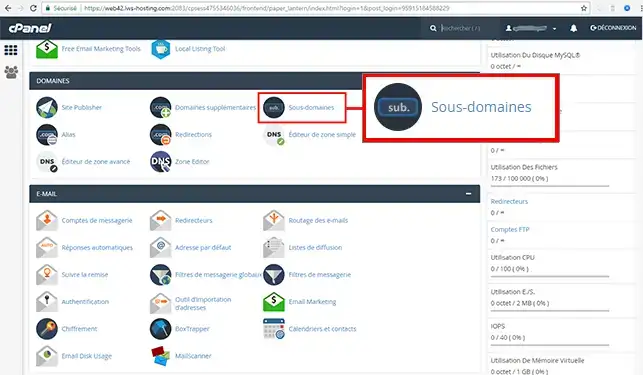
2. Fill in the required fields and click on the "Create" button:
Subdomain: If your domain name is "example.com" and the subdomain is "blog.example.com", enter only "blog" as the subdomain.
Domain: Choose from the list the domain to which the sub-domain will be attached.
Document root: The root is set automatically by cPanel. The folder usually has the same name as the subdomain. The path can be changed. If you set the path to"public_html" or"www", the sub-domain will be redirected to the root of your web space.
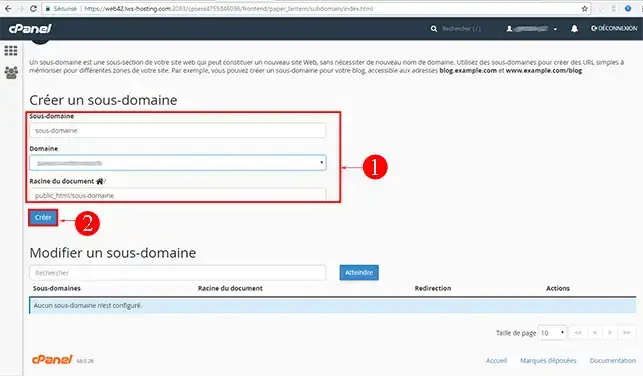
Your sub-domain is created immediately:
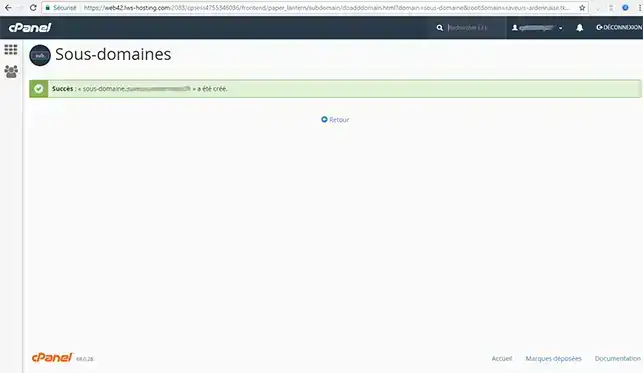
Need help using cPanel?
See all our cPanel training videos
You can modify an existing sub-domain by going to the"Domain" section and clicking on the"Sub-domain" tab.
The following actions can be taken:
You are now able to add and modify a sub-domain on your cPanel Web hosting offered by LWS. A sub-domain is very useful if you decide to split your site into several themes (photos, help, blogs for example).
Don't hesitate to share your comments and questions!
Rate this article :
3.2/5 | 5 opinion
This article was useful to you ?
Yes
No
2mn reading
How do I create an additional domain in cPanel?
3mn reading
How to park a domain in cPanel (web redirection)
4mn reading
How do I manipulate records in cPanel's DNS zone?
2mn reading
How do I reset the DNS zone for my domain name on cPanel?
Bonjour,
Merci de votre retour.
Lors de la création d'un sous-domaine, celui-ci n'a pas de tableau de bord approprié, la gestion se fera sur le même tableau de bord que votre domaine.
Le sous-domaine est affecté à un dossier dans l'espace de fichiers, qui par défaut prendre le nom du sous-domaine.
L'outil Softaculous vous permettra d'installer des CMS, tel que Wordpress. (Utiliser Softaculous)
Je vous remercie de votre attention et reste à votre disposition pour toute autre question ou complément d'information.
Nous vous invitons à contacter notre service support à travers votre espace client, afin de vous apporter une aide si vous rencontrez des difficultés quelconque. (Contacter le support LWS)
Cordialement, L'équipe LWS
Bonjour,
Je vous remercie pour votre message.
La création d'un sous-domaine est quasiment instantanée. Cependant, l'enregistrement dans la Zone DNS doit être propagé à l'ensemble des acteurs d'internet afin qu'ils le prennent en compte. Cette opération prend en général 2 à 6H mais peut aller jusqu'à 24H pour certains opérateurs télécom.
Cordialement, L'équipe LWS