Rate this article :
4/5 | 10 opinion
This article was useful to you ?
Yes
No
Vous avez noté 0 étoile(s)
Sommaire
Procédure
A companion domain name is an additional domain name that allows you to associate additional domains to your web hosting space. Thanks to this tool, you can assign a domain name to the directory of your choice on your hosting space.
This feature lets you configure new domain names, each with its own projects or site. A new folder is created on your web hosting and all you have to do is place the files for your new site in this directory. Each of your sites will be completely independent.
In this tutorial, we'll look at how to configure additional domain names on LWS web hosting. There are two steps involved:
The first step: add the domain as an additional domain in cPanel
The second step: change the DNS servers of our domain to those of the cPanel server.
Before starting to create your additional domain(s), we advise you to check these two prerequisites:
Requirement 1: The additional domain name you are going to create must exist (you must have purchased it from a registrar beforehand). If this is not the case, click here to register a domain name.
Prerequisite 2: The additional domain name you want to create must be associated with the IP address of your cPanel account (by using the DNS servers of your cPanel package or by editing the existing DNS zone of your additional domain): you must therefore first of all change the DNS servers of the domain name you want to add as an additional domain, in order to indicate the DNS servers of your cPanel web hosting (indicated in your delivery email and in your customer area) we will see this manipulation in the second step of this tutorial.
1. To begin, go to your customer area and log in to your cPanel account.
Scroll down the page and click on the "Additional domains" icon as shown below.
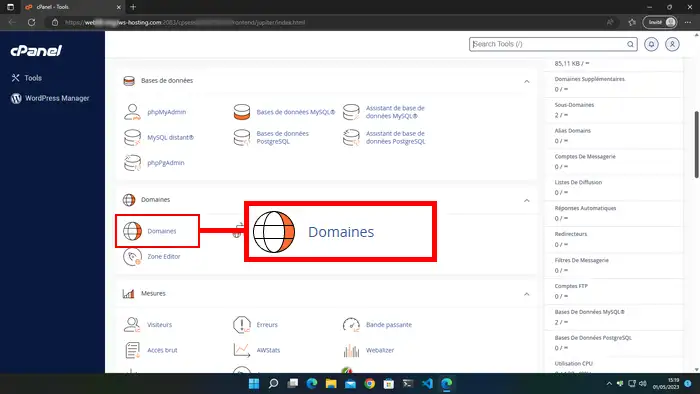
2. To add a new domain name, complete the add form:
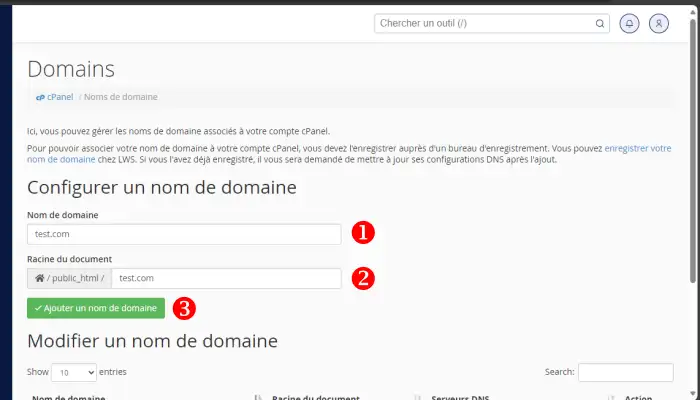
Now we need to change the DNS servers (nameservers) for your domain name to those of the cPanel server so that the DNS records for your domain name can be managed from the cPanel server. To do this, you will need to retrieve the DNS servers for your cPanel package and indicate them as the DNS server for your additional domain in the DNS Server Management section of your LWS Panel.
If your additional domain name is registered with another registrar, you will need to make these changes with your registrar.
The DNS servers to be set up are displayed after your domain name has been added to the cPanel interface:
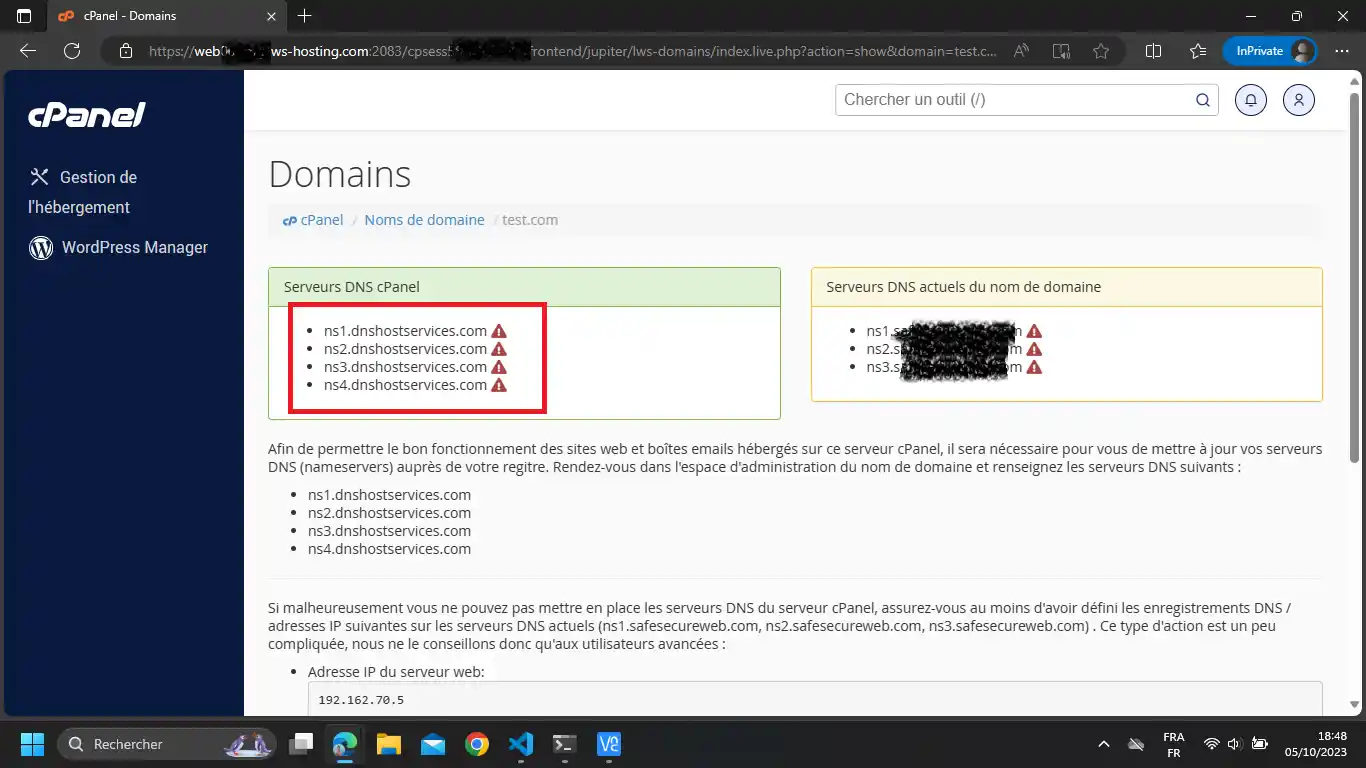
Go to the LWS customer area to manage your additional domain name. In the additional domain name management interface, click on DNS Servers.
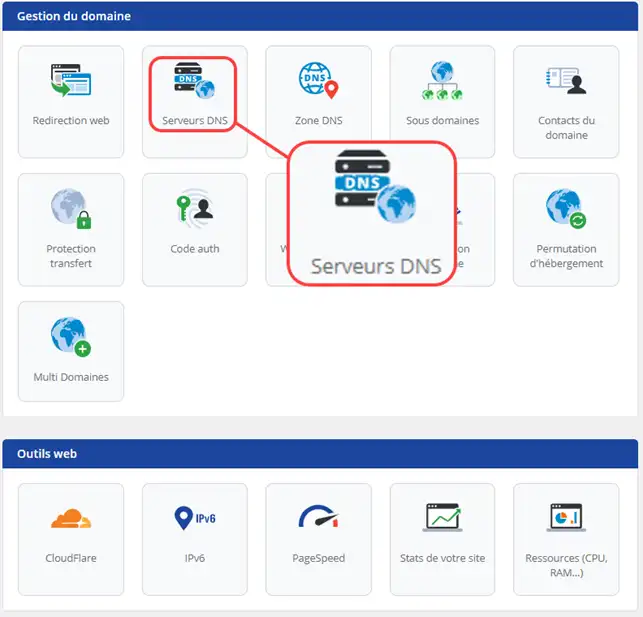
Specify the DNS servers for your cPanel package after selecting "Other servers":

Once you have entered the DNS servers, click on the Validate button to confirm the change.
Note that any DNS change requires a DNS propagation delay that can take up to 24 hours, so you'll need to be patient after performing this operation for the changes to take effect.
Need help using cPanel?
See all our cPanel training videos
If you want to delete an additional domain name that already exists, you can find the list of domains configured on your hosting space in the table available from the "Domains" icon in your customer area. You can then click on the "Delete " button associated with the domain name you wish to delete.
You now know how to create and modify additional domain names on your cPanel web hosting! Additional domain names are very useful for creating several different websites on the same web hosting. You'll be able to enjoy several websites on your cPanel hosting.
Don't hesitate to share your comments or questions!
Rate this article :
4/5 | 10 opinion
This article was useful to you ?
Yes
No
3mn reading
How to park a domain in cPanel (web redirection)
1mn reading
How do I create a sub-domain in cPanel?
4mn reading
How do I manipulate records in cPanel's DNS zone?
2mn reading
How do I reset the DNS zone for my domain name on cPanel?
Bonjour,
Vous pouvez installer des applications python sur votre cPanel, alors Django fonctionnera correctement.
Voici une documentation qui pourra vous aider à créer votre application Python sur cPanel : Comment utiliser une application Python sur un hébergement cPanel
Je vous remercie de votre attention et reste à votre disposition pour toute autre question ou complément d'information.
Nous vous invitons à contacter notre service support à travers votre espace client, afin de vous apporter une aide si vous rencontrez des difficultés quelconque. (Contacter le support LWS)
Cordialement, L'équipe LWS
Bonjour,
Je vous remercie pour votre message.
Je vous invite à contacter directement l’assistance technique pour ce type de demande. En effet, nous ne pouvons pas apporter de réponse générique concernant les dysfonctionnements liés à la messagerie, car plusieurs paramètres peuvent être en cause (configuration DNS, enregistrements MX, routage des e-mails, etc.).
L’équipe technique pourra analyser en détail votre hébergement et la configuration de vos domaines afin d’identifier précisément la cause du problème et vous proposer une solution adaptée.
Je vous remercie pour votre attention et reste à votre disposition pour toute autre question ou complément d'information.
Cordialement, L'équipe LWS