Rate this article :
This article was useful to you ?
Yes
No
Vous avez noté 0 étoile(s)
Procédure
Google PageSpeed, also known as PageSpeed Insight, is a service offered by Google that allows you to rate your site according to various criteria, such as performance, accessibility (would a visually impaired or blind person be able to navigate your site, for example), good development practices and SEO.
It analyses the site and generates a report, for PC and mobile, of the user experience on the page in the form of a score. The higher the score (from 0 to 100%), the better your site's performance. A low score, on the other hand, indicates that your site is very slow, which could cost you visitors, as they don't generally want to wait several seconds for the page to load.
As well as offering a range of optimisation options, this extension by LWS also lets you run PageSpeed tests directly from your WordPress site and maintain a history.
Go to the extension settings, Advanced mode and then the "Test PageSpeed" tab.
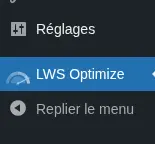
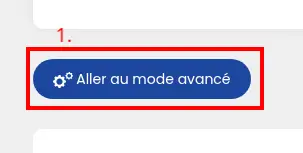
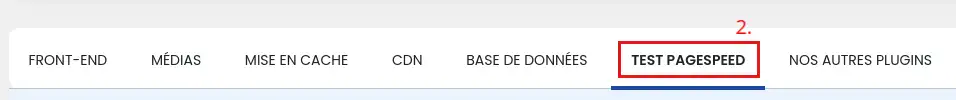
Then choose the type of device you want to test (PC or Mobile) and the URL you want to test. Click on the "Scan" button and wait for the test to finish.
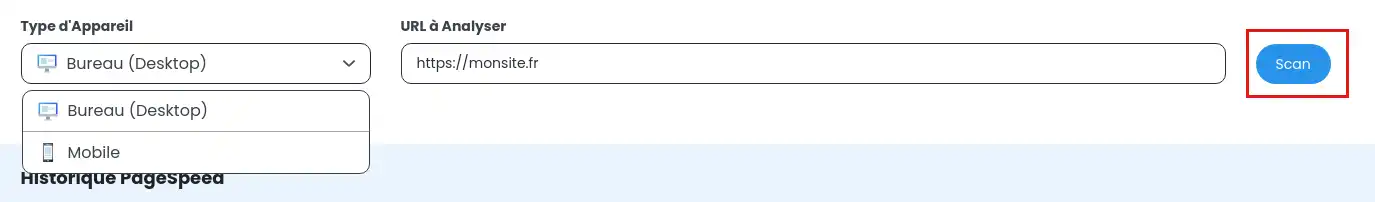
Once the test is complete, you'll get 2 results: the performance score, from 0 to 100%, and the site load time, in seconds. The first indicates the level of optimisation of your site, so try to aim for the highest score possible. The second indicates the time your site took to load. The lower the score, the better.

You can run as many tests as you like, but each test must be 3 minutes apart. Google will cache your last test for a few minutes and return the same values until it expires. Please note that the performance of the device chosen by Google to carry out the tests is artificially lower than normal, in order to simulate a low-end device or a poor connection. The performance experienced by the majority of customers will therefore be better than what is displayed as a general rule.
Up to 10 sites are saved so that you can compare the performance of your site according to the optimisations you have activated on the extension.
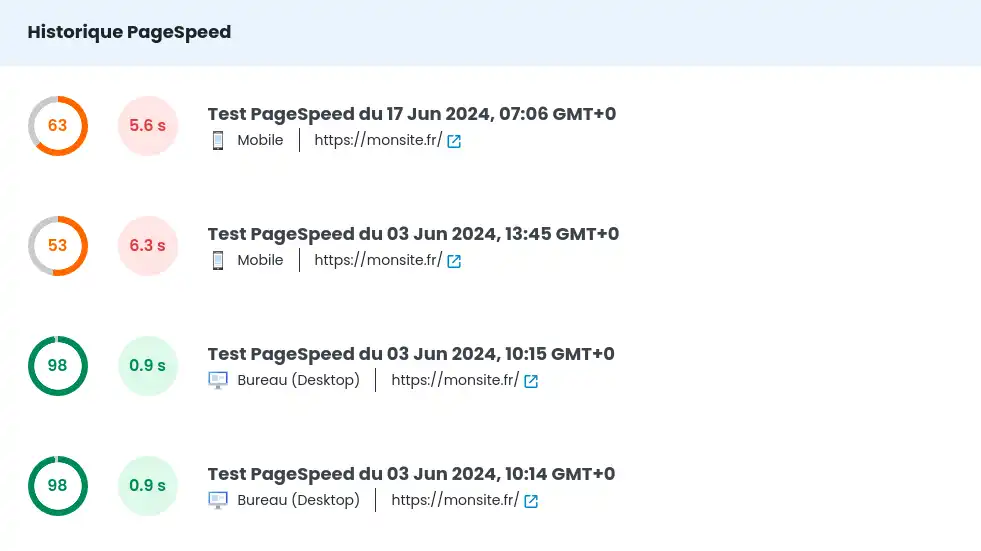
You now know how to :
🚀 By optimising your site with PageSpeed's recommendations, you can not only improve the user experience, but also boost your SEO and stay ahead of the competition. Don't forget that every second counts to hold your visitors' attention and convert them into loyal customers!
🙏 Thanks for following along as we explore PageSpeed and LWS Optimize. If you have any questions or would like to share your own optimisation tips, please don't hesitate to leave a comment. Your feedback is invaluable to us and to the community!
On your marks, get set, optimize! 😊
Rate this article :
This article was useful to you ?
Yes
No
0mn reading
How can I minimize the files on my WordPress site with LWS Optimize?
0mn reading
How can I combine the files on my WordPress site with LWS Optimize?
0mn reading
How do I preload CSS files on my WordPress site with LWS Optimize?
0mn reading
How do I disable WordPress emojis with LWS Optimize?