Rate this article :
5/5 | 2 opinion
This article was useful to you ?
Yes
No
Vous avez noté 0 étoile(s)
Procédure
Reverse DNS allows you to retrieve the IP address (xxx.xxx.xxx.xxx) from a host name or domain name (for example www.lws.fr).
A reverse DNS is highly recommended for intensive use of the e-mail service.
1. Go to your LWS customer area.
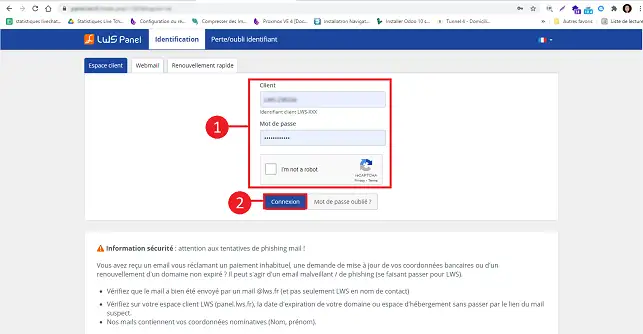
2. Click on"Servers" at the top of the page.
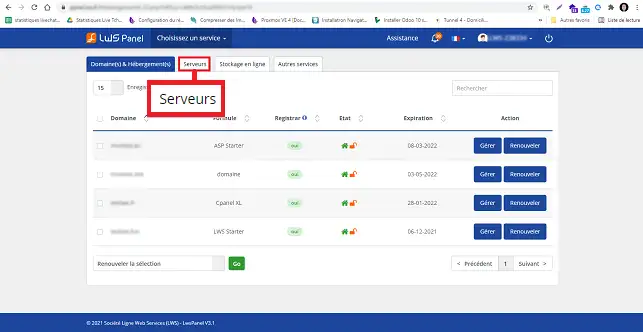
3. Click on the"Manage" button behind the server you wish to configure for Reverse DNS.
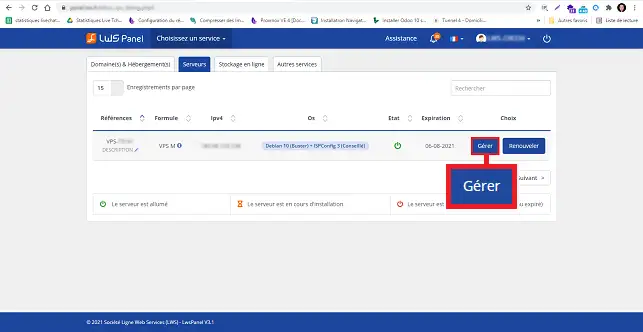
4. Click on the "Reverse DNS" icon.
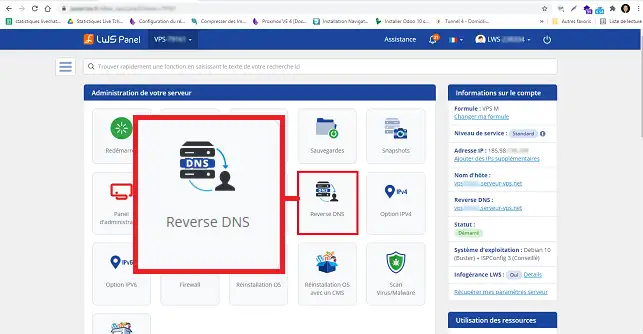
5. Enter the domain name you wish to configure (without www), then click on the"Validate" button.
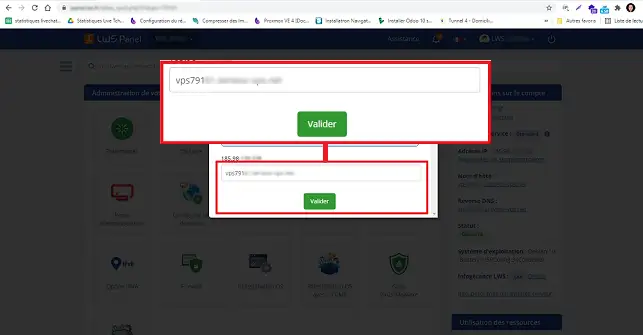
Your Reverse DNS will be valid within 24 hours.
Rate this article :
5/5 | 2 opinion
This article was useful to you ?
Yes
No
1mn reading
How do I change the SSH password for a VPS dedicated server?
1mn reading
How do I reset a dedicated VPS server?
1mn reading
How do I restart / shut down a dedicated server?
0mn reading
How do I manage my dedicated VPS server from my LWS Panel customer area?