Rate this article :
5/5 | 2 opinion
This article was useful to you ?
Yes
No
Vous avez noté 0 étoile(s)
Sommaire
Procédure
This article applies to the Messagerie Pro Premium package, which lets you create professional email addresses with sharing functions and synchronisation of contacts and calendar.
In this documentation, we'll look at how to configure your shared address book from your iPhone or iPad.
Select the Settings icon:

Then Mail, Contacts, Calendar:
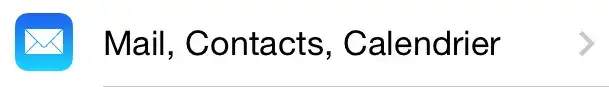
Add an account:
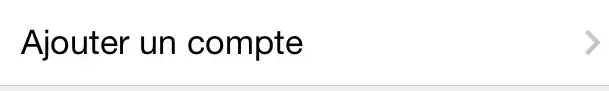
Select Other:

Add a CardDAV account:
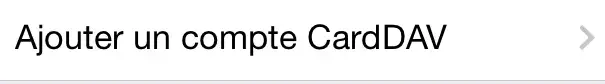
Here we specify the various parameters for connecting to the carddav server. For the example, we'll use the address webmaster@testlws.fr:
Server: https://mail02.lwspanel.com/contact-ios/webmaster@testlws.fr
(replace this link with the one you received by email)
User name: webmaster@testlws.fr
Password: The one entered when the mailbox was created
Description: Name of the notebook
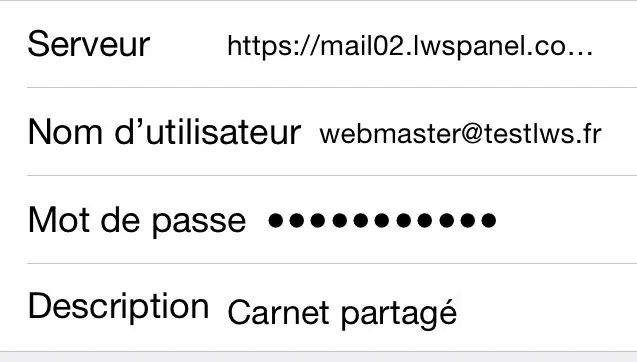
To the question"What to do with the local contact data on your iPhone", answer"Keep on my iPhone":

Contacts icon :
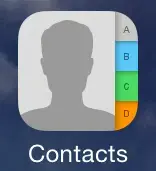
Then Groups:
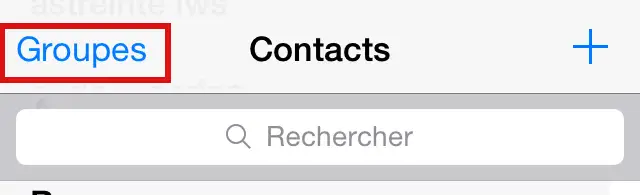
Select the book previously created:
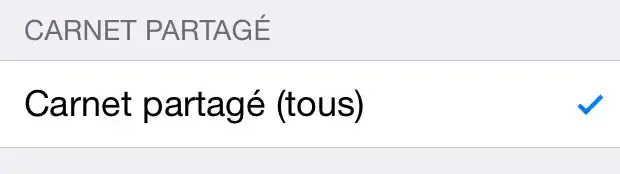
Then OK and we find our contact John DOE.
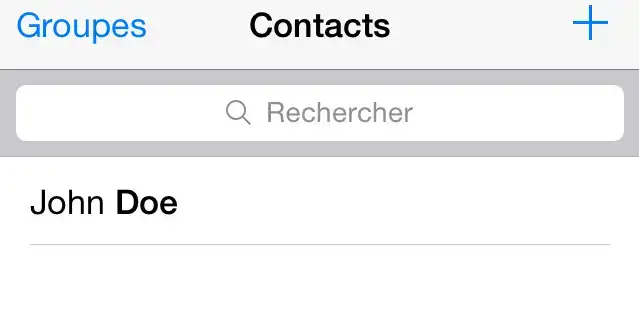
Rate this article :
5/5 | 2 opinion
This article was useful to you ?
Yes
No
1mn reading
How do I configure my shared address book in Roundcube?
1mn reading
How do I configure my shared address book in Android?
1mn reading
How do I configure my shared address book with Thunderbird?
1mn reading
How do I configure my shared calendar in Roundcube?