Rate this article :
3.6/5 | 5 opinion
This article was useful to you ?
Yes
No
Vous avez noté 0 étoile(s)
Sommaire
Procédure
This article applies to the Messagerie Pro Premium package, which lets you create professional e-mail addresses with sharing functions and synchronisation of contacts and calendar.
In this documentation, we will look at how to configure your shared calendar from the webmail delivered by our services, i.e. Roundcube.
First you need to create a valid mailbox.
Then use the following address: https: //mail02.lwspanel.com/webmail
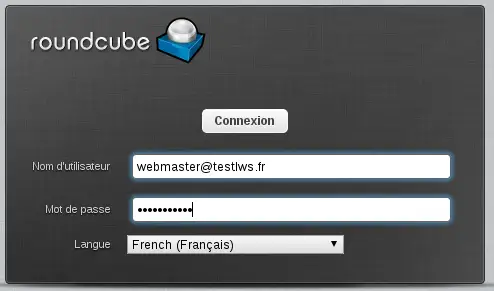
Once logged in, go to the settings menu:
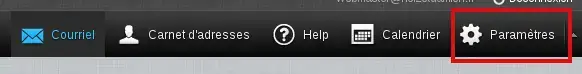
Then Calendar:

This is where you specify the various parameters for connecting to the caldav server. Here we will use the address webmaster@testlws.fr:
Provider: CalDAV
User: webmaster@testlws.fr
Password: The one entered when the mailbox was created
CalDAV URL: https://mail02.lwspanel.com/calendrier/webmaster@testlws.fr
(replace this link with the one you received by email)
Authentication method: automatic detection

Then :
![]()
Go to the Calendar menu :
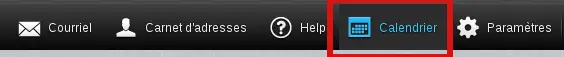
Then Create an event:

Fill in the form:
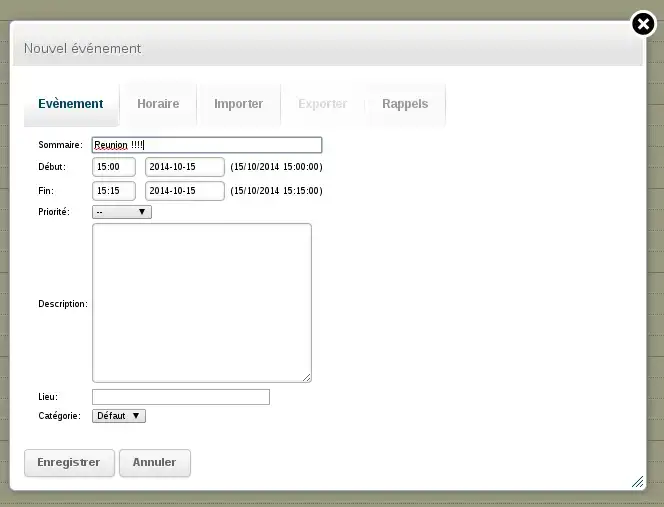
Then :
![]()
Our event is created:
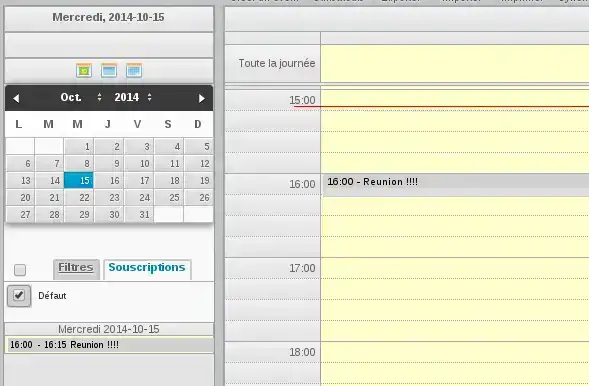
Then, if you want to refresh the list of events in your calendar, use the icon :
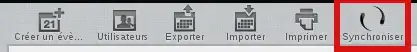
Rate this article :
3.6/5 | 5 opinion
This article was useful to you ?
Yes
No
1mn reading
How do I configure my shared address book in Roundcube?
1mn reading
How do I configure my shared address book on my iPhone or iPad?
1mn reading
How do I configure my shared address book in Android?
1mn reading
How do I configure my shared address book with Thunderbird?
Hello,
Thank you for your message.
I understand that you may need to create a new calendar on Roundcube. If you would like to do this, please follow these steps:
I thank you for your attention and remain at your disposal should you have any further questions or require additional information.
Sincerely, The LWS Team
Hello,
Thank you for your message.
Unfortunately, it is not possible to share the calendar associated with your read-only e-mail address without disclosing the password.
We invite you to contact technical support directly if you have any further requests or needs in this regard.
I thank you for your attention and remain at your disposal should you have any further questions or require additional information.
Sincerely, The LWS Team