Rate this article :
5/5 | 1 opinion
This article was useful to you ?
Yes
No
Vous avez noté 0 étoile(s)
Sommaire
Procédure
Changing the FTP (File Transfer Protocol) password for web hosting is an important security practice for several reasons:
Enhanced security: Changing the FTP password regularly can help protect hosted files and data from unauthorised access. This is particularly important if there is any suspicion that the password has been compromised, for example after a data leak or computer attack.
Access management in the event of staff changes: If someone who had access to the FTP leaves the company, it is prudent to change the password to ensure that only current authorised users can access the resources.
Improved security monitoring: Changing the password can be an opportunity to review and improve security practices, such as adopting more complex passwords.
Forgotten password: If you can't remember your FTP account password, resetting it is the solution for regaining functional access.
To change the FTP password associated with your shared hosting, follow the steps below:
First, you need to log in to your LWS account and access the shared hosting for which you want to change or reset the password for the FTP account you want.
Click on the"FTP Account(s)" icon in the"Files" section.
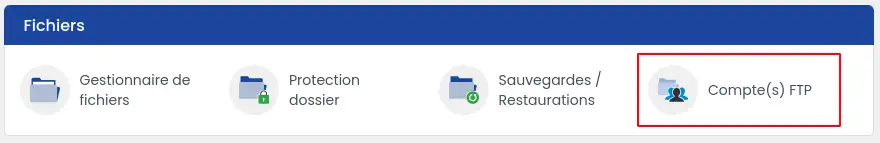
Click on the "Change " button for the FTP account whose password you wish to change. By default only the main FTP account is listed, but you can also have additional FTP accounts depending on the hosting package.

In the modal window that appears, fill in the two fields with the new password, then click "Validate".
You can also use the "Generate" button on the right to generate a random, complex password, then click "Confirm".
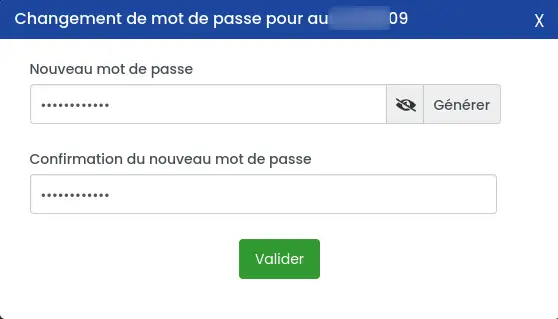
Your new FTP password will be validated within five minutes of the change, and you can use it to connect to the FTP account linked to your shared web hosting.
If you don't use a hosting package managed by the LWS Panel, you can refer to the following documentation to change the password for your FTP account:
You now know how to :
We hope this article has provided you with all the keys to keeping your FTP accounts secure and optimally managed. Many thanks for reading! 😊 If you have any questions or would like to share your experience, please don't hesitate to leave a comment. We value your feedback!
Rate this article :
5/5 | 1 opinion
This article was useful to you ?
Yes
No
1mn reading
How do I publish a site using FTP with FileZilla?
0mn reading
How do I create an additional FTP account?
1mn reading
How do you make an FTP backup of your website's web files?
Bonjour,
Je vous remercie pour votre message.
Si vous souhaitez retrouver les informations de connexions relatives au FTP, il suffira de se rendre dans la section concernée depuis votre espace client. Cette documentation devrait vous y aider.
Je vous remercie pour votre attention et reste à votre disposition pour toute autre question ou complément d'information. Nous restons également disponibles directement depuis votre espace client depuis la rubrique Assistance.
Cordialement, L'équipe LWS