Rate this article :
This article was useful to you ?
Yes
No
Vous avez noté 0 étoile(s)
Sommaire
Procédure
The ModSecurity Web Applications Firewall is used to protect your website from web intrusions. By default, we activate this firewall and we strongly recommend that you leave it activated. If it causes problems with your applications, you can however deactivate it.
It secures the application layer before requests arrive on the hosted site. Detection of inclusion attempts, anti-spam, detection of exploits (it hides the version numbers used on error pages returned by the Web server), etc.
1. Log in to the administration area of your web hosting and click on ModSecurity
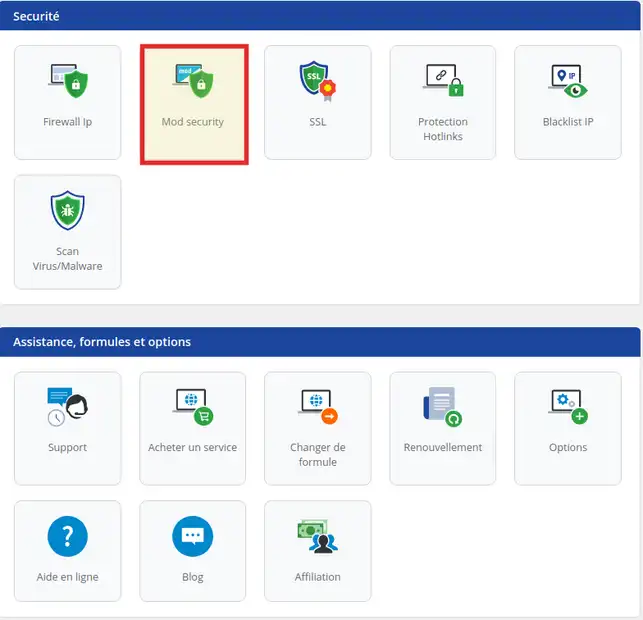
2. Activate ModSecurity by ticking the Activate box (1) and click Validate to save the changes (2).
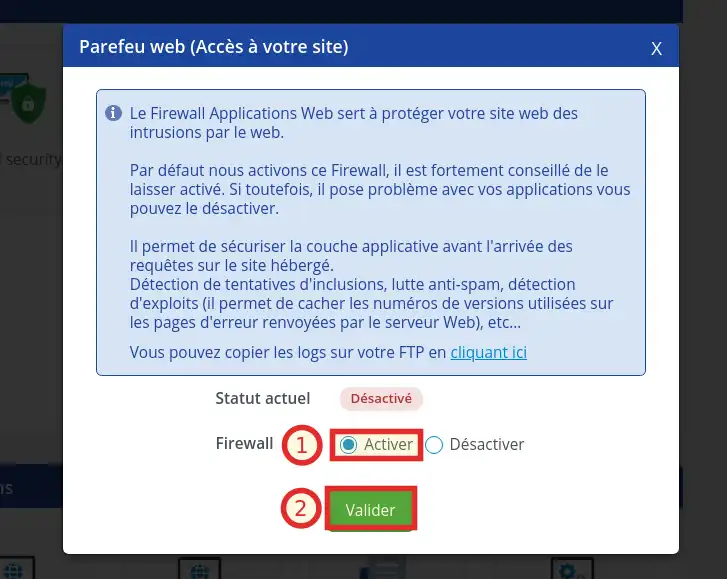
You are now able to activate the ModSecurity Web Application Firewall on your shared hosting with LWS. The Firewall allows you to secure the application layer when requests arrive on your site.
Don't hesitate to share your comments and questions!
Rate this article :
This article was useful to you ?
Yes
No
1mn reading
How do you protect access to a directory on your web hosting?
0mn reading
How to set the IP Firewall
1mn reading
Protection hotlinks
1mn reading
Free Let's Encrypt SSL Certificates: activation and features