Rate this article :
This article was useful to you ?
Yes
No
Vous avez noté 0 étoile(s)
Sommaire
Procédure
Divi builder is included in ourWordpress web hosting packages. If you would like support for DIVI builder, you must subscribe to a licence directly on the Elegent theme Divi website.
LWS offers 3 premium plugins from Elegant Themes (Divi, Bloom and Monarch). These are regularly updated. Once you are an LWS customer, you will have free access to these plugins by choosing the 'Divi Builder' distribution when installing the Wordpress CMS with our Auto-Installer.
If you have a cPanel package or have already installed Wordpress with this distribution, but do not have access to all the themes or updates, please let us know by giving us the access details for the administration area of your Wordpress site so that a technician can update the licence.
Please note: you will need to take out an Elegant Themes licence to benefit from support. LWS does not provide support for these products.
Divi provides you with pre-made layouts so that you can get off to a good start. In this tutorial we'll find out how this works.
To start, you'll need to add a new page or project and activate the visual generator. At the bottom of the page, you'll notice a purple circular icon with three dots in a horizontal line. Click here to expand the page settings for the visual generator.
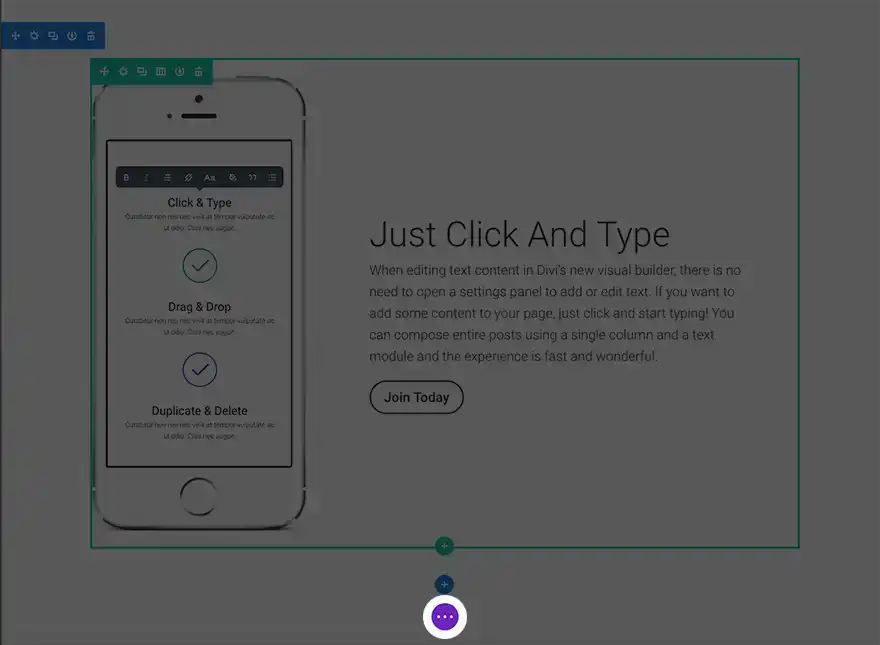
The plus icon in this expanded menu is where you can add items from the Divi library, including a wide variety of predefined layouts that the company has included to help you launch any type of web page you need to design.
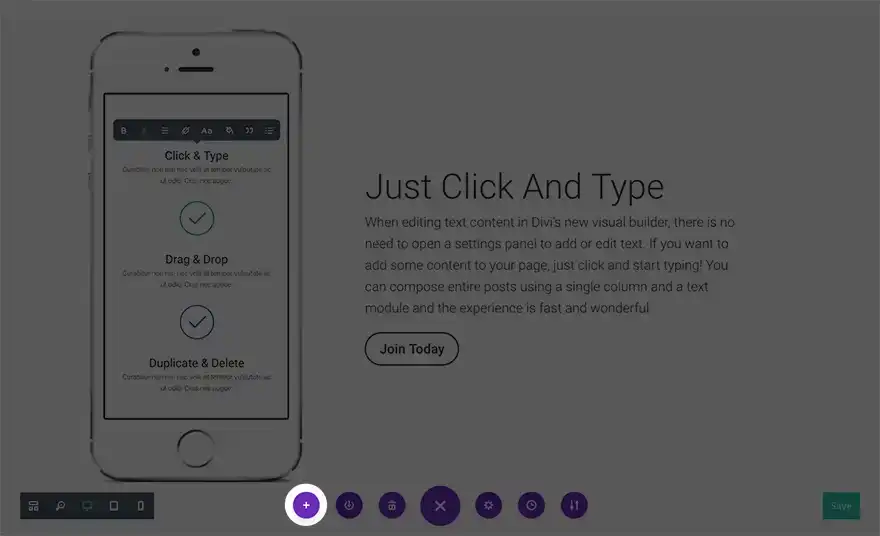
Clicking on the"+" icon will bring up a full list of Divi's predefined layouts for you to browse and select. You can load a predefined layout into a blank page, an existing layout or replace existing content.
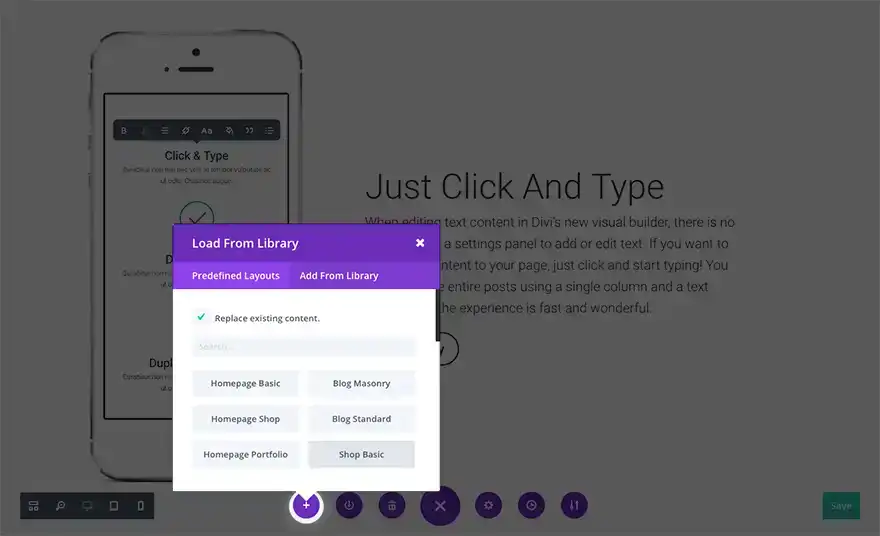
Clicking on one of the predefined layouts will load that content into your page. Below is an example of a pre-made layout once it has been loaded onto a blank page beforehand.
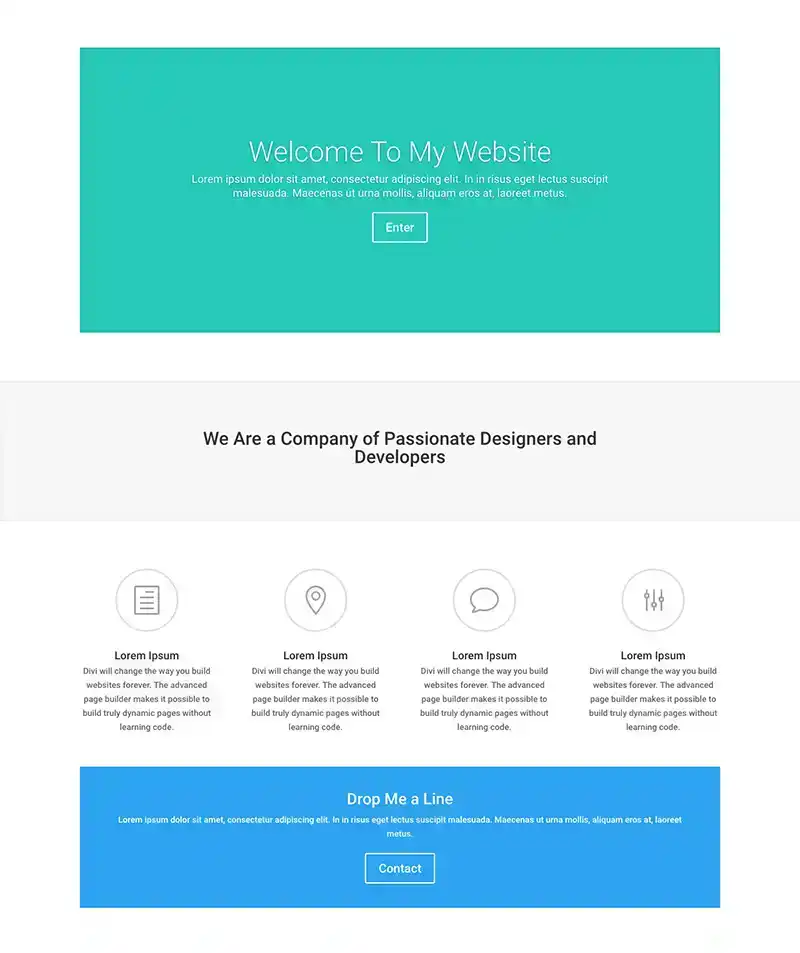
By replacing each element of the page with your own content, you can have a trendy, personalised site in just a few minutes!
Thanks for following this tutorial :)
Divi Builder interface overview
The Divi e-commerce module
> Consult our Elegant Theme Divi help section
Rate this article :
This article was useful to you ?
Yes
No
3mn reading
The Divi library
3mn reading
How do I install the Divi Builder plugin?
3mn reading
Introduction to the Divi Builder interface
3mn reading
Using the Divi Builder role editor