Rate this article :
5/5 | 1 opinion
This article was useful to you ?
Yes
No
Vous avez noté 0 étoile(s)
Sommaire
Procédure
After configuring your email server, you may find that some emails never reach their destination.
This is due to the policies of service providers such as Gmail and Hotmail, which have considerably tightened their anti-spam policies.
As a result, a large proportion of their users are faced with SPAM problems.
It's important to understand that this type of blocking is not put in place by LWS services, but by Google or Microsoft.
For our part, we do our utmost to ensure optimum delivery of emails:
Despite this, the problem remains. As a result, we have developed a partnership with the service provider Mailjet, which undertakes to ensure delivery even for mass mailings.
Mailjet is a Nantes-based company specialising in mass emailing. It offers an emailing solution that can be managed in real time. So it's adaptable, agile and flexible!
The technology developed by Mailjet improves deliverability (i.e. the reception of your sent messages) and also gives you detailed performance indicators on the sending of these emails via their platform.
If you want to take advantage of this technology, you can sign up for an account with them.
To link your emails to Mailjet, you need to create a relay on your email server.
It is also important to modify certain DNS zones to increase deliverability.
In this way, emails will no longer be sent from your server but from Mailjet's server.
You can find the procedure for doing this below.
Please note that if this is beyond your skills, we advise you to open an outsourcing service.
Before carrying out this operation, make sure that your Mailjet account has been created.
Mailjet may ask you for information to identify yourself. If this is the case, we invite you to respond to their request.
CAUTION: the authentication performed at LWS does not allow you to replace Mailjet's authentication.
As Mailjet and LWS are two different organisations, if your email is correctly activated, you can follow the instructions below.
Retrieve the SMTP information from your Mailjet account.
Connect to Mailjet
Click on Control Panel > Configure my SMTP
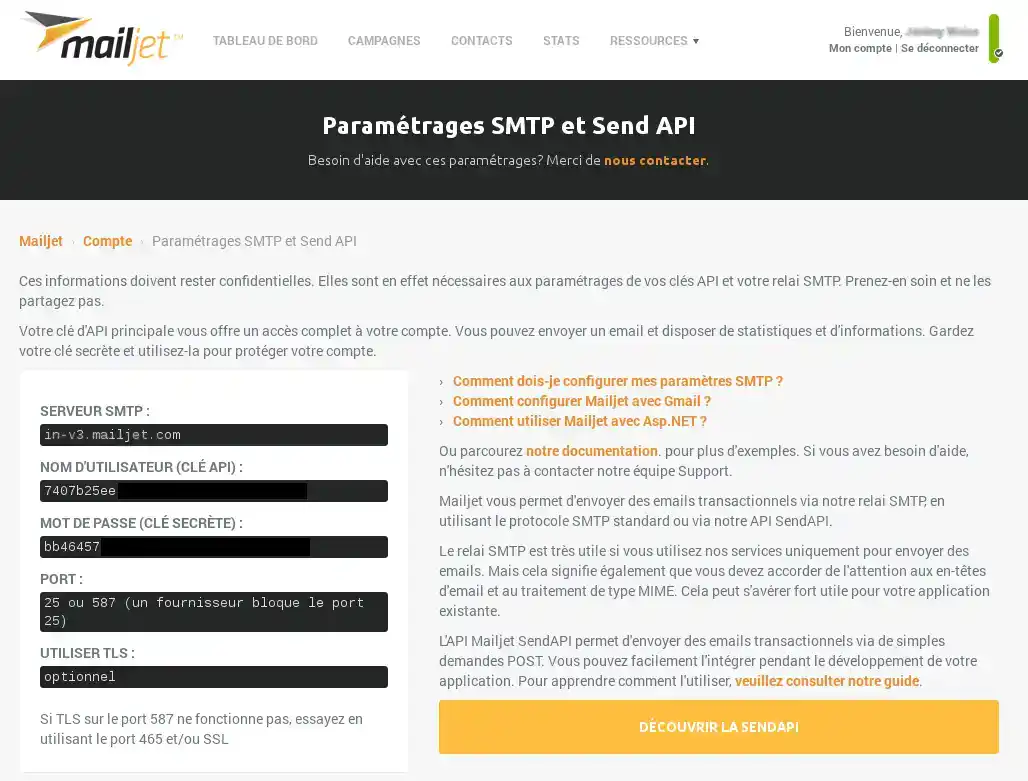
Retrieve the information described. They will be essential for the rest of this help.
(For security reasons, the account information has been truncated)
Connect to your dedicated VPS serverusing SSH.
apt-get install libsasl2-modules libsasl2-modules-sql
nano /etc/postfix/main.cf
relayhost linerelayhost =[in-v3.mailjet.com]:587
smtp_sasl_auth_enable = yes smtp_sasl_password_maps = hash:/etc/postfix/sasl_client smtp_sasl_security_options = noanonymous
nano /etc/postfix/sasl_client
[in-v3.mailjet.com]:587 Replace the username here:Replace with the password
Note the ": "symbol is important
cd /etc/postfix postmap sasl_client
systemctl restart postfix
The purpose of DKIM and SPF is to prevent other people from sending emails using your domain name. And if you don't authorise MailJet, your emails will still be classified as spam or worse, they will be rejected. So don't forget to configure DKIM and SPF according to MailJet's guidelines.
Here is some useful documentation on the subject:
You can check your logs on your server.
tail -f /var/log/mail.log
You should obtain this result

You can also check emails directly from the Mailjet Dashboard.
Rate this article :
5/5 | 1 opinion
This article was useful to you ?
Yes
No
1mn reading
How do I create an email address on a dedicated VPS server?
2mn reading
How do I create a DKIM key on ispconfig?
0mn reading
How to change the VPS/ISPCONFIG email password
1mn reading
How can I block particular extension emails on ISP Config?